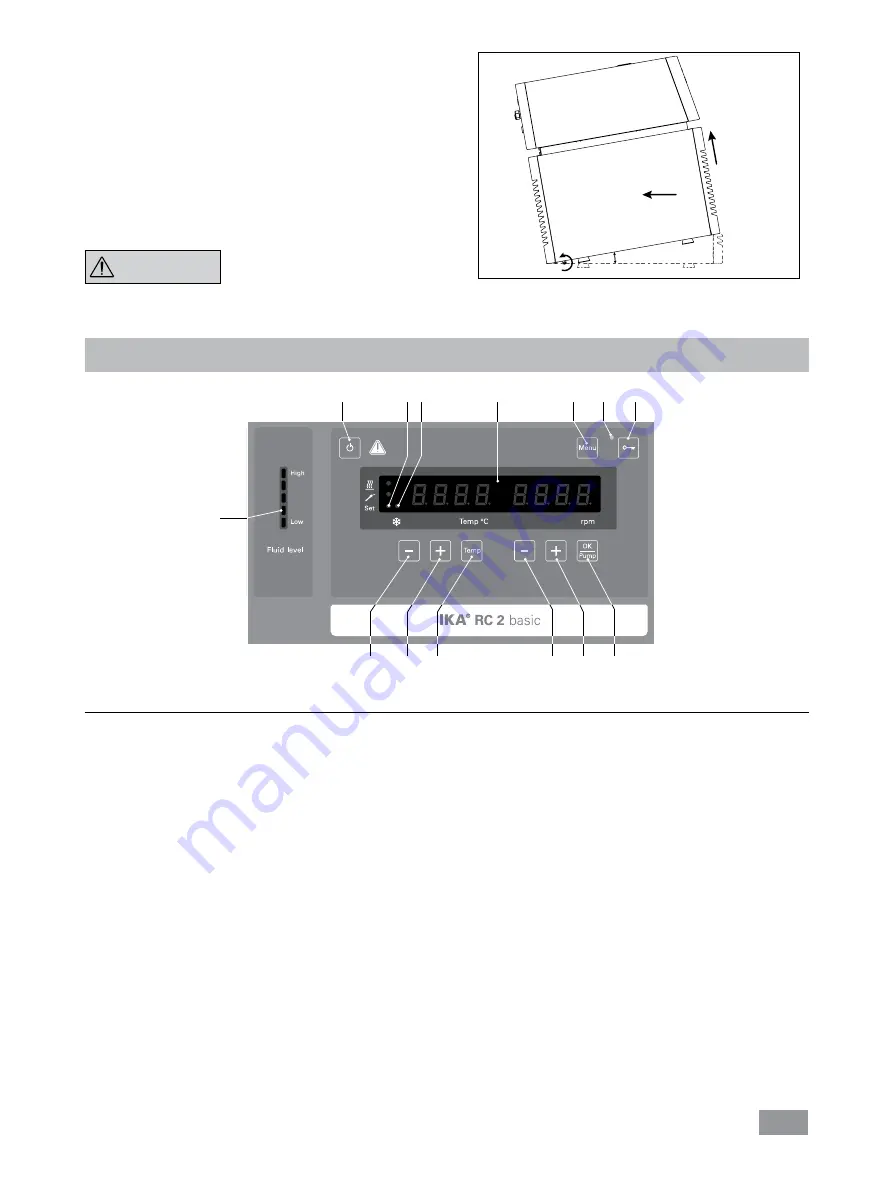
9
max. 10 ˚
• Moving the device:
Empty all fluid in the bath before moving device from
one place to other place.
The device can be lifted up and moved by using the top
handles or the bottom handles (
12
, see
Fig. 1
).
It can also be moved on flat surface by lifting and push-
ing the front of the device. It is easy to move the device
with the help of the wheels.
The angle of inclination should never be more than 10 º
at any direction when move the device!
The device must not be moved
during operation. After moving
the device, you must wait at least
one hour before restarting the unit.
Fig. 10
NOTICE
Operator panel and display
Item Designation
Function
A
ON/OFF button:
Switch on/off the circulator.
B
“Temp” button:
Start/stop the refrigerating function.
C
“Temp (+)” button:
Increase the temperature setting.
Navigation, selecting the settings in the menu.
D
“Temp (-)” button:
Decrease the temperature setting.
Navigation, selecting the settings in the menu.
E
“OK / Pump” button:
Start/stop the pump function.
Confirm the menu options.
F
“Pump (+)” button:
Increase the pump speed setting.
Change the menu value setting.
G
“Pump (-)” button:
Decrease the pump speed setting.
Change the menu value setting.
H
“Menu” button:
Press it once: menu option is display.
Press it once again: back to working screen.
I
Key button:
Lock/unlock keys.
J
LED, Key button:
Indicate the keys are deactivated.
K
LED display:
Display the settings and actual values.
L
Fluid level indicator:
Indicate the fluid level (when the fluid level is too low or too high, the bottom or the
top LED segment change into red color).
M
LED, cooling:
The light LED indicate the refrigerating function is activated.
O
LED, set:
The LED lights up at the same time as the set value is displayed.
A
B
F
G
H
I
E
C
D
K
L
J
O M
Fig. 11




































