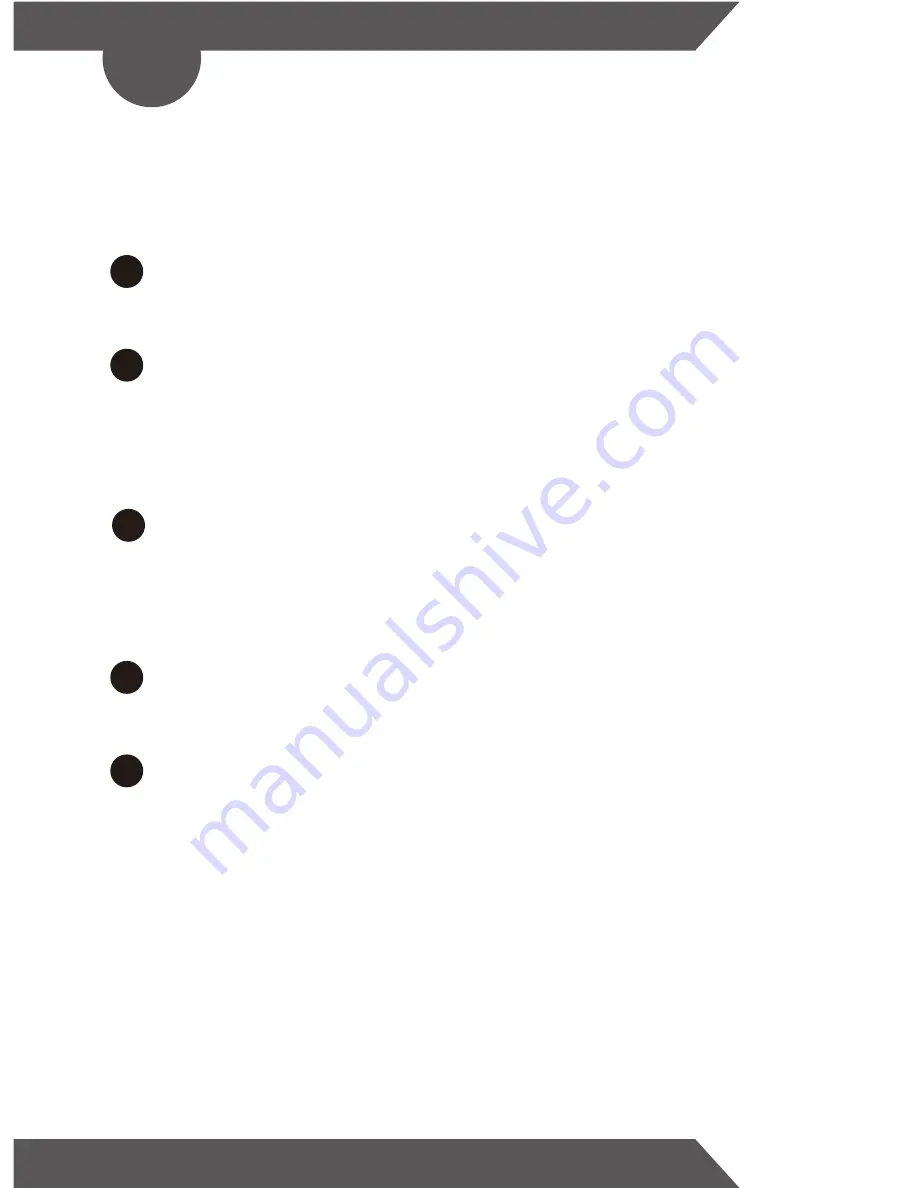
4
1
2
3
4
5
5
Installation Guide
Install
the
s
tand
mount
brace
to
t
he
receiver
mounting
bracket
using the
4pcs
M3*8
screws
.
P
lace the BZ1000 receiver on the receiver bracket and line up the 4
holes from the Ikan Quick Mount system on the front of the unit to
the 4 holes on the receiver bracket. Use the included 4 x M4
screws to then attach the receiver to the bracket.
Attach the receiver mounting bracket
to the panel antenna
with
the
4pcs M4*8 screws, and connect the 5 ports of
the
antenna
to the 5 ports
on the
receiver with
the
included
coaxial cable
connector
s.
Attach the
complete assembly
to a light stand via the 3/8"-16
threaded hole on the stand mount brace.
Install a v-mount battery
and any video cables
on the receiver
.




























