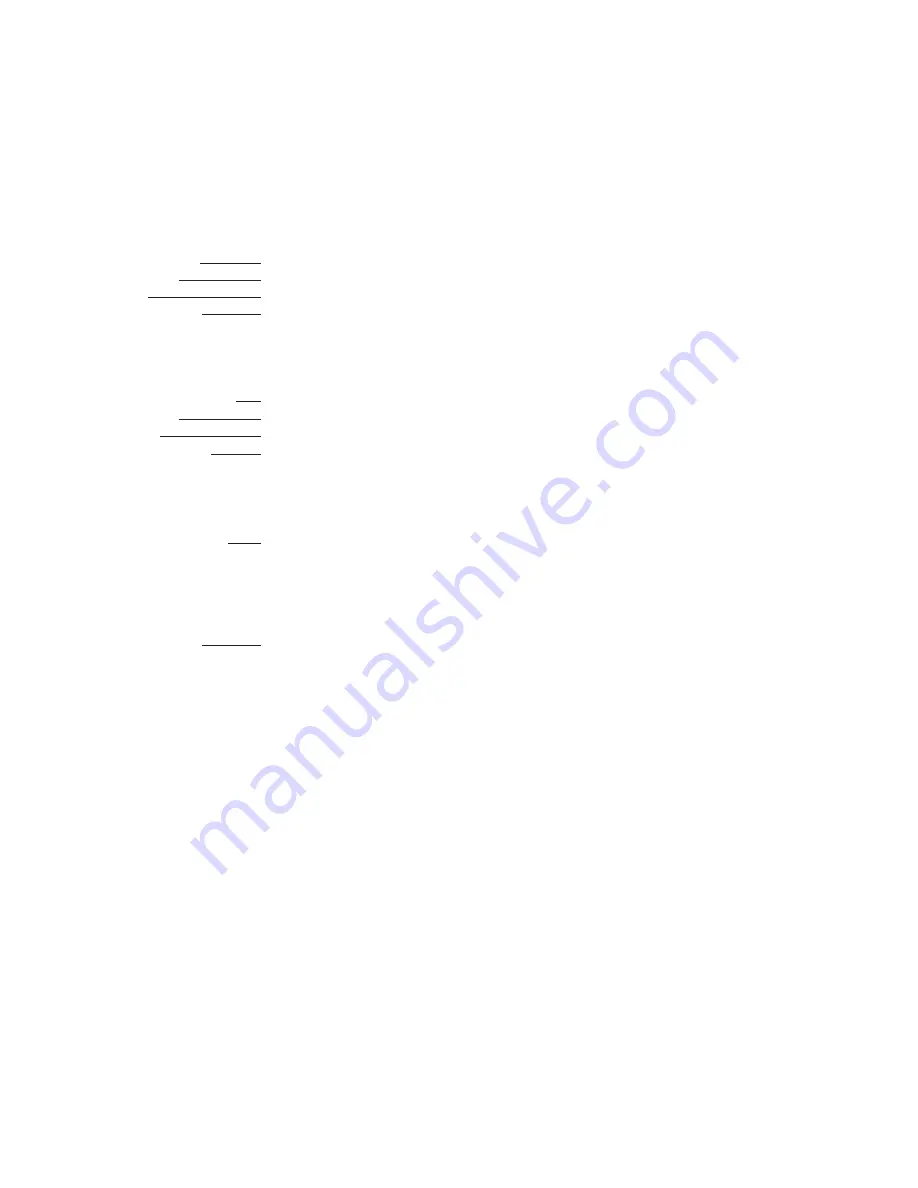
Configuration of Setting Menus
Function Set Up on following page.
Guide Masks
Toggle between the following: 80%, 90%, 15:9, 4:3, 1.5:1, 1.85:1, 2:1, 2.35:1, Custom
Crosshair
Activates Crosshair on center of screen.
Grids
Activates grid on the screen to assist with framing.
Video Config
Brightness: 0-100
Contrast:
0-100
Chroma:
0-100
Sharpness:
0-100
Tint:
0-100
Color Temperature
5600K, 6500K, 9300K, Manua
l
Backlight
Allows user to fine tune the intensity of the LCD Panel’s backlight.
Aspect
Allows user to change the aspect ratio of the image.
System Config
OSD - Language:
Choose between English & Chinese for OSD.
OSD - Duration:
Choose how long the menu stays active without activity.
OSD - Transparency:
Choose from low, medium, high, or off.
MENU Setup
- Allows 5 users to save menu settings.
System Reset
- Reset Settings to factory defaults.
Display Flip Mode
On/Off
H
Flip
-
Horizontal Flip On/Off
V
Flip
-
Vertical Flip On/Off
OSD - Flip Mode - On/Off -
Allows you to flip the On-Screen display to match the video.
H
Flip
-
Horizontal Flip On/Off
V
Flip
-
Vertical Flip On/Off
Touch Control
On/Off -
Allows you to enable or disable the touch screen.

























