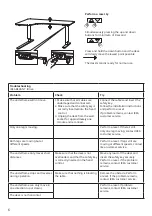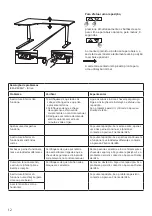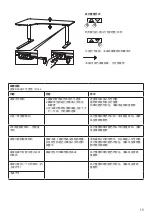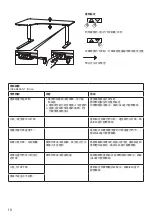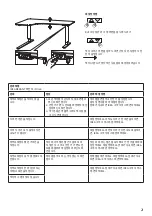6
Perform a reset by
Simultaneously pressing the up and down
buttons for minimum of 8 second
Press and hold the down button and the desk
will slowly move the lowest point possible
The desk/ stand is ready for normal use
Troubleshooting
IKEA BEKANT iDrive
Problem
Check
Try
The underframe will not move.
1. Make sure that all cables are
undamaged and connected.
2. Make sure that the safety key is
correctly inserted into the hand
control.
3. Unplug the desk from the wall
socket for approximately one
minute and reconnect.
Connect the cables and insert the
safety key.
Follow the installation instructions
and perform a reset.
If problem remains, contact IKEA
customer service.
Only one leg is moving.
Perform a reset. If there’s still
only one leg moving, contact IKEA
costumer service.
Both legs are moving but at
different speeds.
Perform a reset. If legs still are
moving at different speeds, contact
Ikea customer service.
The underframe only moves short
distances.
Make sure that the desk is not
overloaded, and that the safety key
is correctly inserted in the hand
control.
Move any load off the desk and
insert the safety key securely.
Perform a reset. If the problem
remains, contact IKEA customer
service.
The underframe stops and reverses
during operation.
Make sure that nothing is blocking
the table.
Remove the obstacle. Perform
a reset. If the problem remains,
contact IKEA customer service.
The underframe can only move in
one direction (up or down).
Perform a reset. If problem
remains, contact IKEA customer
service.
The desk is not horizontal.
138685
Summary of Contents for BEKANT
Page 1: ...BEKANT ...
Page 2: ...2 ...