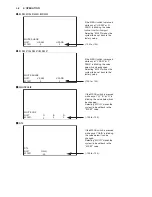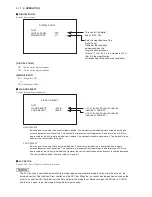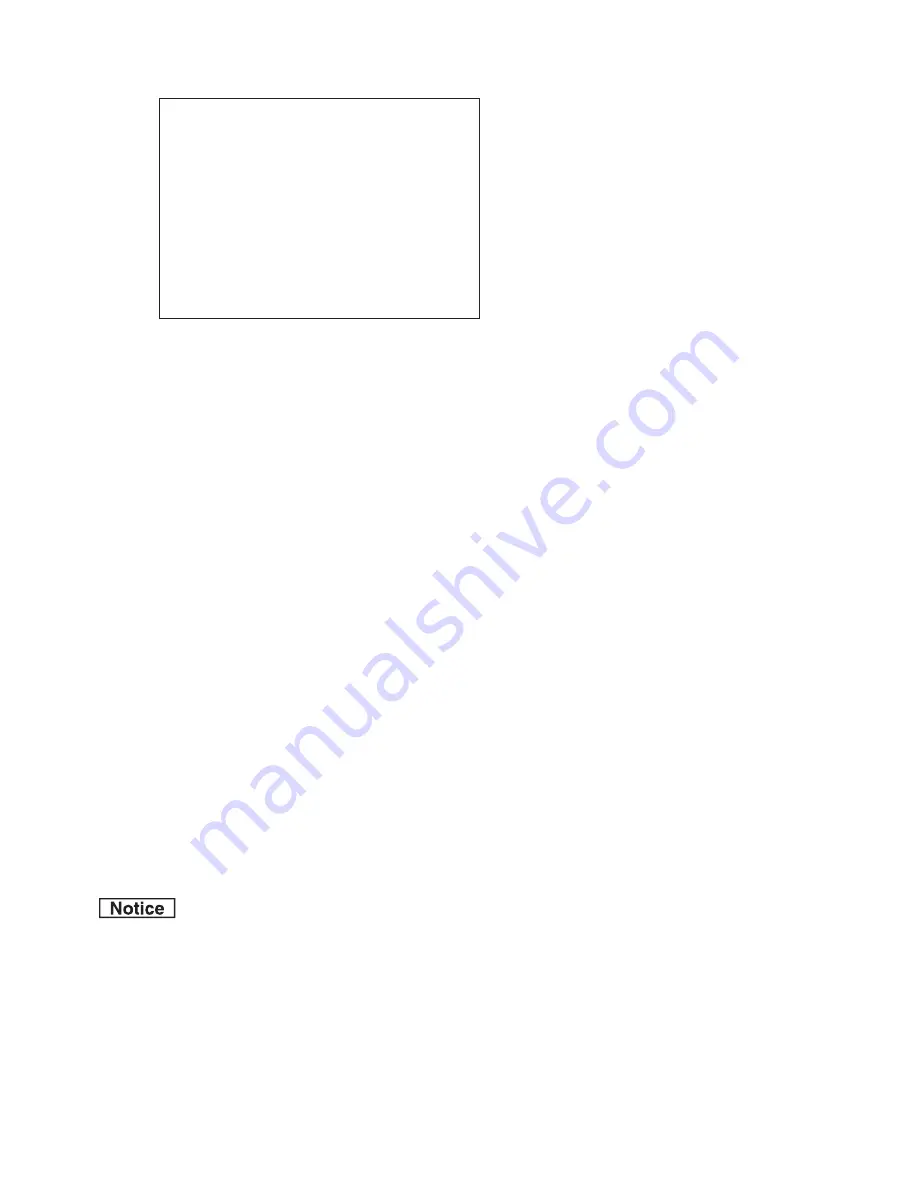
AVC1 CUSTOM SETUP
GAIN TYPE : Selects the type of gain increase at night.
TYPE1(Priority SNR) to TYPE10(Priority Movement)
ND FILTER : Selects the operation of ND filter in [DAY MODE].
OFF : Does not activate the ND filter.
ON : Activates the ND filter.
DAYMODE SAHUT : Sets the electronic shutter operation in [DAY MODE].
OFF : Activates the electronic shutter.
ON : Does not activate the electronic shutter.
[D/N TIME]
7ZRNLQGVRIVZLWFKWLPLQJRI>'$<02'(@DQG>1,*+702'(@FDQEHVHW
67$1'$5''HIDXOW,WGRHVQ¶WUHDFWWRDVWHHSLPDJHFKDQJH,WWDNHVWLPHXQWLOVZLWFKLQJ
)$67 7KHVZLWFKWLPLQJEHFRPHVIDVWDJDLQVW67$1'$5'
[D/N CHANGE LEVEL]
)RXUNLQGVRIVZLWFKOHYHOVRI>'$<02'(@DQG>1,*+702'(@FDQEHVHW
7<3((YHQLIWKHLPDJHOHYHOGHFUHDVHVLWGRHVQ¶WLPPHGLDWHO\VZLWFKWRWKH1LJKW0RGH,WGRHVDIWHUWKHLPDJHOHYHO
decreases to some degree, It is the setting that suppresses the image level to low at the evening view, and expresses
the evening view itself.
7<3(7KHLPDJHOHYHOGRHVQ¶WGHFUHDVHPRUHWKDQ7<3(DQGLWVZLWFKHVWRWKH1LJKW0RGH
7<3(7KHLPDJHOHYHOGRHVQ¶WGHFUHDVHPRUHWKDQ7<3(DQGLWVZLWFKHVWRWKH1LJKW0RGH
7<3()RUVXUYHLOODQFH7KHLPDJHOHYHOGRHVQ¶WGHFUHDVHVRPXFKDQGLWVZLWFKHVWRWKH1LJKW0RGHDWRQFH,WDOZD\V
keeps the image level high.
[PRESET DAY FILE]
6HOHFWVWKHFRQYHUJHQFHYDOXHRIOHQV,5,6ZKHQWKH$872,5,6RIWKHUHPRWHFRQWUROOHULVWXUQHG21LQ'D\0RGH
MODE1
:
MODE2
:
MODE3
:
Reference value
MODE4
:
02'(
:
When the remote controller is connected and its AUTO IRIS is ON, the lens IRIS will converge on the value selected
by PRESET DAY FILE in the above menu. When the AUTO IRIS is OFF, the convergence value can be selected with
the IRIS knob on the remote controller.
[DAY FILE CENTER]
'HWHUPLQHVWKHFHQWHUSRVLWLRQRIWKH,5,6NQRERQWKHUHPRWHFRQWUROOHUZKHQWKH$872,5,6LV2))
MODE1
:
MODE2
:
MODE3
:
Reference value
MODE4
:
02'(
:
AVC1 CUSTOM SETUP
QUIT
GAIN TYPE
TYPE1
ND FILTER
OFF
DAYMODE SAHUT
OFF
5. OPERATION
5-14
Summary of Contents for HDL-F3000
Page 1: ...3MOS HDTV CAMERA HDL F3000 Operation Manual Products conforming to RoHS directive ...
Page 2: ......
Page 10: ......
Page 12: ...OCP 100 OCP 100 1209 VOL1 J ...
Page 14: ......
Page 20: ......
Page 64: ......
Page 66: ......
Page 68: ......
Page 69: ......