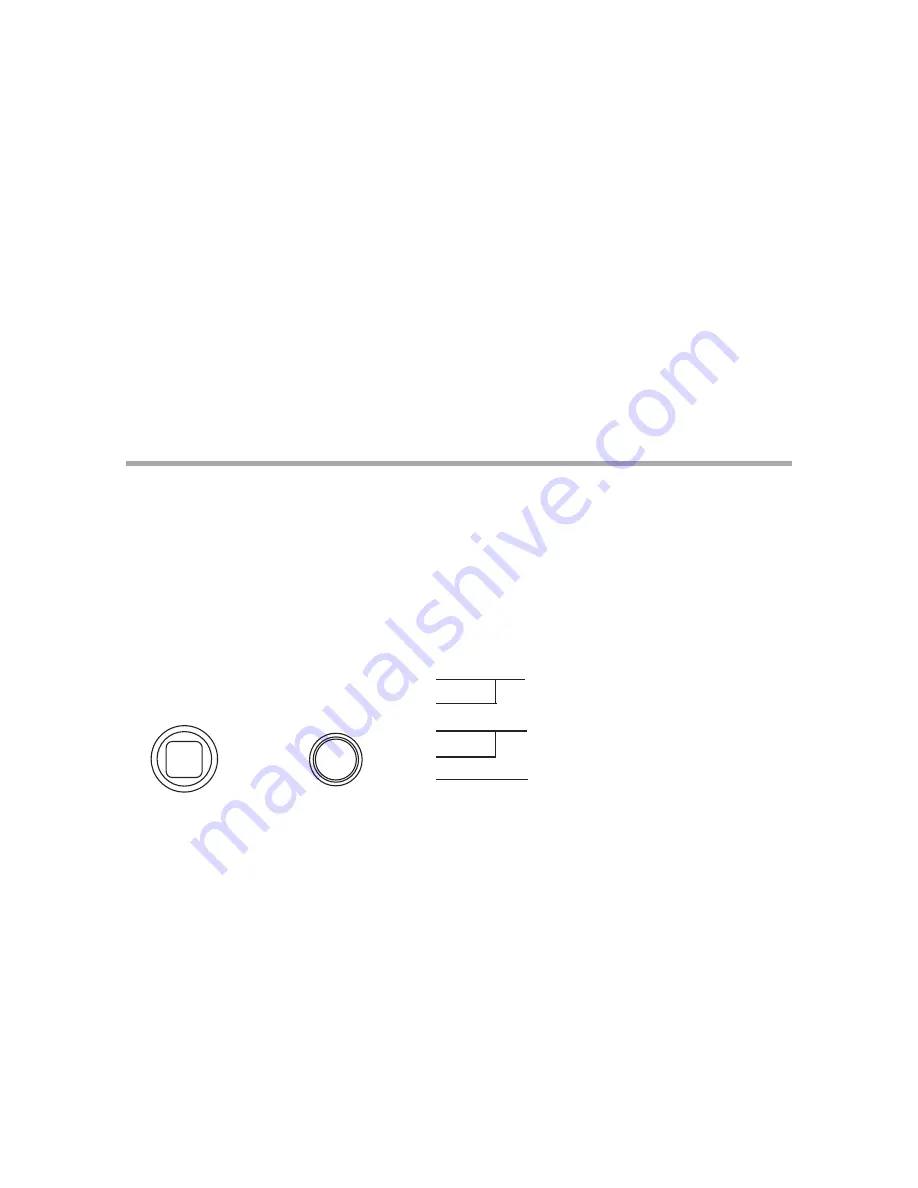
E-5
⑤
Video output terminal (VIDEO OUT)
To be used to give out the video signal. Connect this to the video input
terminal of a monitor, switcher etc. (To be terminated with 75-ohm
impedance.)
⑥
Power indicator (POWER)
The LED indicator stays on in green while the camera power is on.
⑦
DC12V/AC24V power input terminal
Keep the input power at DC10.5-15.0 V or AC24V±10%.
* This installation should be made by a qualified service person and
should conform to all local codes.
⑧
-
⑨
Camera setup function switches
Please refer to the Operation Procedure chapter.
5. Operating Procedure
5-1. User Setup
This dome camera is provided with user setup function for picture quality,
and camera ID. The setup menu is a tree type on-screen-display.
When installing the camera it is possible to set up the various functions.
5-2. Names and functions of the setup buttons
U
To select setup parameters
D
(up and down)
R
To change setup parameters
L
E
To get in or get out to setup
m o d e , a n d t o e n t e r a n d
execute procedures.
* To get into Setup mode, hold E button more than 2 seconds.
5-3. Setup mode Procedures
Hold down the E button longer than 2 seconds, and the setup menu screen
at left appears on screen. A highlighted item is now selected.
Use the L/R buttons to change the selection items.
SET UP
E
D
U
R
L











































