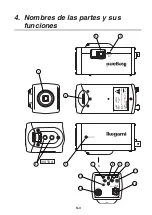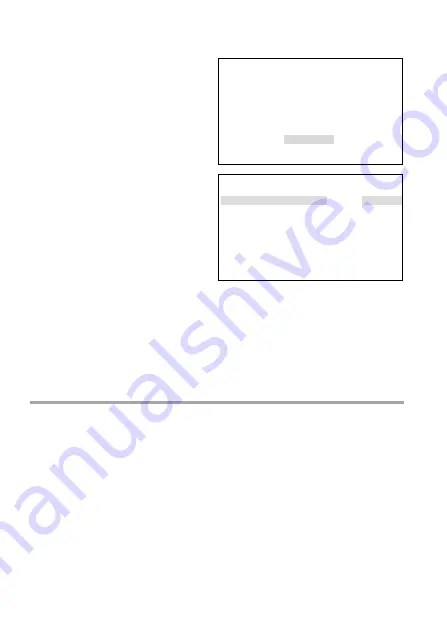
E-14
(8)VIDEO STANDARD
The video signal systems (NTSC/PAL)
are switched here. Select VIDEO
STANDARD, press thee button and the
warning screen at right shows up.
①
CANCEL
Used to go back to the SPECIAL
MENU screen.
②
OK
Used to go to the SELECT VIDEO
STANDARD screen. (See at right.)
Highlight VIDEO STANDARD. With
the L or R button, the NTSC and
PAL systems can be switched each
other.
* Each time another system is
selected, the current settings will
be back to their factory.
Select RET, and the SPECIAL MENU screen reappears.
(9)COLOR BAR
Press the E button to get the color bars displayed. Press the E button again to go back
to the SPECIAL MENU screen.
(10)RET
Used to go back to the main menu screen.
6. Warranty and after-sale service
A warranty accompanies this product. Read and fill out the warranty card that you have
received at your dealer. Keep this card in a safe place.
• Please consult Ikegami Electronics (U.S.A.) Inc. or Ikegami Electronics (Europe)
GmbH or your dealer for full warranty information. Your dealer will repair or replace
free of charge within the warranty period according to the warranty coverage.
• For repairs after the expiration of the warranty period, consult your dealer or sales
representative. It will first be judged whether the trouble is repairable or not. Charged
servicing will then be made upon request of the user.
• Before you ask for servicing, take trouble of reading the Instruction Manual. If the
unit still fails, take note of the model number, date of purchase, problem, etc. in
detail, and inform your dealer or sales representative.
• If you have questions about the after-sale service, contact your dealer or sales
representative.
* We suggest you ask for preventive inspection earlier.
WARNING!!
If the setting of the
video standard is changed,
all the settings are
initialized.
Do you change the setting?
→CANCEL
OK
SELECT VIDEO STANDARD
→VIDEO STANDARD NTSC
RET