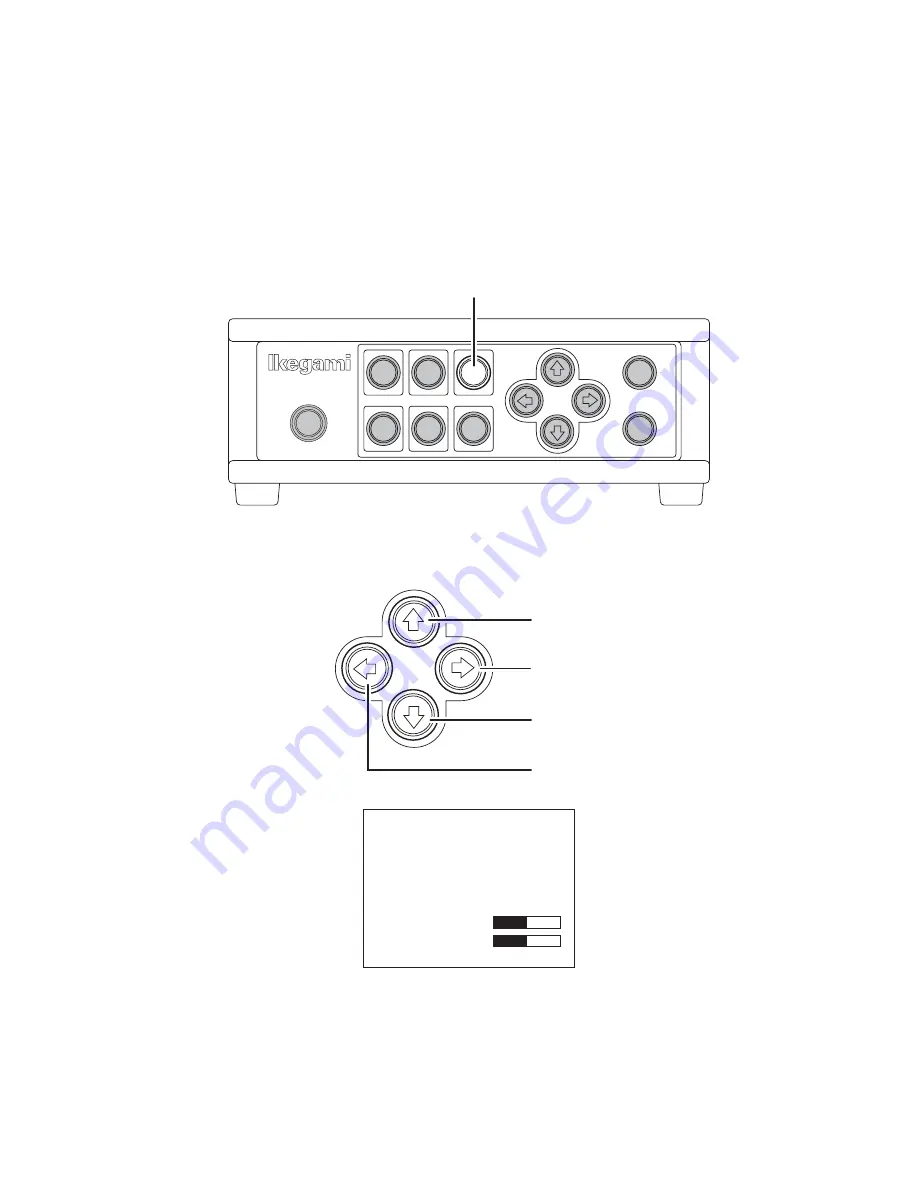
13
2.4. Adjustment PAINT
After white balance adjustment it is possible with the MKC-210HD to carry out fi ne adjustment of the red level
and blue level to adjust the desired tint.
<Operation>
1. Press PAINT/AE button.
Ɣ
If the paint adjustment function is active, the button is lit green.
Ɣ
If the button is already lit, it is not necessary to push it.
MKC-210HD
POWER
AWB
GAIN
PAINT/AE
FUNCTION/SET
BARS
FREEZ
SCENE
MENU
1
3
2
4
PAINT/AE button (Lit)
2. Use the arrow keys to adjust the red and blue color.
Ɣ
Use the
⇧
/
⇩
keys to adjust the red color and the
⇦
/
⇨
keys to adjust the blue color.
1
3
2
4
Dark red
Light red
Light blue
Dark blue
Paint R 0
Paint B 0
Ɣ
The above adjustments are temporary setting changes. They return to the original values if the power is
turned off.
















































