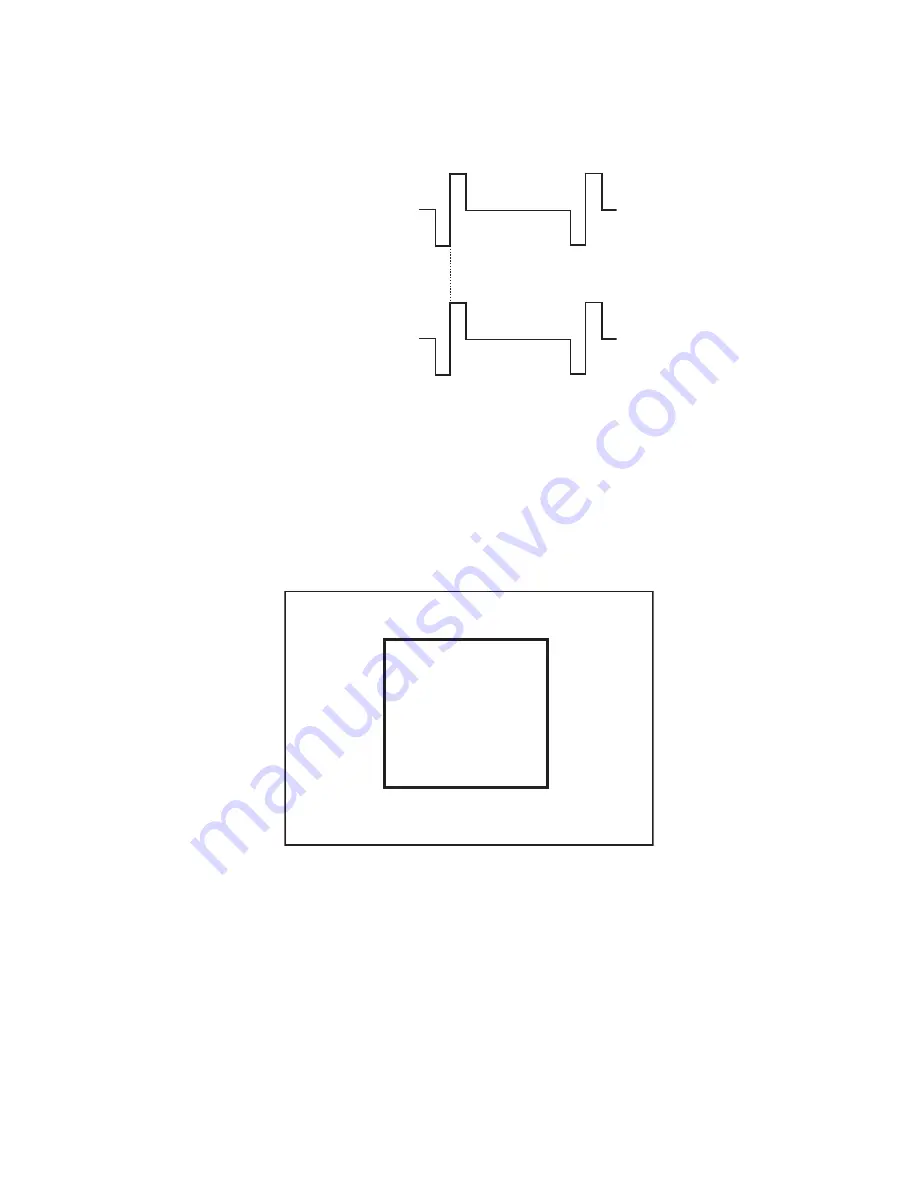
33
4.1.2. Setting
Measure the SYNC output waveforms of the CCU master and slave and adjust the PHASE so that the H/V
phases match. When adjusting, adjust the slave side (side on which the GENLOCK connector is connected).
Phase adjustment is not required on the Master side.
Master SYNC
Slave SYNC
Adjust phase
4.2. Manual setting of photometry frame
The Photometry frame can be changed within a random range. By adjusting the photometry frame, automatic
adjustment of the image to match the usage environment is possible.
4.2.1. Setting
Select [AF Mode]
ĺ
[Area Select]
ĺ
[USER] from the menu and press the SET button. The system goes to the
manual setting screen for photometry frame.
Quit
Position
Size
Possible to set the position and size of the photometry frame. When setting is fi nished, select QUIT and press
the SET button to fi nish setting.








































