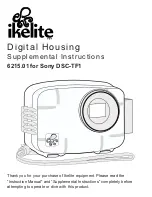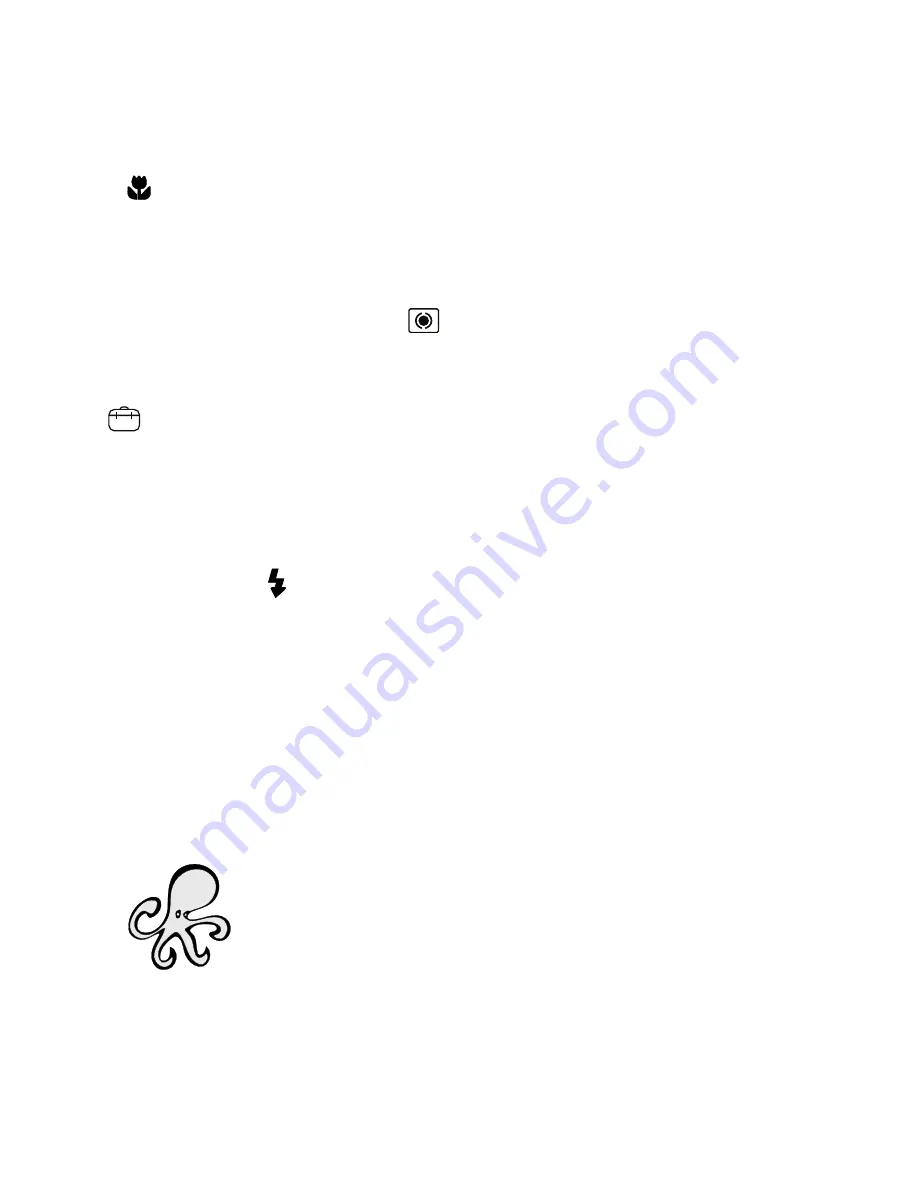
Initial Camera Settings
(before placing camera in housing)
- Insert and Format a high capacity SD or SDHC memory card.
- Set REC Mode to “P” Program Auto.
- Set Still Image Size to “16 M.”
- Set to “Macro Auto”: Auto focus from closeup to infinity.
- Set ISO to “200.”
- Set White Balance to “WB Auto.”
- Set Focus to “Center AF.”
- Set Metering Mode to “Center .”
- Set Smile Shutter to “Off.”
- Set DRO to “DRO Standard.”
- In Menu Screen:
Set AF Illuminator and Red-Eye Reduction to “Off.”
Set Power Save to “Off.”
Set Digital Zoom to “Off.”
Set Date and Time.
- Set Flash to “On Always use flash.”
NOTE:
If overexposure occurs, use “-” exposure compensation “EV” and/or
back away from your subject and zoom in. When using an AF35 strobe
or manual controller, turn the power down.
Customer Support
Please read the troubleshooting section of the “Instruction Manual”
before contacting Ikelite.
Ikelite Underwater Systems
50 West 33rd Street
Indianapolis, IN 46208 USA
www.ikelite.com
© 2013 Ikelite Underwater Systems
6215.01_Sony_TF1_1-0713