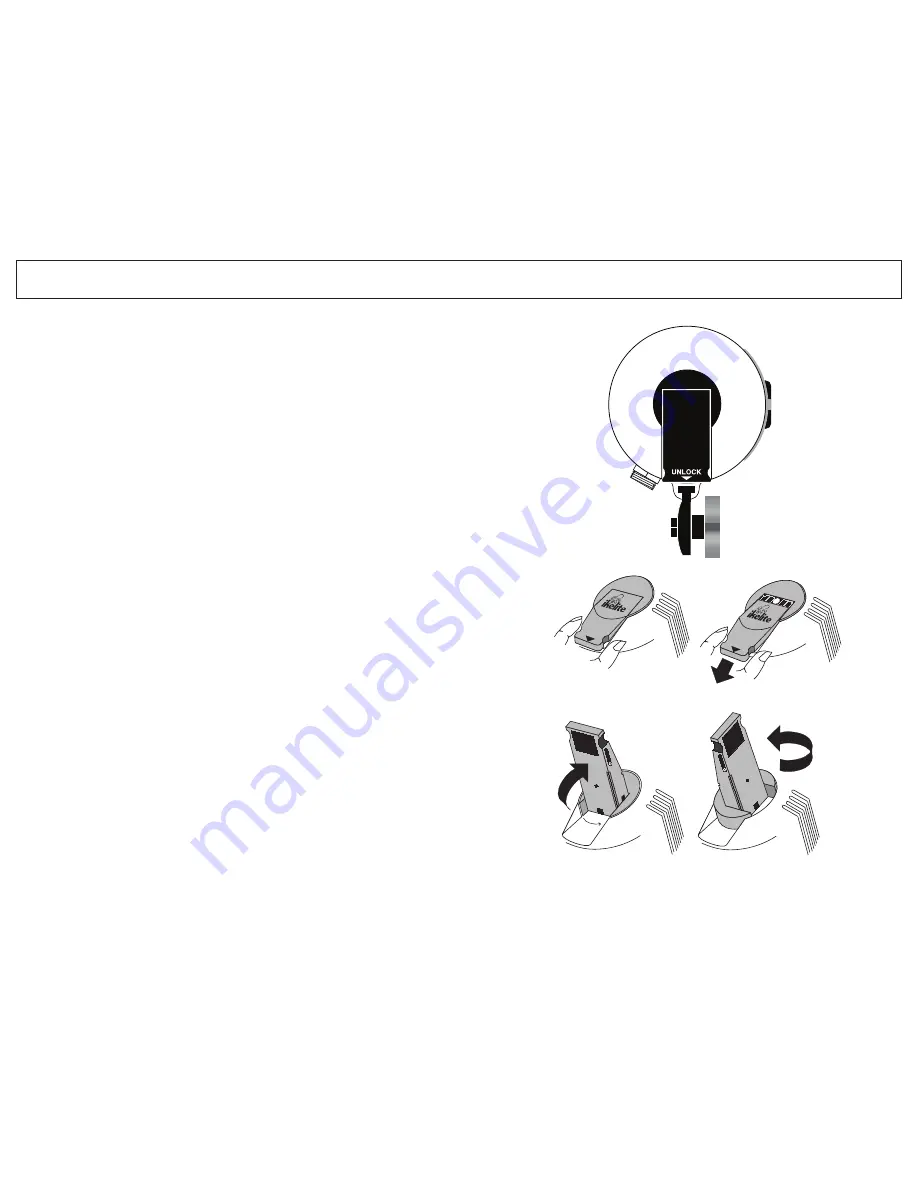
66
O
OPPEEN
NIIN
NGG AAN
NDD CCLLO
OSSIIN
NGG
OPEN
RC
D
INDPLS IN U.S
.A.
UNLOC
K
INDPLS IN U.S
.A.
UNLOC
K
OPENING THE LITE
Pull Out
Flip Up
Rotate
55
S
SW
WIITTCCH
HEESS // FFU
UEELL GGAAU
UGGEE
FFU
UEELL GGAAU
UGGEE________________________________________________________________________________________________________________
When the switch is rotated to the TEST position, the fuel gauge on the side of the
strobe will display 0, 1, 2, or 3 red LED lights indicating the remaining charge in the
battery pack (see below). A fully charged NiMH pack will provide at least 250 full power
flashes and all 3 LED's should light. When no LED's are illuminated, then the battery
capacity is low and you may have less than 36 full power flashes remaining. For general
guidelines, refer to the following list:
• 3 LED’s - above 75%
• 2 LED’s - above 50%
• 1 LED - above 25%
• No LED - less then 25%
CCO
ON
NFFIID
DEEN
NCCEE SSIIGGN
NAALL________________________________________________________________________________________________
The DS125 strobe features a confidence signal indicator light that will glow if the
strobe properly exposes the picture. The #3 LED on the fuel gauge will glow GREEN for
three seconds if the DS125 strobe quenches, indicating that the strobe has provided
proper exposure. This green confidence light illuminates only in the TTL exposure mode.
FFIIRRIIN
NGG M
MO
OD
DEE SSW
WIITTCCH
H______________________________________________________________________________________________
Multiple firing modes are featured: TTL/Auto and four manual power settings:
Full, 1/2, 1/4, and 1/8.
TTTTLL//AAuuttoo
-
Thru-The-Lens/Auto Exposure:
The camera automatically signals the
strobe to turn off when the exposure is correct. The camera must feature compatible
TTL/Auto exposure to utilize this mode on the DS125 when connected directly to the
camera. (See “Compatible Cameras” and “TTL/Auto Exposure” sections). The TTL/Auto
firing mode MUST be selected when connecting the optional DS Sensor #4100.5 or
EV-Controller #4100.6.
FFuullll
-
Full Power Manual Exposure:
The strobe fires at full power each time. You
must select the correct exposure manually. Set the camera aperture based on the subject
distance (see "Exposure Guide" section).
11//22,, 11//44,, 11//88
-
Manual Exposure Modes:
Select the appropriate power setting to
manually balance the strobe output for available light. Select 1/2, 1/4, or 1/8 power
when the strobe-to-subject distance is fixed and the manual full power setting would
over-expose with the camera aperture you have selected. The difference between
eeaacchh
ppoow
weerr sseettttiinngg
is one full f-stop; moving from Full power to 1/2 power decreases the light
output by one full f–stop. Changing the power setting does not alter the coverage angle.


































