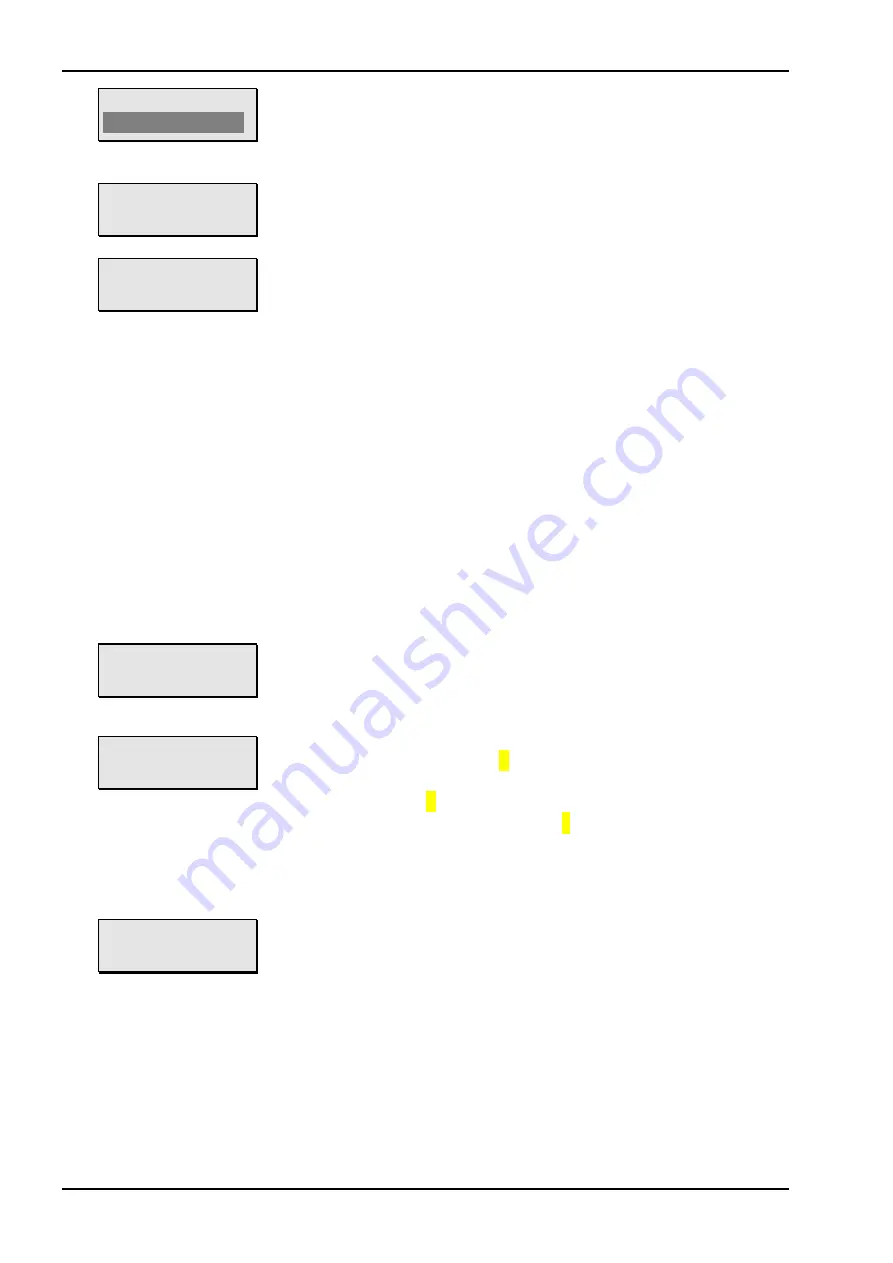
iks aquastar midi
14
The maximum LCD contrast was set during manufacture. If you
wish, you can change the setting by pressing the – or the +
key. Confirm by pressing
enter.
7.1.6 The programming level
Select the programming level by using the arrow keys and then
confirm your input by pressing the
enter key
.
The arrow keys allow you to select either "Standard" or
"Professional".
A lot of functions have already been
pre-defined
in the “
Standard”
level. This simplifies
operation and makes it easier to understand. This level is recommended for most
aquarium enthusiasts.
To fully exploit the system's capabilities you should select the “
Professional”
level. This
gives you
access to all functions.
7.2 The menu “Run”
No settings or adjustments
are made in this menu. By selecting this menu and then
pressing the
enter key
you find yourself in the
measurement- and control mode.
This
means that all programmed measurement- and control processes are now active.
This is the standard mode of operation that takes over control of your aquarium!
Please make sure that it is activated as soon as you have finished programming or
checking the settings. Use the
esc
key to return to the main menu.
In normal operation the following information is shown in
alternation on the display: Time and date, all connected
measurement modules (2 at a time) and the switch-socket
panel switch positions. If the information is
not displayed in
alternation
please press the
enter
key (see below).
The pH-value in the example on the left is 8,25, the
temperature 26,2 °C. The "–" (Minus symbol) next to “pH” (pH-
value) means that a downward control is currently active.
Accordingly, the "+" (Plus) next to “Te” (Temperature) shows
that an upward control is active. A “
*
” in this position shows that
an alarm value has been reached.
The following switch-sockets are currently active: Socket ‘’0’’ of
the Power Station and on panel 1 (L1) the sockets 1 and 3 at
100% (non-variable output socket panels are obviously either
100% active or off). On panel 2 (L2) the first socket (equivalent
to socket number 5) is at 60% (and therefore a variable-output
socket). The sockets 6 and 7 are switched at full power.
Unfortunately it's not possible to show exact level of variable
output as only one figure is available on the display for each
one.
As already mentioned above, this information is displayed in alternation. The factory-set
interval between two displays is two seconds. Section 7.4.1 shows you how you can
change this interval.
contrast 55
______________
System
60
Progr. level <>
Progr. level 60
Standard <>
Time: 15:16:10
Date: Sa,20.06.98
1 (pH-) 8,25 pH
2 (Te+) 26,2 °C
L0: on
L1: *-*- L2: 6**-
Summary of Contents for aquastar midi
Page 25: ...iks aquastar midi 25 Notes ...
Page 54: ...iks aquastar midi 54 14 Notes ...















































