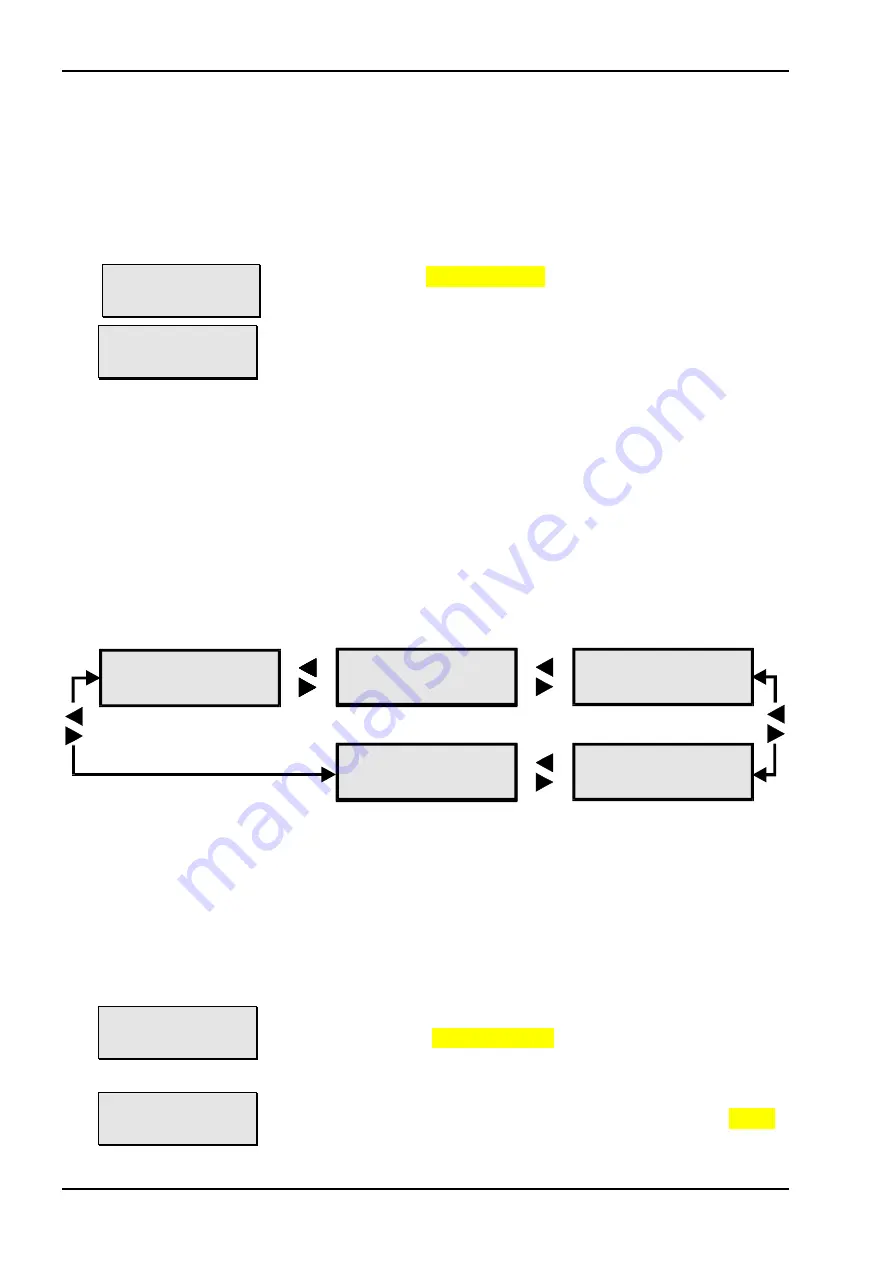
iks aquastar midi
26
7.6 The menu “Time functions”
All of the time functions are defined in this particular menu. These include the timers, the
interval functions, the day/night simulation, the lunar-phase simulation, and the current
simulations (see Page 8). Please note that this menu only appears when you have
connected at least 1 switch socket.
Select the menu “Time functions” from the main menu with the
arrow keys and confirm with
enter
.
Using the arrow keys again, you can select a function (see
Page 8). Confirm with
enter
and programme accordingly.
All times are to be entered in the
24-hour format
! You can allocate sockets to
programmed functions in this menu too. As soon as you allocate a variable-output switch-
socket to a function you will be asked for the output of that socket. To do this you can use
the helpful “
F2-key
”: by pressing the key
F2
the system
switches to the socket with the
set output
. This enables you to check your setting immediately (for example current
created by controllable pumps such as the iks aquastar turbo) and correct it if necessary.
Please observe the restrictions regarding connectable systems (see 4.3.2
e.g. no HQI- or
HQL lighting!
).
Fig 4: Menu structure “Time functions”
7.6.1 Timer(s)
Up to
32 timers
(in the 24-hour format) can be programmed and allocated to
any
sockets.
So, it's possible, for example to allocate three 'on' and 'off' times to Socket 1, two 'on' and
'off' times to Socket 3 etc.!You can decide if a timer is activated every day (from Monday to
Sunday) or only on a particular day of the week.
Select the menu “Time functions” from the main menu level
with the arrow keys and confirm with
enter
.
Again with the arrow keys you can select the function “Timer”.
Confirm with
enter
.
Main menu 13
Time functions <>
Time functions 31
CurrentSimul. <>
Main menu 13
Time functions <>
Time functions 31
Timer <>
31
<>
CurrentSimul.
<>
Time functions
<>
Hauptmenü
15
System
<>
Hauptmenü
15
System
<>
Time functions
31
Day/Nite Simu
<>
Time functions
31
Lunar phase.
<>
Hauptmenü
15
System
<>
Hauptmenü
15
System
<>
Time functions
31
Interval
<>
Time functions
31
Timer
<>
Summary of Contents for aquastar midi
Page 25: ...iks aquastar midi 25 Notes ...
Page 54: ...iks aquastar midi 54 14 Notes ...
















































