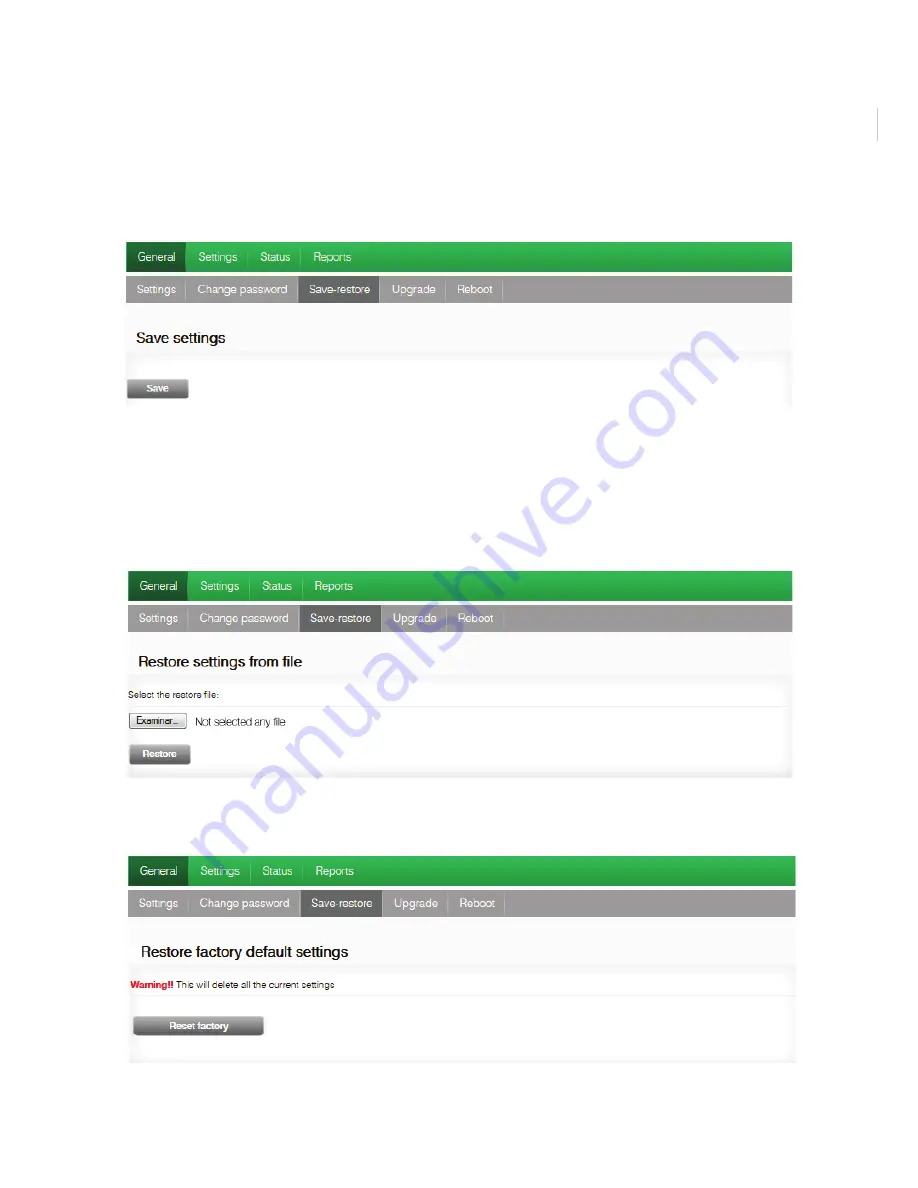
General Configuration
11
Save/Restore configuration
1)
Select the
GENERAL
menu and then the
SAVE/RESTORE
menu.
All the configuration data established in the unit and accessible through the menus, sub-
menus and web interface tabs can be stored in a backup file.
Likewise, all the unit’s settings can be restored using a previously existing backup image.
2)
Access the
SAVE CONFIGURATION
section and click on the
SAVE
button to save a
backup copy file. A window will open allowing you to select the location and filename
of the security copy.
3)
Access the
RESTORE CONFIGURATION FROM BACKUP
section and click on the
SELECT BACKUP COPY
button to load a backup copy. A window will open allowing
you to select the location and backup file name. Click on the
RESTORE
button
.
4)
Access the
RESTORE FACTORY SETTINGS
tab and click on the
FACTORY RE-
SET
button to reset the unit’s factory settings.
ES
Summary of Contents for MAC-HD
Page 1: ...MAC HD REF 4493 Standalone high definition modulator Web interface user guide ...
Page 2: ......
Page 23: ...Reports 23 ES ...
Page 25: ...Reports 25 ES ...












































