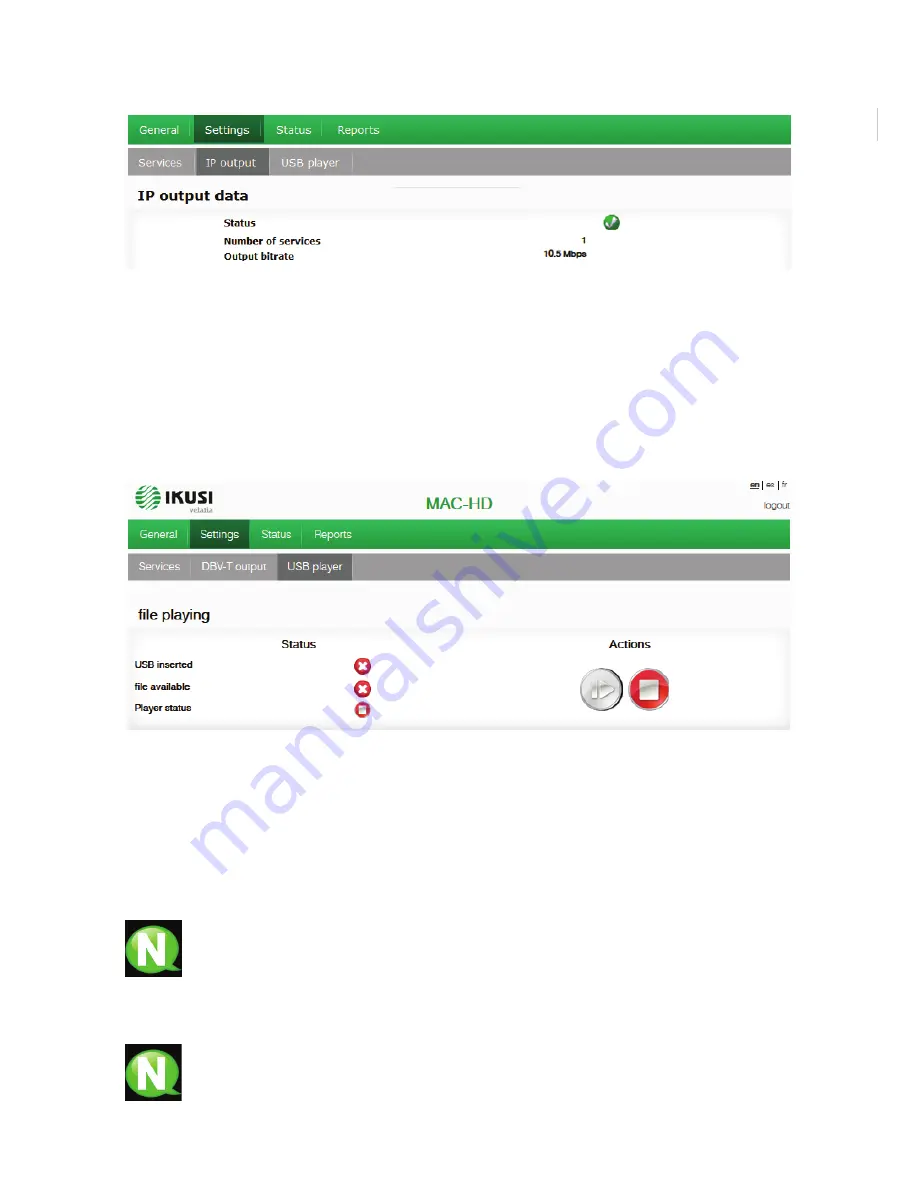
Signal adjustment
19
19
J
STATUS:
Tells you the status of the output services
J
NUMBER OF SERVICES:
Reports the number of services.
J
OUTPUT BITRATE: T
ells you the speed of the binary data at the unit’s output.
USB Player
Select the
SETTINGS
menu and then the
USB PLAYER
submenu. Within the
FILE PLA-
YBACK
submenu, the Status section provides the following information:
J
USB INSERTED:
Tells you whether or not there is a pen drive connected to the unit.
J
FILE AVAILABLE:
Tells you the whether a file is available and can be played back
J
PLAYER STATUS:
Tells you whether the file is being played back or not.
Within the
FILE PLAYBACK
submenus, the Actions section allows you to choose whether
to play or stop playing the file, using two available buttons.
NOTE
The modulator generates a signal for 2 services even though we have one input
selected. This allows the TV to memorize the 2nd service which is destined to a
future employment of the USB flash drive.
With this we would avoid TV rescanning if the first installation was made without
using the USB flash drive.
NOTE
In case of connecting only the USB flash drive, the input mode must be “2xCVBS”.
ES
ES
Summary of Contents for MAC-HD
Page 1: ...MAC HD REF 4493 Standalone high definition modulator Web interface user guide ...
Page 2: ......
Page 23: ...Reports 23 ES ...
Page 25: ...Reports 25 ES ...


































