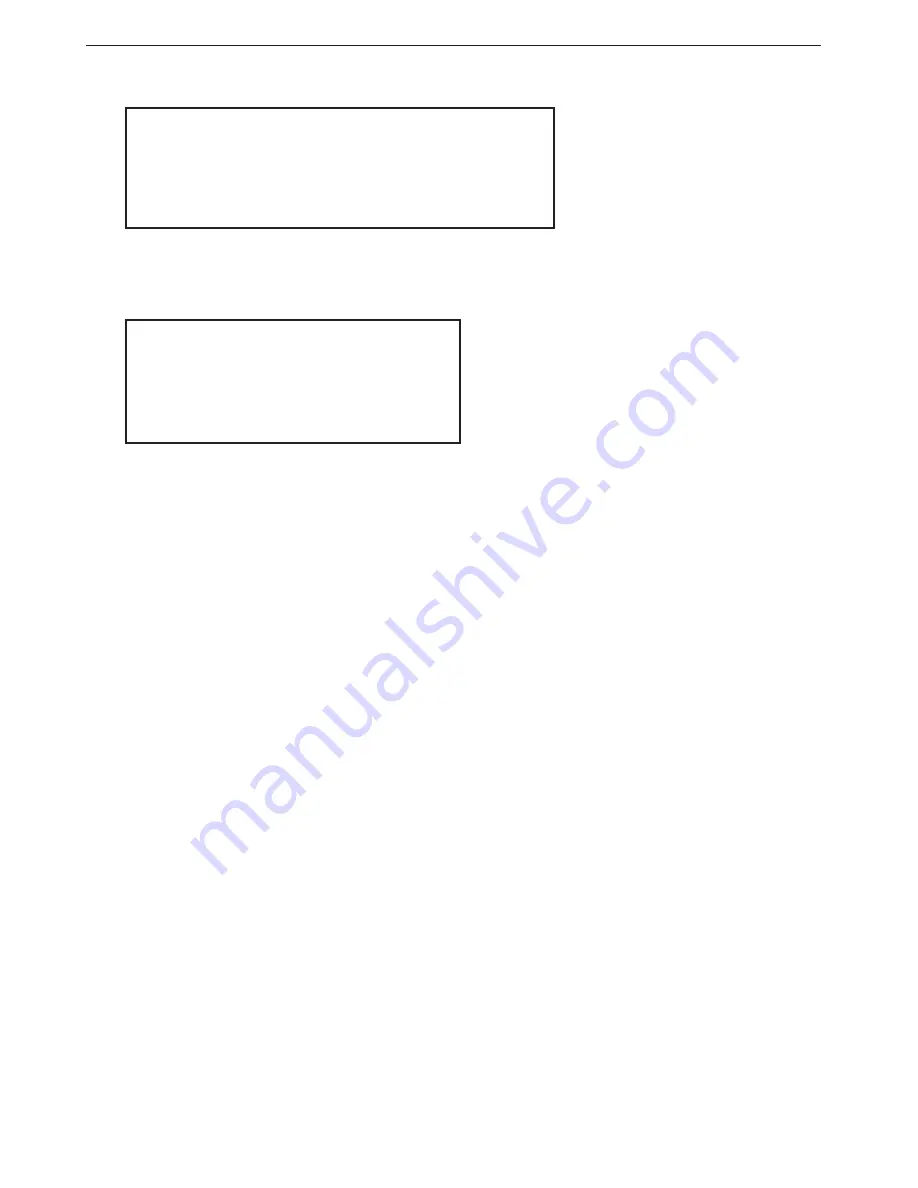
6
Programming MHD-201 Modules
Main Screen
INFO
The Info menu provides access to detailed information about the connected
module, regardless of whether it has been programmed or not.
• Status:
Informs about the operating conditions of the module.
CH1 VID: Reports the existence or not of a valid video signal.
CH1 AUD: Reports the existence or not of a valid audio signal.
Player: Reports the operation of the USB channel.
% Free: The middle number expresses the percentage of null PIDs (no information) that are currently in the output
stream; the higher the number, the less risk there is of overflow (in other words, less risk of data loss). The numbers
on the left and the right are respectively the minimum and maximum values that have been reached over the period
of operation of the module, since the last power connection.
Bitrate: Reports the data encoding speed on output.
IP Bitrate: Reports the data encoding speed on output.
Num Str: Reports the number of services.
• Alarm:
Reports whether there is an alarm active on the module and what
type it is.
HW: Displays error if a problem has been detected in the hardware.
In: Displays error if an HD input is inserted in an SD input.
Cod: Displays the status of MPEG encoder.
Sl: Displays the status of the DVB signalling.
Mod: Displays error if there is any problem with the DVB-T output.
IP: Displays error if there is any problem with the IP output.
Sync: Displays error if there is a problem of synchronisation.
• Details:
Identifies the module and displays relevant data about it.
HW: Displays the hardware version of the module.
SW: Displays the software version of the module.
BS: Displays the Bootstrap version.
SERIAL: Displays the serial identification number of each module.
MAC: Displays the number that identifies each module for networking.
1 General
2 Settings
3
Info
4 Language
SEL
1
Status
2 Alarm
3 Details
ESC
SEL
































