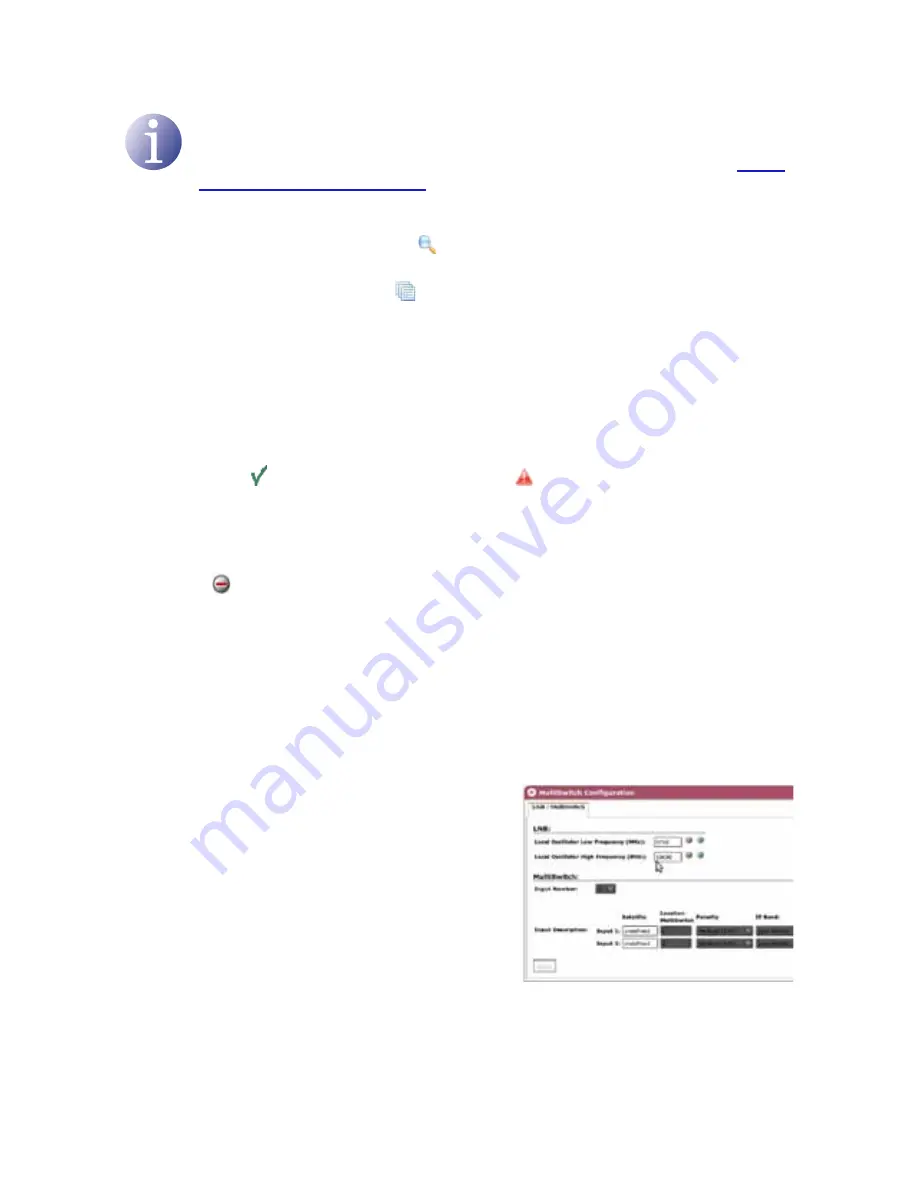
16
Basic installation and configuration
/Module configuration
NoTE
To start the headend configuration, first define the master module and the identi-
fication of the slave modules for the headend, as described in the section
Basic
installation and configuration
.
J
liSt of headend modUleS:
F
magnifying glaSS iCon ( ):
click on the icon to access the module con-
figuration.
F
SUmmary:
click on the icon ( ) to display:
freqUenCy, Symbol rate,
ber, StatUS
of the module inputs and the
oUtpUt freqUenCy.
F
modUle name:
shows the name of each module.
F
family:
shows the family name of each module.
F
model:
shows the name of the module model.
F
maC:
click on the button
to identify all the modules.
F
modUle ip
: shows the IP of each module.
F
StatUS:
indicates the operational status for the module: If it is operating correctly,
the icon ( ) is displayed, otherwise the icon ( ) is displayed.
F
alarm:
this indicates whether there is an operating alarm in the module.
F
regiSter:
to register the modules identified, select the checkbox in the
reg-
iSter
column for all the modules which form part of the headend and click on
regiSter
: To delete the registry of a module which is part of the headend, click
on ( ).
F
refreSh:
click on the button
to update the information on the screen.
Configuration of master STC module
Description of the multiswitch
This permits the modification of the multiswitch operating parameters for the master STC
module. To enter from
headend > headend modUle liSt
, click on the magnifying
glass icon of the master module. Go to
SettingS > mUltiSwitCh.
J
low loCal oSCillator freqUenCy
(mh
z
):
allows to enter the local oscillator
frequency value for the low band and inform the
master STC module of the presence and charac-
teristics of the multiswitch.
J
high loCal oSCillator freqUenCy
(mh
z
):
allows to enter the local oscillator
frequency value for the high band and inform
the master STC module of the presence and
characteristics of the multiswitch.
J
nUmber of inpUtS.
click on the dropdown menu to select the number of inputs for
the master module:
















































