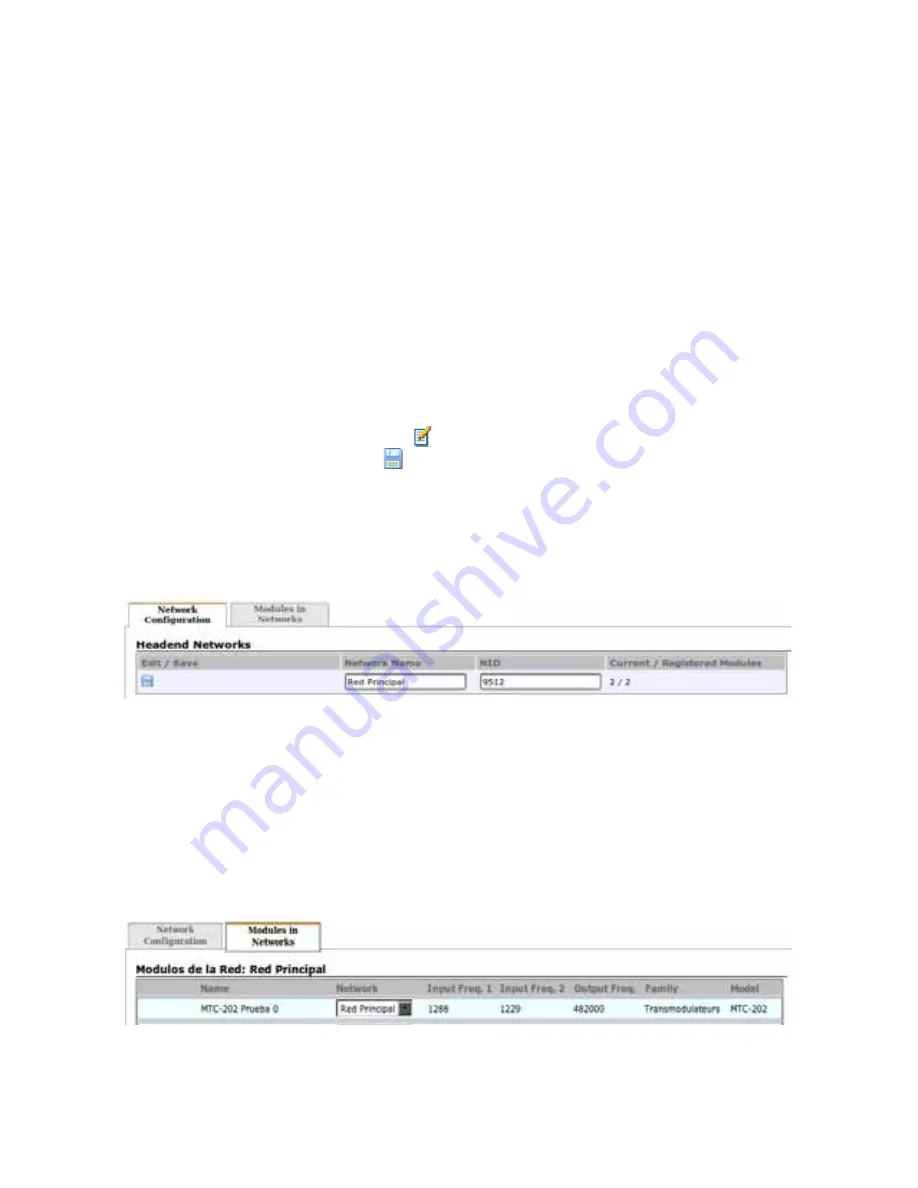
24
Advanced functions
/Network functions
J
primary dnS Server:
to use a DNS server, enter the IP address of the primary
DNS server provided by the domain supplier.
J
SeCondary dnS Server:
to use a secondary DNS server, enter the IP address of
the secondary DNS server provided by the domain supplier.
J
modify with: network
: click on the button to save the changes.
J
reStore
: click on the button to omit the changes.
Network functions
This enables the parameters relating to the distribution network to be consulted and config-
ured. To access from the main menu, click on
headend > oUtpUt network.
J
In the
network ConfigUration
tab the name and network identifier can be
consulted and edited.
F
edit/Save
: click on the icon ( ) to modify the network name and the NID. Next,
the Save icon is displayed ( ). Click on Save to store the network name and the
NID.
F
network name:
name of the distribution network.
F
nid:
network identifier, required to tune the supplier service channels.
F
no. CUrrent/regiStered modelS:
quantity of headend modules and
quantity of registered modules.
J
The
modUleS in networkS
tab contains all the information regarding the net-
work:
F
name:
module name.
F
inpUt freq. (hz):
shows the input frequency.
F
oUtpUt freq. (hz):
shows the output frequency.
F
family:
name of module family.
F
model:
name of module model.









































