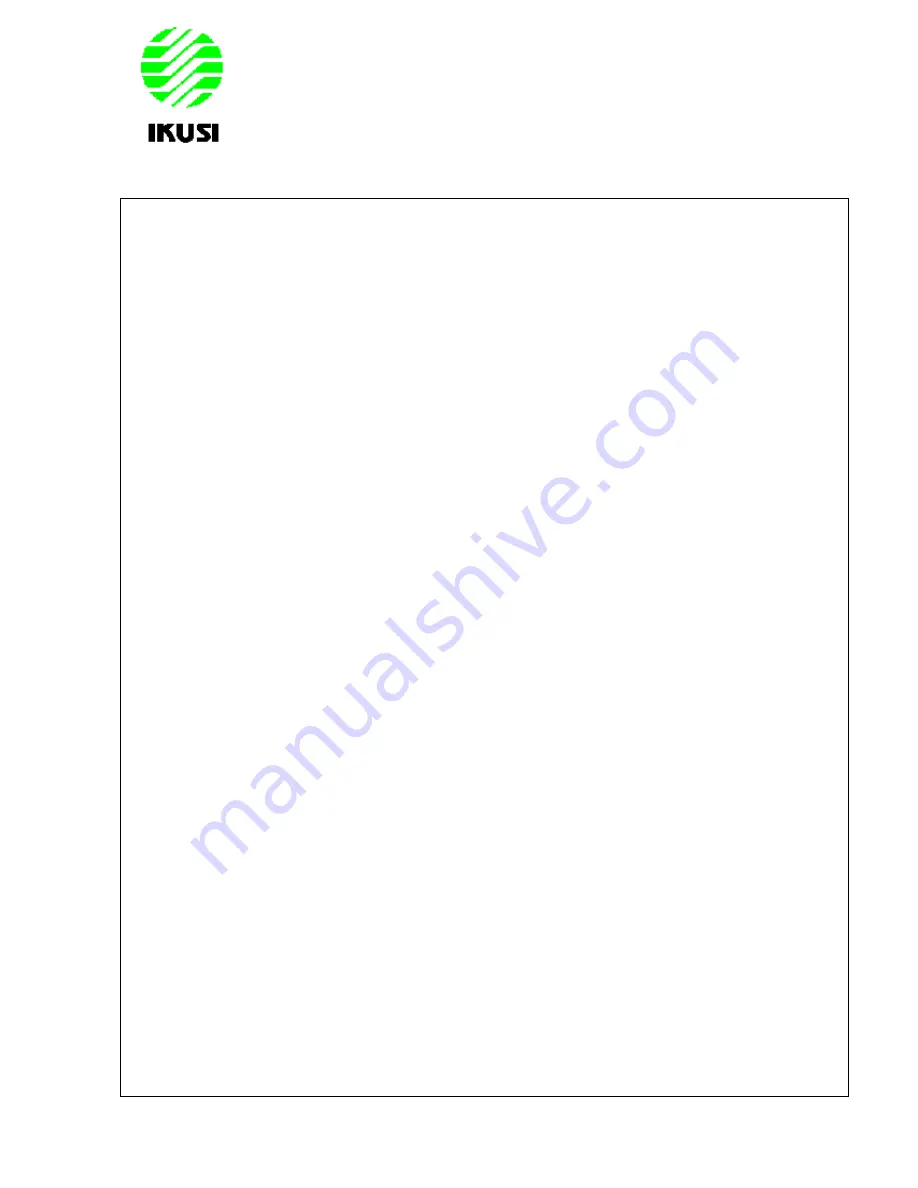
TM70Bi V3.2 (11/02)
1121174 L0.pdf
50
IKUSI reserves the right to change this information without prior notice.
9.
Once we are in CALIBRATION mode, we enter a submenu where we can select the following
pressing pushbuttons 1 & 2: VALUE 1, VALUE 2, UNITS. Pressing pushbutton 4 we enter the
selected menu.
Pushbutton 1: To move through the character list in a descending order.
Pushbutton 2: To move through the character list in an ascending order.
Pushbutton 3: To return to the previous character on the display.
Pushbutton 4: To validate the edited character and move to the next character.
10. Once the corresponding value to the suspending load has been assigned, the value in the
display will be of three digits plus a comma. Units must be edited such that the value
represented and the units are coherent. Validate the value inserted pressing START. VALUE 1
will be memorised.
11. Push pushbutton 1 to return to the previous menu in order to edit the UNITS. UNITS must have
no more than three characters per file -> 3+3.
12. Press STOP and restart the crane again. Replace the load with another known load.
13. Repeat the process again (steps 4 to 8) selecting VALUE 2 in the CALIBRATION menu.
14. Once finished the feedback calibration process, the system will be calibrated.
At this point the system is ready to work normally. Until calibration is performed, data appearing in
the display will be inconsistent.
Calibration generates a linear interpolation of the possible values. This means that it can be used
with all systems that generate a linear analogue outputs. For non linear systems the interpolation will
not produce a correct display value. Calibration allows to obtain negative values.
Example of calibration of a load cell:
Enter into the calibration mode and introduce the value corresponding to the hook without load (1
st
value).
Validate the value pressing START. Switch off the transmitter.
Start the system again and raise a known load.
Switch off the transmitter and enter again to the calibration mode for the edition of the 2
nd
value.
Press START to validate the value.
Press pushbutton 1 to edit the units.
Press START to validate the units.
Switch off the transmitter.
The equipment is already ready to work normally.















































