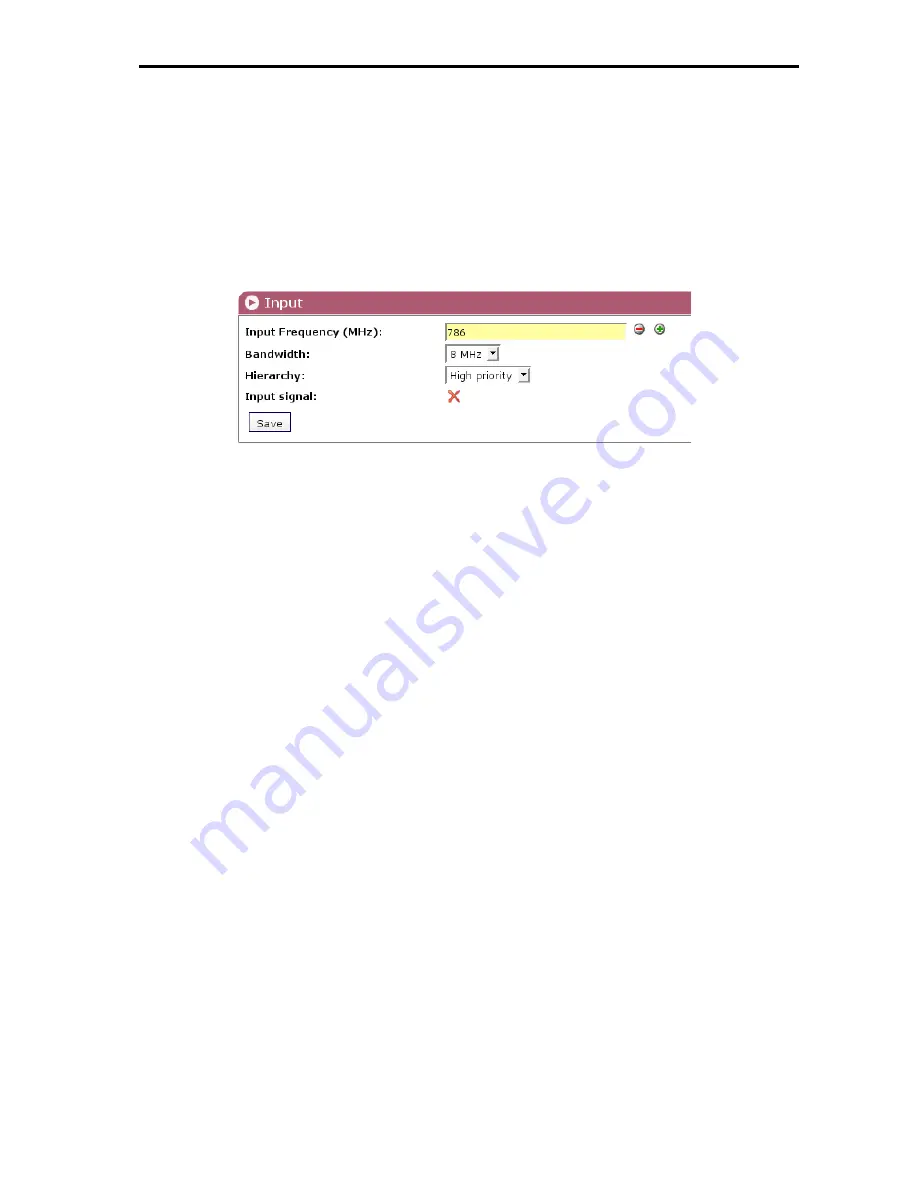
14
Input Settings
Figure 2.1 - Input window
The TNS-100 module settings are grouped into five sections or categories: Input,
Output, SAP Channel, CAM User Menu and SNMP. Click on the
Settings
menu on the
left side of the general program screen. A drop down list with the five option for this
menu is displayed:
Input, Output, SAP Channel, CAM User Menu
and
SNMP.
Click on
Input.
The Input window will appear:
This window is used to enter the settings values for three parameters
:
Input Frequency
(MHz), Bandwidth (MHz) and Hierarchy. In addition, it informs whether the streamer
module has synchronised or not with the input signal.
"Input Frequency (MHz)": Enter the central frequency of the input channel. The
operation band is 174-230 MHz and 470-862 MHz.
"Bandwidth" : It is the channel bandwidth. Select 7 or 8 MHz from the drop down
list.
"Hierarchy" : This parameter refers to the hierarchy of the bit stream's channel
coding and modulation. According to it, select High Priority or Low Priority from the
drop down list. In the absence of hierarchy one must select High Priority.
Input
Click on
Save
so that the streamer adjusts to the the different data values entered.
"Input signal": This indicates if the streamer module has synchronised (
✓
) or not
(
✖
) with the input signal. If it has not synchronised, check the setting values that
appear in the three boxes.














































