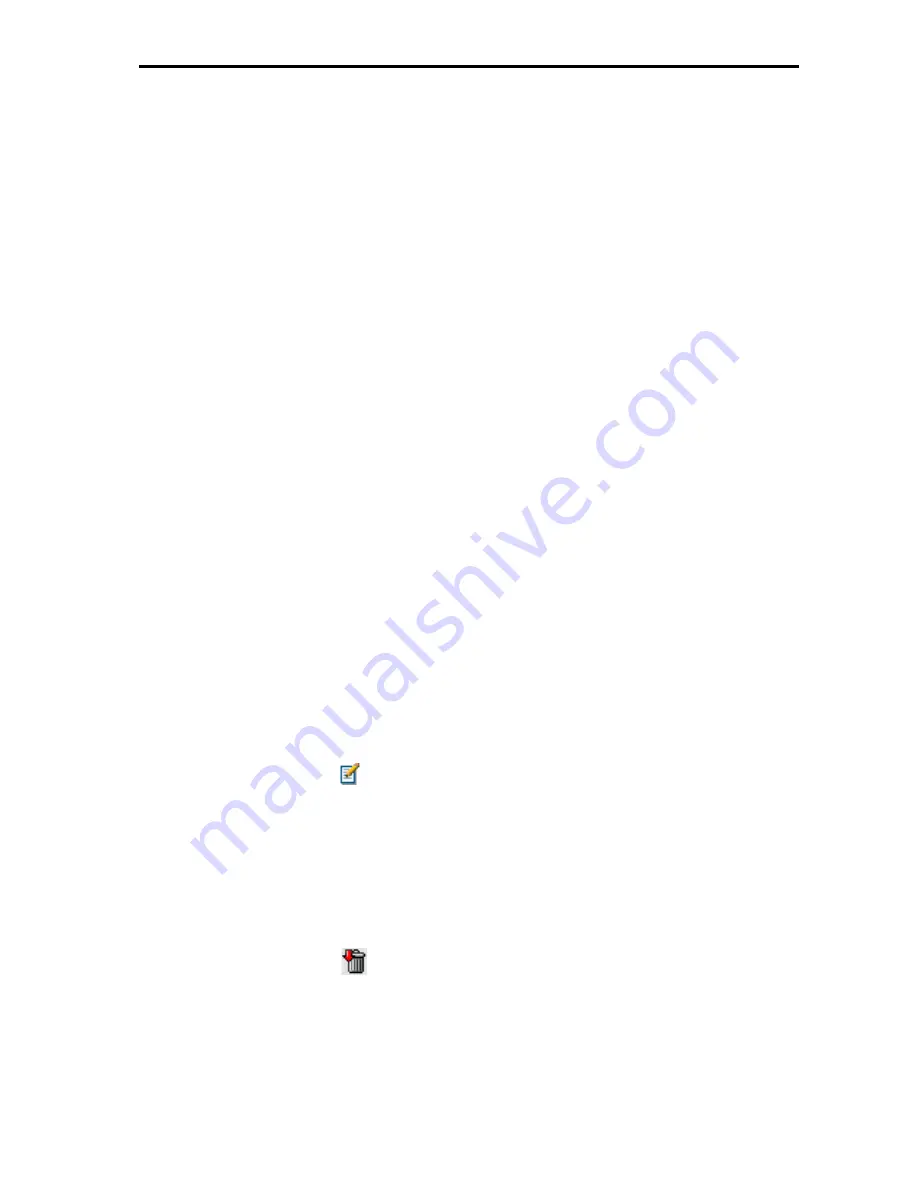
17
Once all data is entered and the appropriate selections have been made, click on
Update
to add the new IP stream
to the display table in the Output window.
Edit Stream
:
You can change the parameters of an IP stream displayed in the table on the Output
window. Click on the icon at the end of the line. The previously described Add
Stream screen is displayed, where you can change any editable field, from the multicast
address to the elemental stream selections in the boxes at the bottom.
Once all changes that you require are made, click on
Update
and the IP stream will be displayed with its new
configuration in the display table in the Output window.
Delete Stream
:
If you wish, you can delete an IP stream from the display table on the Output window.
To do so, click on the icon at the end of the line.
Boxes at the top of the screen:
"Multicast Stream Address": Enter the multicast address required for the stream to
be added. The available range is from 224.0.0.0 to 239.255.255.255, but it is
recommended to reduce it from 224.0.1.0 to 238.255.255.255. See NOTE below.
"Port": The default value is 1234.
"SAP ID": Is the name given to the service on the subscriber's set-top box or
reproducer, if the device supports SAP/SDP protocol. The name that the service
has on the input transport stream is the default name.
"Channel Number": Enter the order number you want to assign to the service on
the subscriber's set-top box or reproducer, if the device supports SAP.
"SAP Group": Select from the drop down menu the SAP group to which you want to
link the service. The group will have been previously created through the SAP/SDP
Channel window (see next page).
Box in the middle of the screen:
"Send full PMT": Leave this box checked if you wish to send the complete PMT
table (Program Map Table) for the service. Otherwise, if you would like to refrain
from sending certain PIDs that are not relevant to the elemental streams associated
with the main stream (bottom boxes) remove the check from the box.
Bottom boxes:
Only in cases where the "Send full PMT" box is NOT checked can you make the
selections that you wish on each of the elemental streams associated with the main
stream: audio, subtitles, teletext, etc.
Output
NOTE : Range 224.0.0.0 through 224.0.0.255 is reserved for local purposes (as
administrative and maintenance tasks). Datagrams destined to this use
are never forwarded by multicast routers.
Similarly, the range 239.0.0.0 to 239.255.255.255 has been reserved for
"administrative scoping" (administratively defined topological regions).











































