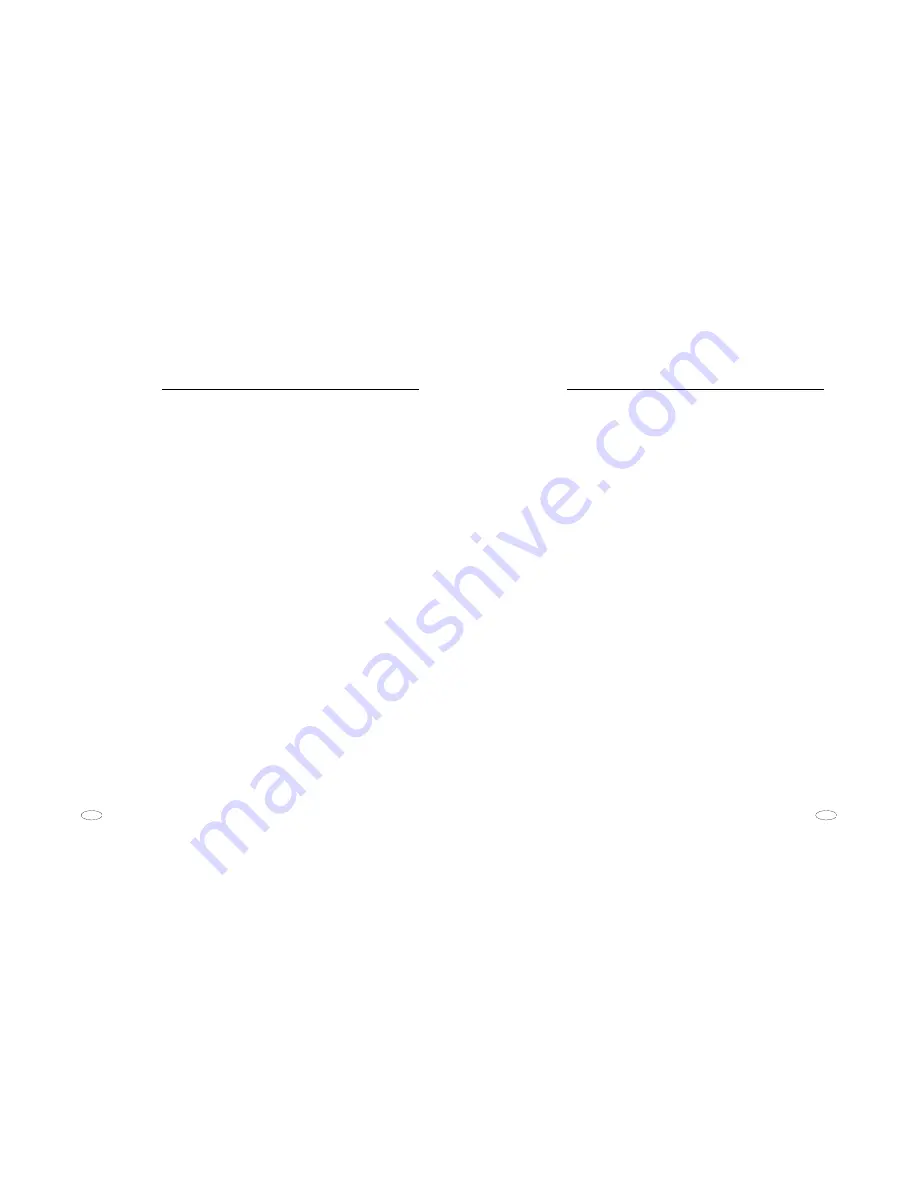
4000 Series Programmable Pushbutton Lock
11
Lock Operating Instructions
Red Light
•
Pushbutton pressed—when a pushbutton on the keypad is pressed,
lights for half a second
•
Access denied—when an invalid access code is entered, lights for one
second
•
Invalid programming-session entry—after an invalid entry, lights for
one second
•
Commencement of lock tamper shut-down period—after the fourth
successive illegal or invalid access code is entered, lights for three
seconds to indicate the beginning of the shut-down period
•
Tamper shut down—during the entire shut-down period, lights for half
a second every ten seconds
Both Lights
•
Low batteries indicator (advance visual warning)—when a valid access
code is entered, if the battery power is weak but the lock is still
functioning, each light flashes alternately every half a second for the
unlock time period or until the lever is released after unlocking
No Lights
•
Dead batteries—the batteries are completely discharged and there is not
enough battery power to operate the lock
•
Loose cable—the cable between the rear housing and the front housing
of the lock might not have been properly secured in its connector
when the lock was installed
4.2.3
Audible Buzzer
The buzzer is an audible status indicator located inside the dark window on the
front lock housing. The buzzer can be programmed to sound at loud or soft levels
or it can be disabled; however, regardless of the setting, it is always enabled at the
loud volume level during a programming session when command codes are
entered. The buzzer emits two tones: one high-pitched and the other low-pitched.
These tones are used as audible indicators for the lock operations as described
below.
High-Pitched Tone (buzzer sound level loud or soft)
•
Pushbutton pressed—when a pushbutton on the keypad is pressed,
emits a short beep
•
Access granted—when a valid access code is entered, emits a beep for
one second
•
Valid programming-session entry and end of session—after each valid
entry, emits three beeps (one long and two short); when the <#> key is
pressed at the end of the programming session, emits three beeps (one
long and two short)
•
Reset button pressed—if the reset button is pressed, emits a beep for
five seconds
4000 Series Programmable Pushbutton Lock
10
Chapter 4
4.2
User Interface
Interaction with the lock is accomplished via the pushbutton keypad, the green
and red status lights, the audible buzzer, the outside lock lever, and the
mechanical override key. Through these components, those who are Master and
Manager authorized program the lock and those with access codes unlock it.
There is free egress at all times from inside by turning the inside lock lever.
4.2.1
Pushbutton Keypad
The keypad, located on the outside housing of the lock, is a standard telephone-
style metal-pushbutton keypad displaying ten numeric keys from zero to nine
and the alphanumeric keys <*> and <#>.
By entering a valid access code combination and turning the outside lock lever,
the user unlocks the door. The keypad is also used to program the lock, including
adding, deleting, or changing authorization and access codes or enabling a
special lock mode such as passage mode. The <#> key is used to start and end a
programming session and is also used following each command code entered.
If an undesired command code is entered, the <*> key can be used to clear the
command before the <#> key is pressed. However, once the <#> key is pressed, the
command is executed.
While entering an access code or during a programming session, five seconds is
allowed between pushbutton entries; however, once the five seconds is up, a
timeout occurs and the access code or the programming session is aborted.
4.2.2
Green And Red Status Lights
The green and red status lights, Light Emitting Diodes (LEDs), are located
immediately above the keypad behind a dark window. The lights are visual
indicators for the lock operations as described below.
Green Light
•
Access granted—when a valid access code is entered, flashes every half
a second for the unlock time period or until the lever is released after
unlocking
•
Valid programming-session entry and end of session—after each valid
entry (an authorization, command, or access code followed by the <#>
key), lights for one second; when the <#> key is pressed at the end of
the programming session, lights for one second
•
Expiration of tamper shut-down time—at the end of the of the
shut-down period, lights for three seconds to indicate the lock is in
its normal mode of operation







































