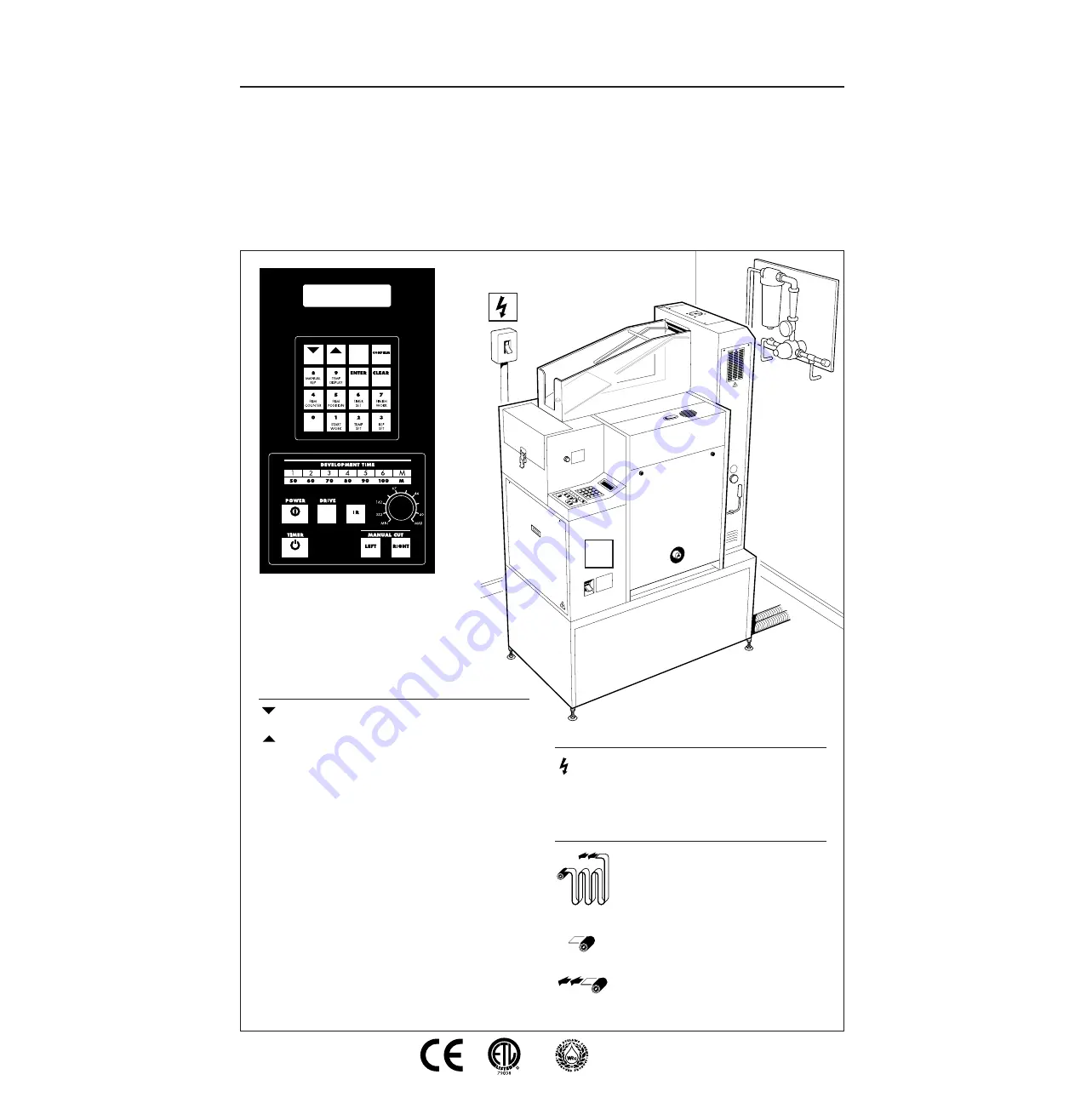
PROCESSOR
Mains isolator
I/O
Processor on/off switch
LABELS
IL793
I
0
ILF
OLAB FP40
ILFORD
ILFO
LAB FP40
50/60Hz
1st proof 14.12.95
OPERATING INFORMATION
ILFORD
ILFOLAB
FP40
The following symbols are used
to explain or highlight items or
actions that occur during use of
the ILFOLAB FP40 processor.
CONTROL PANEL
Forward through sequence
Back through sequence
ENTER
Record the new input data
CONFIRM
Verify the input data to memory
CLEAR
Clears the display, shows the
present state of the processor.
Press CLEAR at the start and end of
each programming sequence
POWER
Switches the processor systems on
DRIVE
Switches on drive motor, air pump
and dryer
TIMER
Select for automatic switch on
I/O
Film in processor
Orientation of cassette
Film in loading box






















