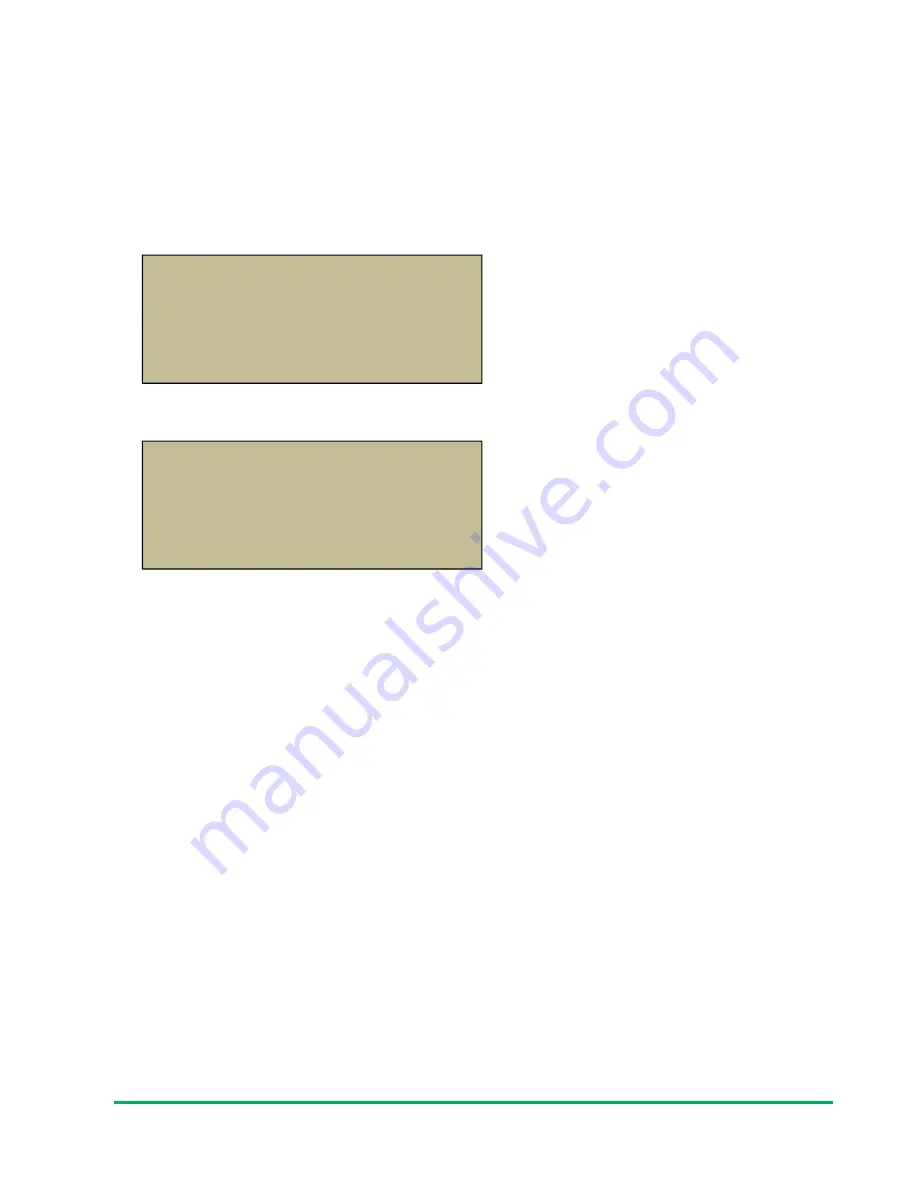
Page 8
Issue: 1.4 Author: JPB Date: 18/1/2013
Checking Zone contents
From the system normal screen, Press enter to display the user menu, then
select option 2
The panel displays the number of devices fitted to each zone. Check this
number is as expected.
Pressing the next button displays a detailed contents for each zone.
On this screen the panel shows the number of sounders, smoke detectors,
heat detectors, call points etc.
NOTE: A sounder base with a detector fitted is counted as 2 devices (a sounder
and a detector)
While displaying the detailed contents, the panel will turn on the LED or flasher
of all devices on the zone. This allows commissioning engineers to verify the
actual location of the content of each zone
Z01: 03 Z02: 05
Z03: 04 Z04: 07
Z05: 00 Z06: 00
Z07: 00 Z08: 00
Zone 1 Contents
Smoke 01|SND 02
Heat 01|I/O 00
MCP 01|ERR 00

































