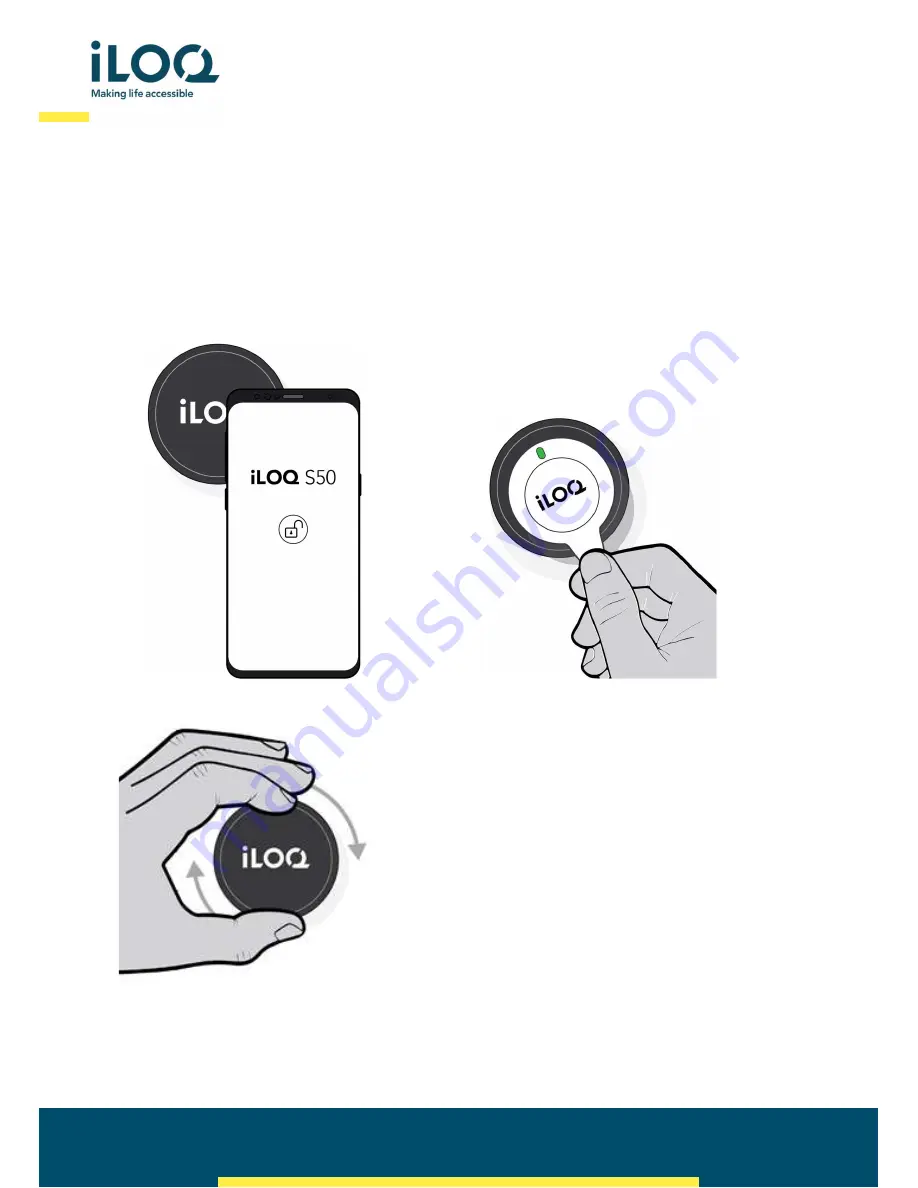
iLOQ Oy • Oulu, Finland • www.iLOQ.com • iLOQ is registered trademark of iLOQ Oy •
©2018 iLOQ Oy. All Rights Reserved •
7. INSTRUCTIONS FOR USE
1. Hold a valid key against the lock-reader knob and wait until the key shows a green light.
Please note: Due to the large variety of Android phone models and operating system
versions, iLOQ cannot guarantee that all NFC-enabled Android phones will work
seamlessly with our locks.
Before using the locks, please check the location of the NFC antenna in your phone so that
you know the best position to hold the phone against the lock-reader knob.
2. Turn the lock-reader knob to unlock the key tube cylinder.
3. Open the key tube cylinder by pulling it out


























