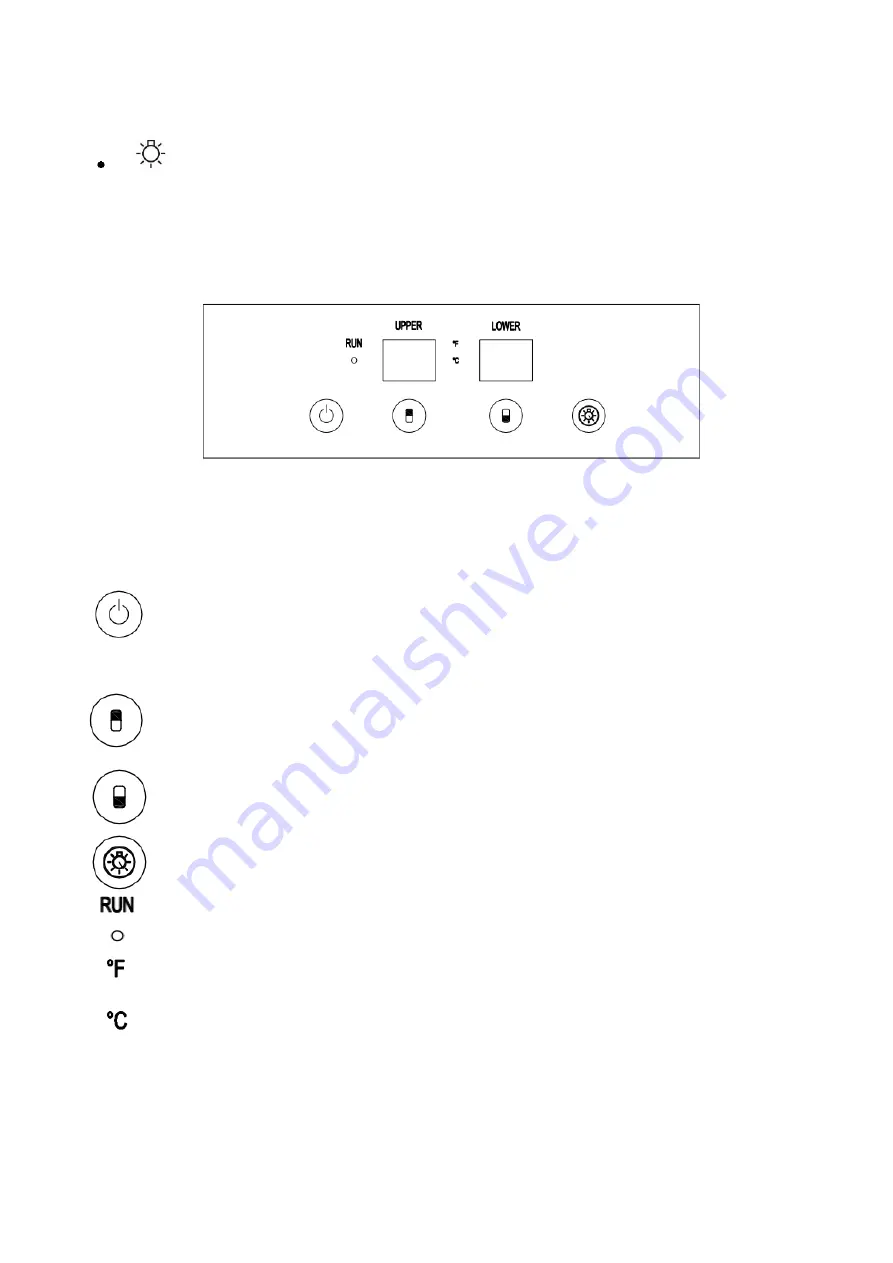
6
“
” button: turns the interior light ON and OFF. If you use this button, the light is no
longer controlled by the switch, and remains ON.(Light button is useless when Energy
conservation button is on ) LED display Display screen shows the temperature setting.
ILWD37BV
I L
The upper zone has a temperature range of 5°C to 12°C,
The lower zone has a temperature range of
12°C to 18°C.
SELECTOR BUTTONS
POWER BUTTON: Press and hold down for three seconds to power your unit on,once
pressed the “Run” indicator light will illuminate to indicate the unit is on and running.
Press and hold for three seconds again and the unit will power off and the “Run”
Indicator
light will turn off .
UPPER
ZONE TEMPERATURE: It
is used to decrease (cool) the temperature in steps
of 1°F (or 1°C) for upper department
LOWER ZONE TEMPERATURE: It is used to decrease (cool) the temperature in
steps of 1°F (or 1°C) for lower department
INTERIOR LIGHT: Press this button to turn on the interior LED light. Press again to
turn the light off .
When l
it, the unit is in cooling mode.
This unit can be displayed in Fanrenheit or Celsisus. To change between press and
hold the upper and lower zone temperature buttons at the same time for five seconds.
A sound will then beep and the indicator light will illiuminate next to desired
temperature setting.



































