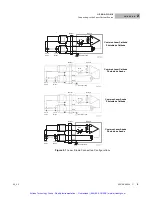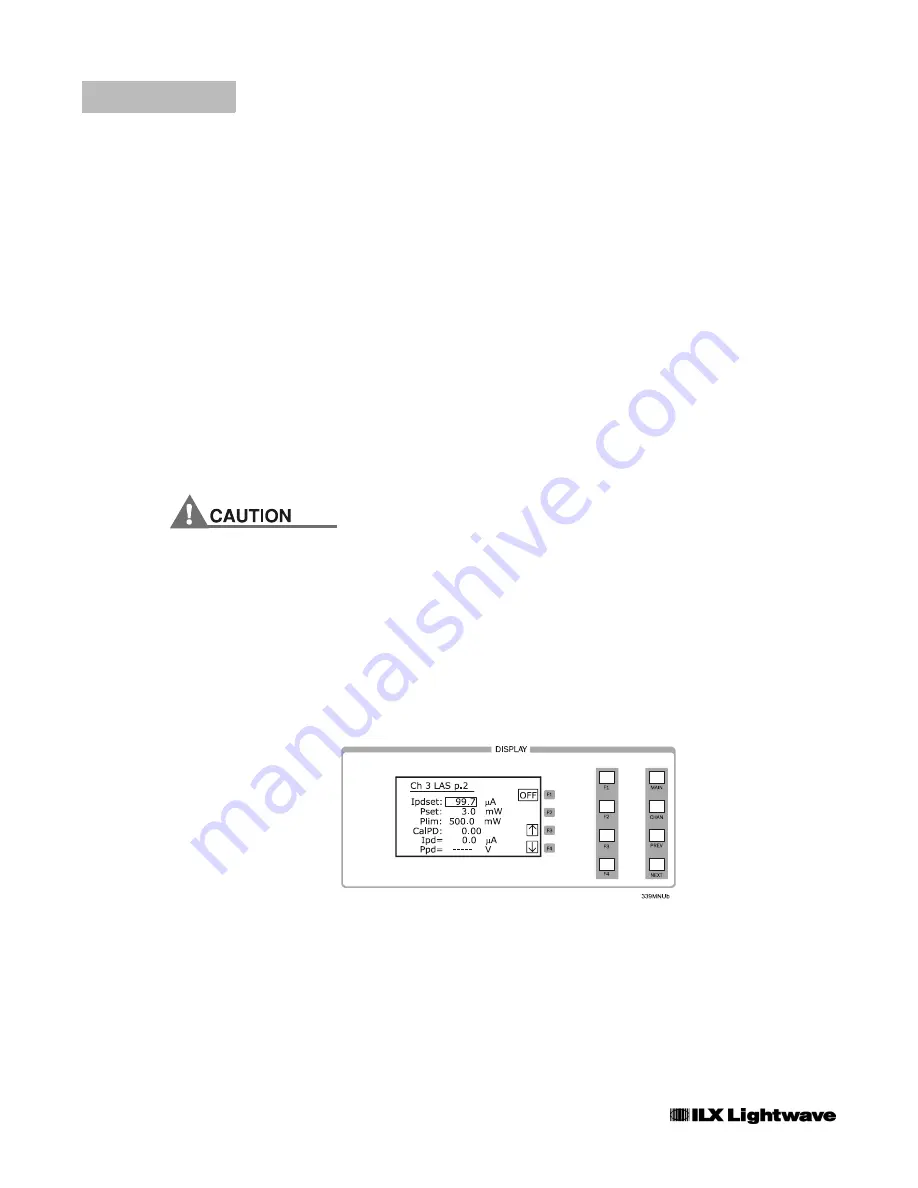
O P E R A T I O N S
Operating from the Front Panel
18
LDC-3926339
C H A P T E R
2
Note:
Repeatedly pressing the INC/DEC keys or turning the Adjust Knob cycles through
the Constant Current low bandwidth (
Ilbw
), Constant Optical Power (
P
), Constant Current
high bandwidth (
Ihbw
), and Photodiode Current (
Ipd
) control modes.
6
Select the voltage limit (Vlim), current limit (Ilim), and current setpoint.
6a
Press
PREV
to select the voltage limit (
Vlim
) parameter.
6b
Using the Adjust Knob or the numeric keypad, set the Vlim value and press
ENTER
.
You must press ENTER within three seconds of selecting the value.
Set the voltage limit slightly above the operating voltage of the laser diode to provide
maximum protection. The voltage limit protects your laser by shutting off the source driver
if the laser voltage exceeds the Vlim value.
6c
Press
PREV
to select the current limit (
Ilim
) parameter.
6d
Using the Adjust Knob or the numeric keypad, set the Ilim value and press
ENTER
.
The current limit protects the laser by never allowing the drive current to exceed the Ilim
value, independent of the current set point and the controller mode (Constant Current or
Constant Power).
Failure to set and ensure a proper Ilim value could result in laser damage.
7
Press
F4
continue to LAS page 2.
Note:
There is no need to configure the current setpoint.
8
Press
NEXT
until the power limit (
Plim
) field is highlighted.
8a
Using the INC/DEC keys, Adjust knob, or keypad, enter the optical power limit value.
The responsivity value (
CalPD
) must be set to the correct value for the power limit feature
to function properly. This is a software limit only. For added security, the laser current
output is turned off if this limit is reached.
Figure 2.9
Power Limit Setup, Laser Page 2
9
Press
PREV
to select the power setpoint (
Pset
) parameter.
Artisan Technology Group - Quality Instrumentation ... Guaranteed | (888) 88-SOURCE | www.artisantg.com