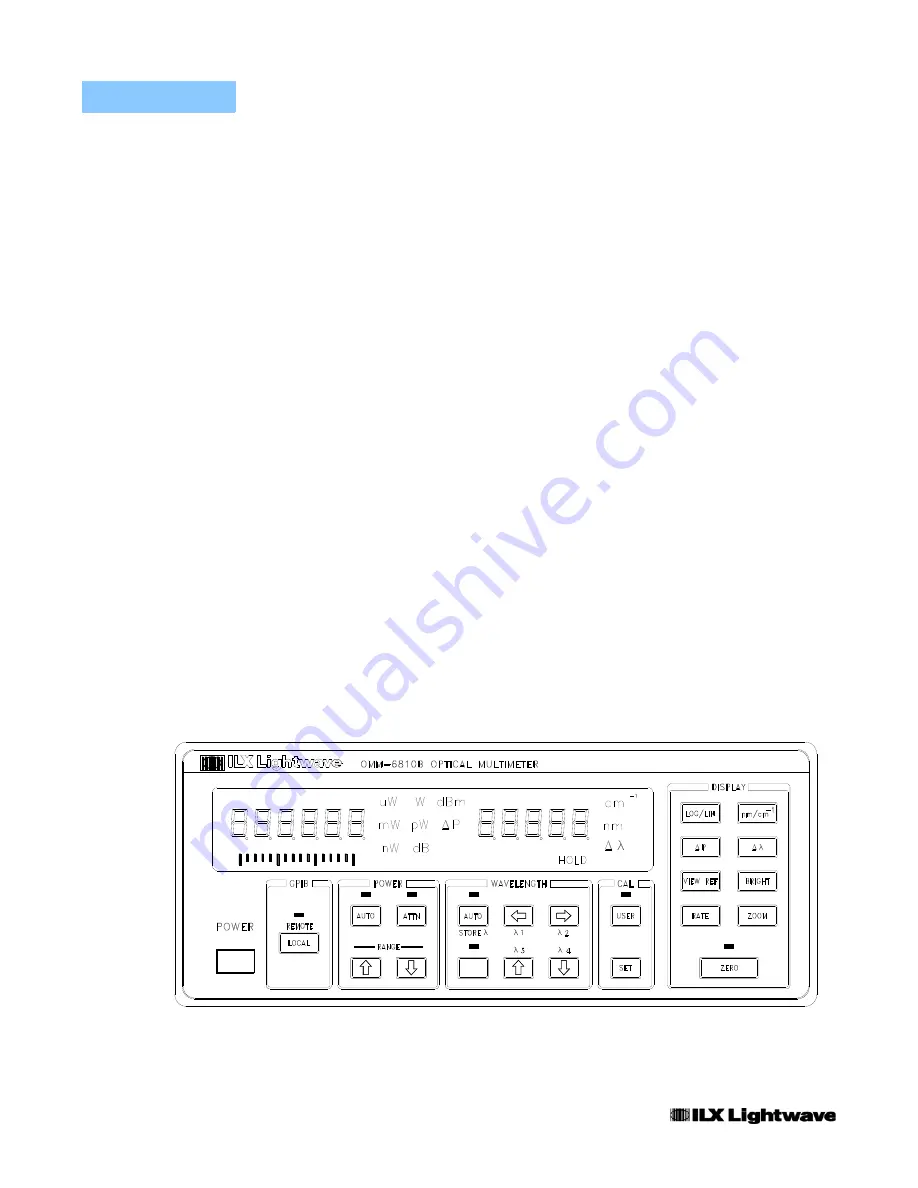
O P E R A T I O N
Power-Up
6
OMH-6722B
C H A P T E R
2
Power-Up
Connect the main unit to an AC power source. Press the
POWER
switch to
supply power to the device and start the power-up sequence.
The power-up sequence takes about six seconds. Initially, all LEDs and
enunciators are illuminated and the seven-segment displays denote "8". Then, all
LEDs and the displays are turned off while the microprocessor executes a device
self-test. Should the self test fail, error message E-720 is displayed. The Meter
then loads personality and calibration data from the measurement head. The left
display indicates -6722- and the firmware version is shown on the right display. If
an error occurs while loading data, message E-711 is displayed. If an
incompatible head is connected, error message E-713 is shown. If the
measurement head is not connected the display shows "------" until a
measurement head is attached.
At power up the main unit is configured to the same state that was present when
the power was last turned off.
Front Panel Controls
The OMM-6810B/OMH-6722B is intuitively operated from the front panel keypad,
indicator LEDs and dual displays. A drawing of the front panel is shown in Figure
2.1. Front panel functions which are not available with the OMH-6722B are
outlined later in this Chapter.
Refer to the OMM-6810B Instruction Manual for descriptions of each front panel
switch function.
Figure 2.1
OMM-6810B Front Panel
StockCheck.com
Downloaded from StockCheck.com
Summary of Contents for OMH-6722B
Page 2: ...StockC heck com Downloaded from StockCheck com ...
Page 6: ...TA B L E O F C O N T E N T S iv OMH 6722B StockC heck com Downloaded from StockCheck com ...
Page 8: ...L I S T O F FIG U R E S vi OMH 6722B StockC heck com Downloaded from StockCheck com ...
Page 10: ...L I S T O F TA B L E S viii OMH 6722B StockC heck com Downloaded from StockCheck com ...















































