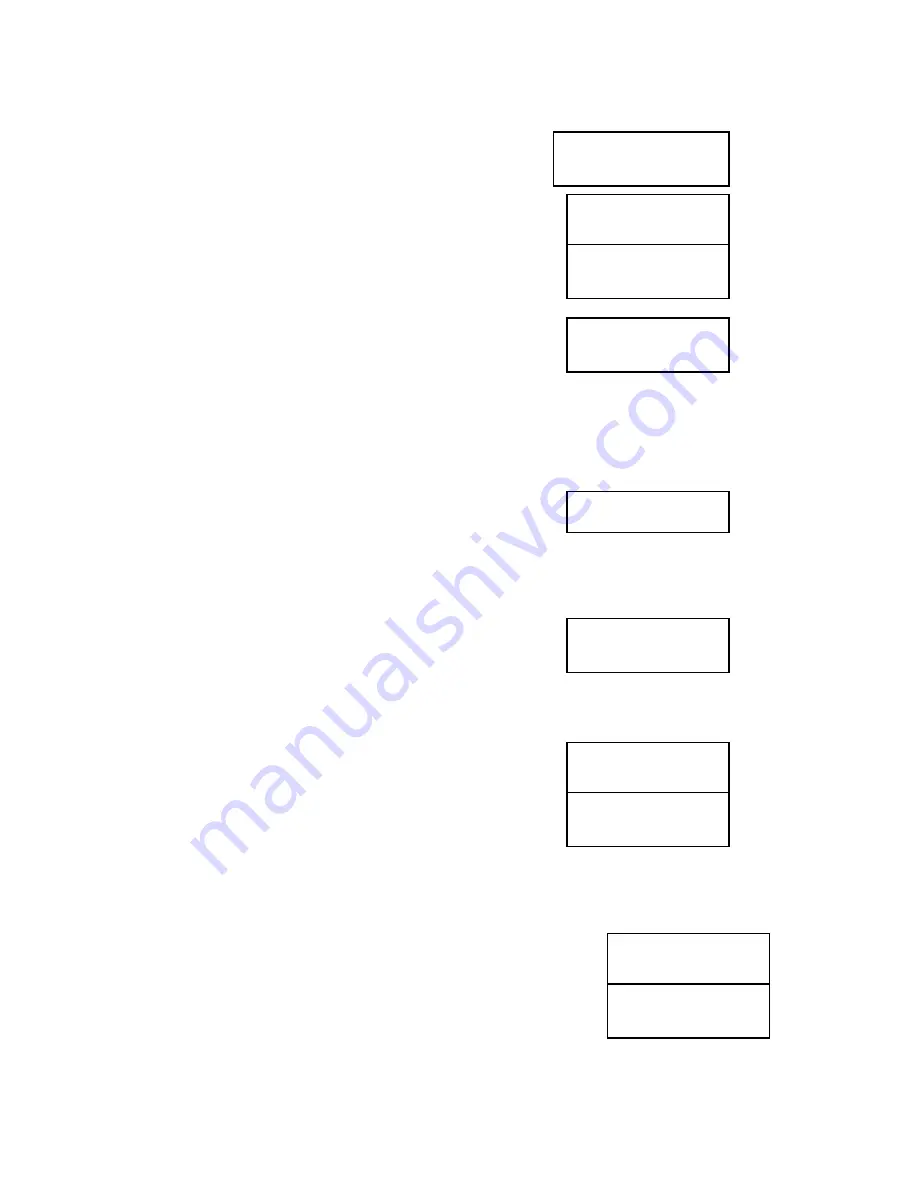
Copyright©2005 ILY Enterprise, Inc. All rights reserved.
19
Press ESC and the arrow to select the function.
Press ENT. The system will ask whether you want to
close. After this step, the data cannot be written onto the disc.
The LCD will show the message as the following screen:
When you are finished closing the session, the LCD will
show the following message:
4.11 Setup
This function allows you to change default settings. It is suggested that you use default setting for
optimal performance.
Press ENT button to enter the Setup function.
4.11.1 Language (optional)
Here are the available languages on the LCD: English, Traditional Chinese, Simplified Chinese
and Japanese.
Press ENT to change the setting and ESC to
exit.
4.11.2 CD Burn Speed
This setting controls the burning speed of CD writers. Default setting is “Auto,” which will use the
highest writing speed of the writers.
Press ENT to enter the setting.
Use arrow button to change the burning
speed then press ENT.
* The DVD Burn Speed lets you control the burning speed of DVD writers. Press ESC to enter
this function. Then press ENT to view the default setting, which is at maximum.
4.11.3 Read Speed
This function lets you control the reading speeds of target CDs.
Press ENT to enter the setting.
Use the arrow button to change the reading
10-04
.
Edit Track
Close Session
Close all disc’s
session? Yes
Closing Session
Please wait---
Closing
Complete
OK :3 Fail :0
11. Setup
11-01. Setup
Language
11-02. Setup
Burn Speed
Burn Speed
24X
11-03. Setup
Read Speed
Read Speed
32X









































