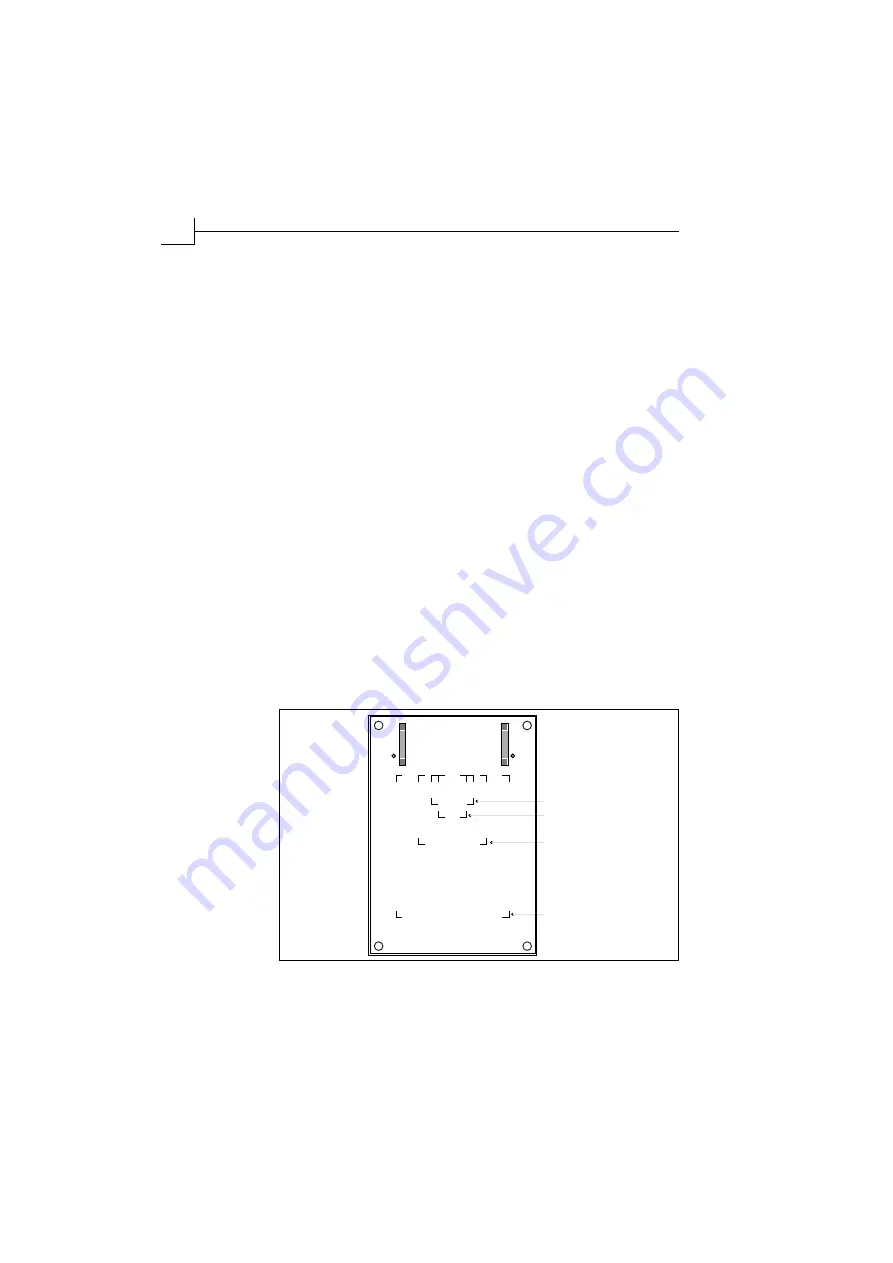
Flextight Damaged Original Kit Instructions
Using the Kit
Preparing a Damaged Original for Scanning
8
Using the Kit
Preparing a Damaged Original for Scanning
To prepare a damaged original for scanning, use the procedure below
and refer to Figure 1.
1.
Position the mounting plate on your desk with the clasp at the top.
2.
Place a foil with the sealed side under the clasp so that you can
open the foil from the bottom. The top of the foil must lie straight
along the top of the clasp.
3.
Open the foil.
4.
If you have not already done so, break the seal on the gel tube and/
or attach the applicator.
5.
As shown in Figure 2, the mounting plate is marked to indicate
where the various formats of originals should be placed. Apply gel
in a ÒTÓ shape within the marks of the format you are going to use.
Apply light pressure on the tube and lay a single sweep in each
direction.
Figure 2: Format markings on the mounting plate
4" x 5"
60 x 60 mm
24 x 36 mm
36 x 24 mm




























