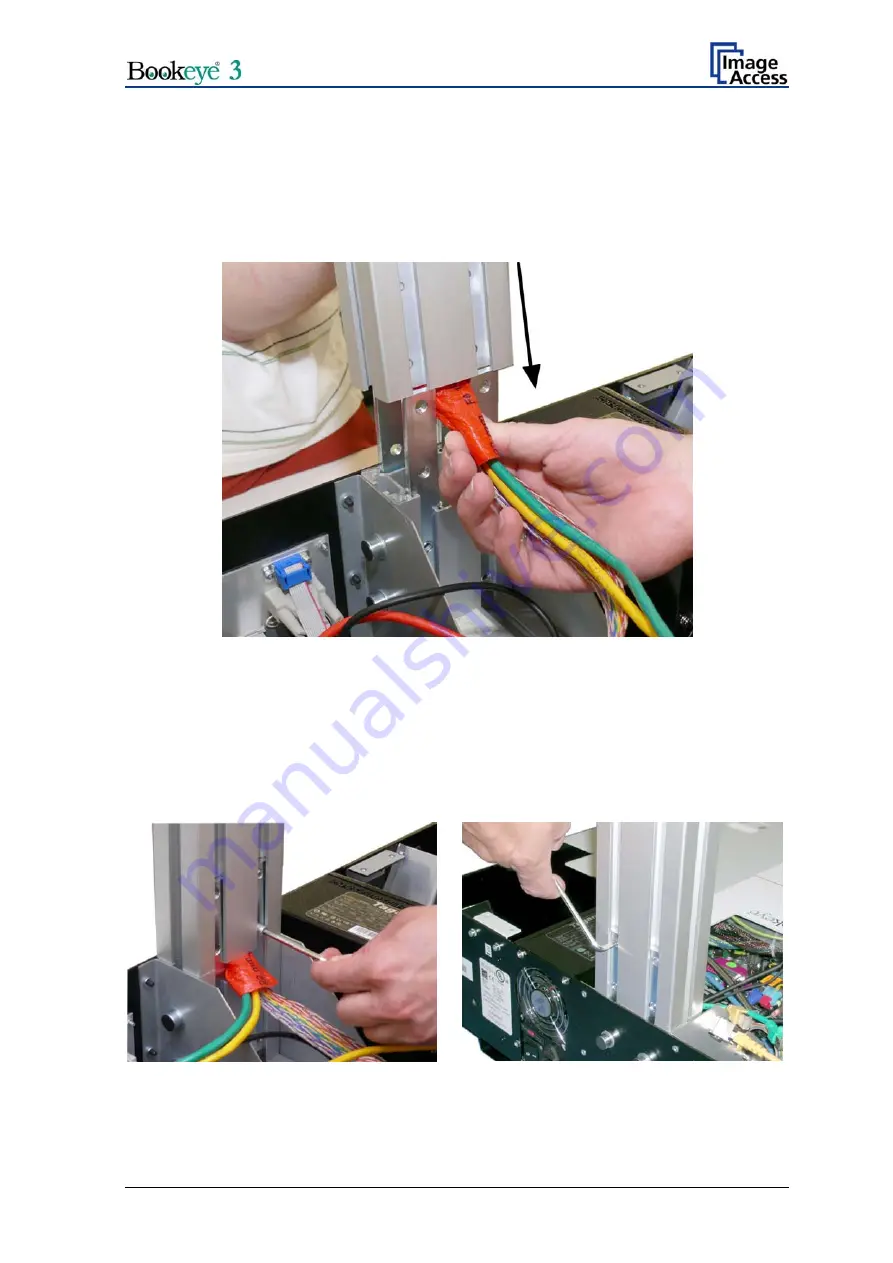
Before inserting the camera neck into the body element, slide the black cover over the
neck. The open side of the cover must be placed to the back of the camera neck. Picture
20 shows the correct position of the cover on the camera neck.
The position of the T-slot nuts in the camera neck front side should match with the
boreholes in the front of the black cover. They will be used later to hold the glass plate
bearing.
Picture 22: Camera neck assembly
Note:
It is recommended to perform the next steps with two persons. One person holds
and positions the camera neck while the second person handles the cables.
Slide the complete camera neck over the mounting brackets in the body element. Press
the flexible tube a little at the outside. Picture 22 shows how to place the flexible tube with
the cables between the mounting brackets.
Fasten the camera neck at the front and back with the Allen set screw M8x8.
Picture 23: Front side
Picture 24: Back side
Setup and Assembly Manual
Page 25















































