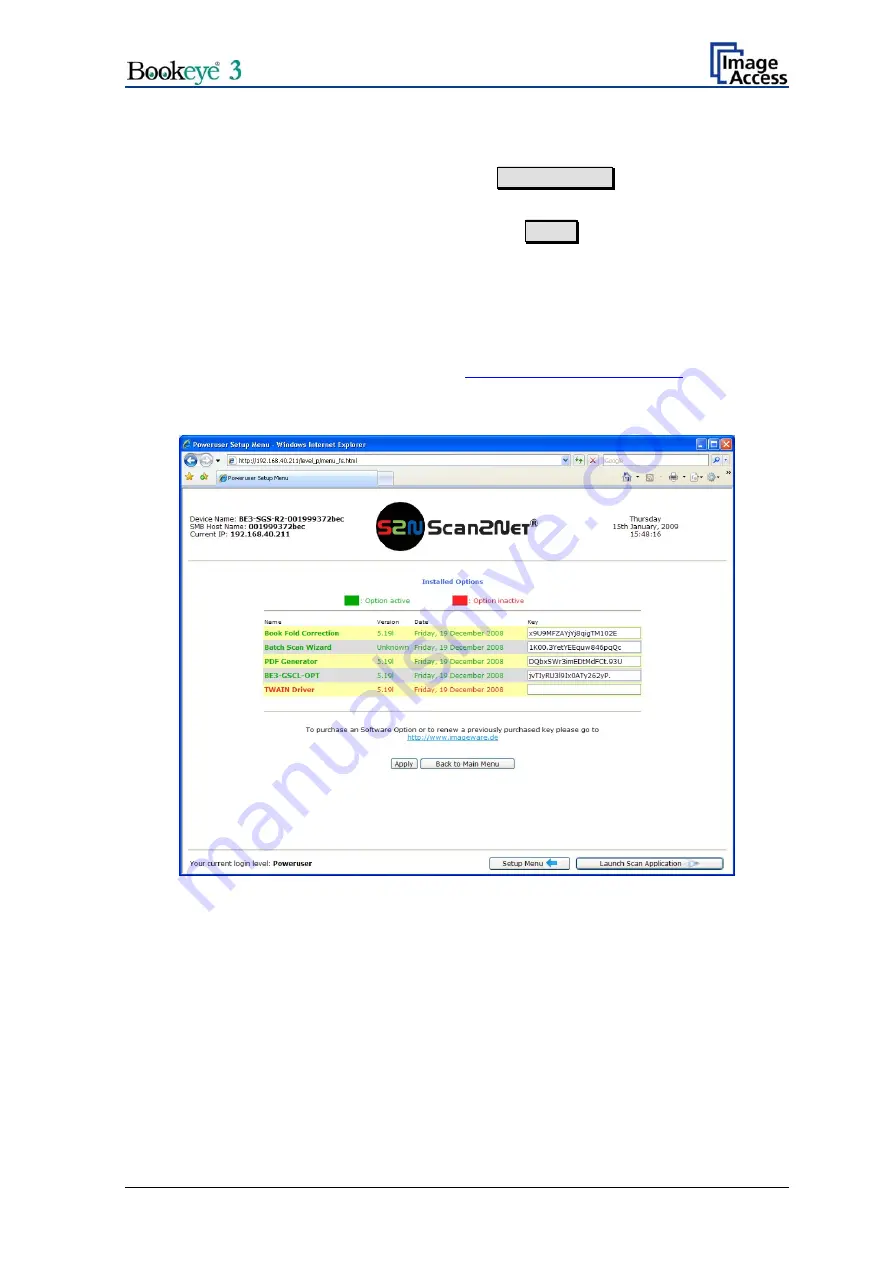
B.3.4
Install Options
Locate the section
Updates & Uploads
and go to Install Options .
All option keys displayed in green are valid and installed. A new key must be entered
completely without blanks or spaces followed by the Apply button. If the key text does
not turn green, the key is invalid or does not belong to this specific scanner or option.
Note:
Option keys are valid only for one option on a specific scanner denoted by its
serial number.
If a key is accidentally deleted it can always be obtained again at the Image
Access Customer Service Portal
http://service.imageaccess.de
without extra
cost.
Picture 72: Install Option screen
Setup and Assembly Manual
Page 63
















































