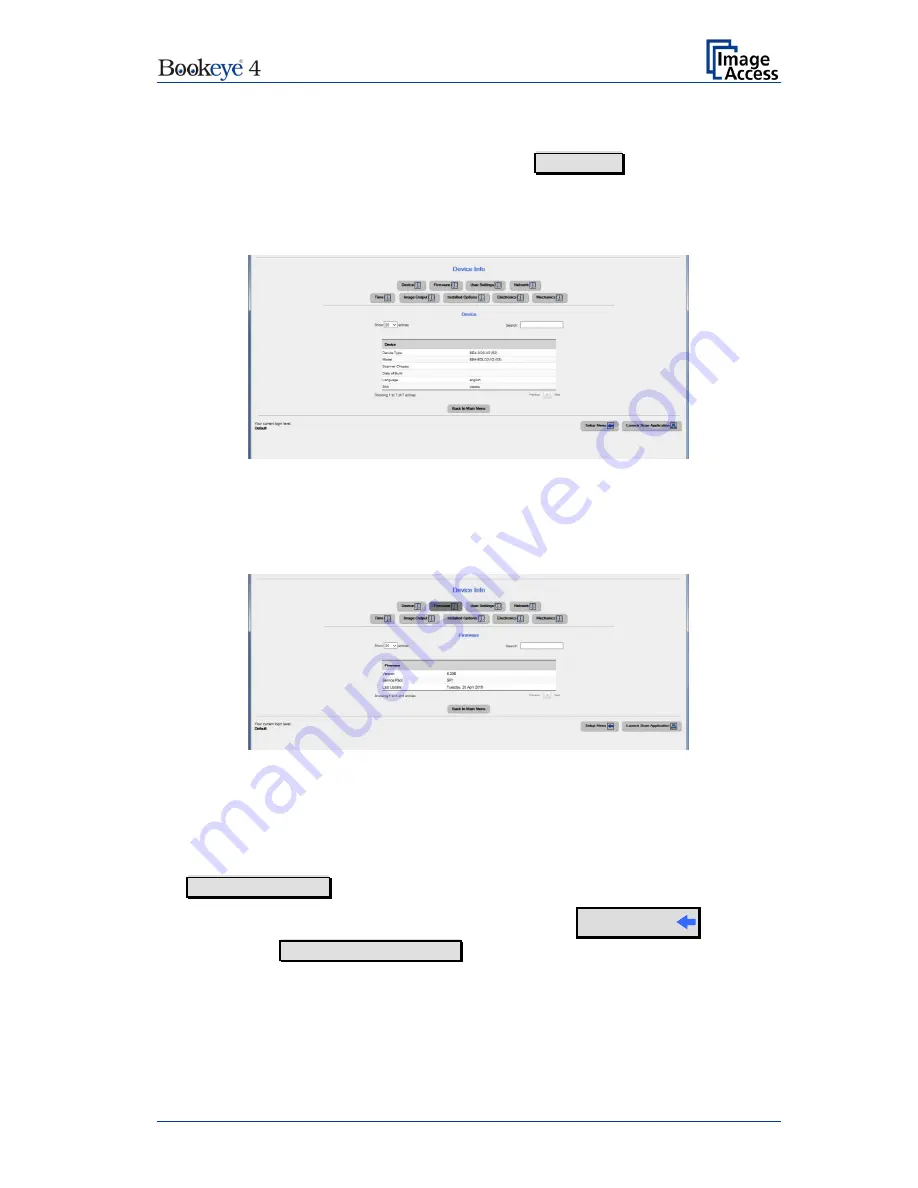
Operation Manual
Page 43
E.1.1
Device Info
In the section
Device Information
, click the button Device Info and the following list
(
Fehler! Verweisquelle konnte nicht gefunden werden.
) will be displayed.
Click the buttons below the headline
Device Info
to get specific scanner information.
Picture 22: Device Info screen
The tables following the keyword show the current status of the
Book
eye
®
4
scanner.
The most important information for users is the firmware version in the second table.
Picture 23: Firmware information
Other information may be of interest if a service technician is onsite or if the service hotline
is called.
To
return
to
the
USER
screen,
scroll
down
completely
and
click
the Back to Main Menu button.
To return to the
Login
screen, click the button
Setup Menu
Click the button Launch Scan Application to switch directly to the main screen of the
integrated ScanWizard user interface.











































