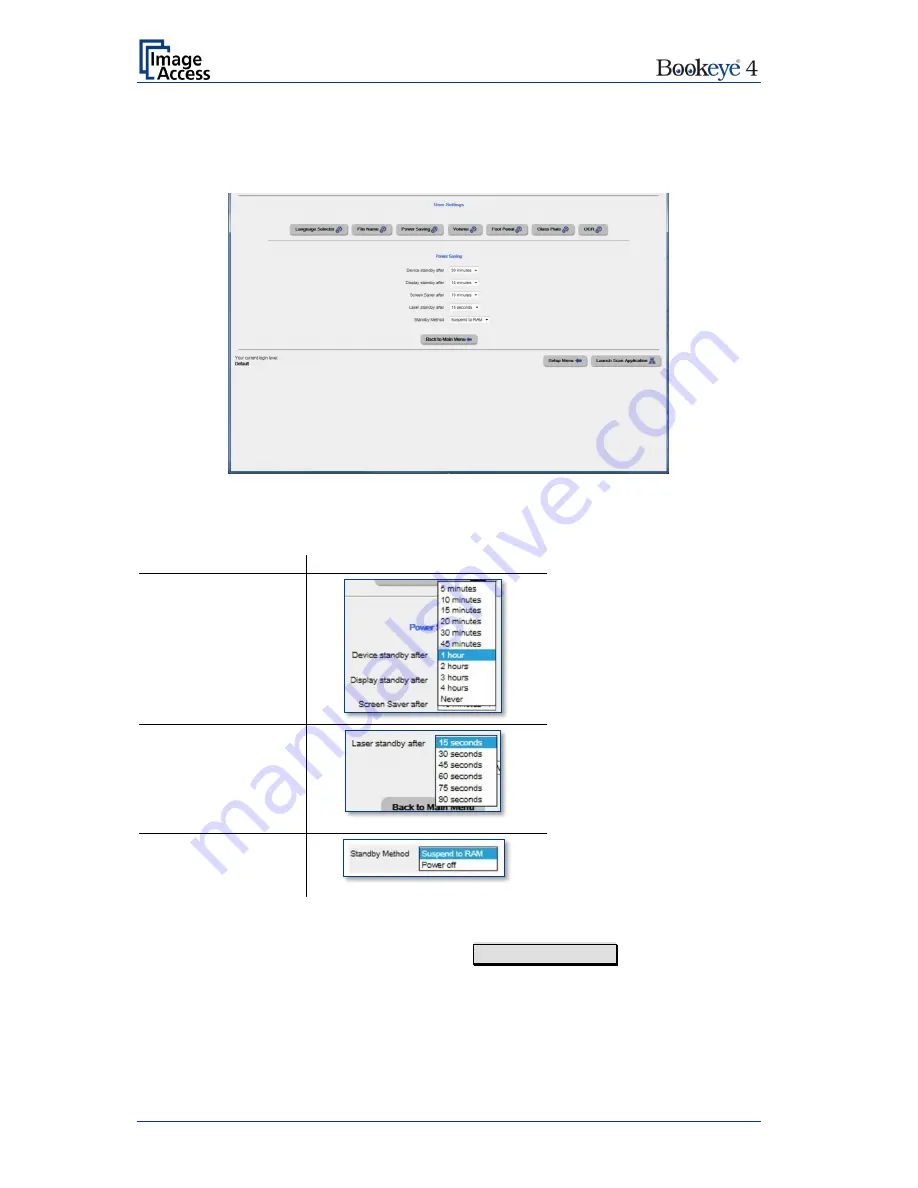
Page 48
Operation Manual
E.1.3.3
Power Saving
Click the button
Power Saving
to set the timers for the standby modes and the standby
method. The available settings are displayed on the screen.
Picture 29: Power Saving
Click on the selection arrow to open the list of available values for the respective standby
mode. The list of available values varies with the selected standby mode.
Standby mode
Available values
Device standby after
Display standby after
Screen Saver after
Laser standby after
Standby Method
The selection “
Never
” disables the power save function of the respective menu item.
To return to the previous screen click the button Back to Main Menu .






































