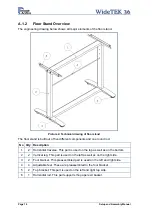A.4 Connecting to the Power Source
Before connecting the WideTEK 36 scanner to the wall outlet check the following items:
Ensure the wall outlet is in perfect condition and that it is properly
grounded.
Inspect the power cable and ensure that it is undamaged.
Use only the power cable delivered with the scanner.
Ensure that the wall outlet is equipped with a fuse with the proper
capacity.
Turn the device off before plugging or unplugging any cable.
The electrical outlet must be near this device and must be easily
accessible.
Setup and Assembly Manual
Page 25