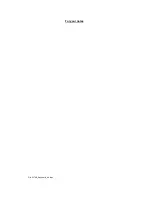WideTEK WT42 / WT48
3 Section Overview
Picture 1: WideTEK WT42 / WT48 keyboard with S2N start screen
Picture 1 shows the keyboard with the start screen. The TFT color display shows the start
screen during the start-up sequence of the WideTEK WT42 / WT48 scanner.
The four sections are:
— START / STOP buttons
— TFT color display with function keys below and right beside the display
— Cursor keys with the ENTER button in the middle
— Numeric keypad with “CLEAR” button and decimal point.
Page 10
Keyboard Operation Manual