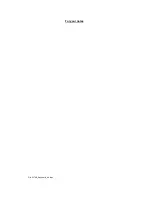WideTEK WT42 / WT48
3.2 TFT Color Display with Function Keys
Picture 5: TFT color display with Scan2File status screen
The TFT color display has three function keys (FK) on its right side and three function
keys on its bottom side. In this manual, the function keys are referred as FK1 through
FK6.
The TFT color display shows the status screen (Picture 5) while the scanner is in normal
operating mode. Depending on the scanners mode the content, of screens may vary.
Typical uses of the function keys:
FK1 / FK2:
These keys are used to move a slider which is displayed on the TFT.
Sliders are displayed when a range of values is available.
FK3:
If the status screen is displayed, this key is used to open a menu with three
items:
— Scan2File
— Scan2Copy
— Configuration
FK4 to FK6: These keys vary in use. Their function is always displayed on the TFT color
display beside the function key.
In normal scanning mode, FK4 starts preview scanning.
FK6 switches the preview mode off and on. If the preview mode is off, the
menu item “Preview Scan” will not be displayed beside FK4.
Page 14
Keyboard Operation Manual