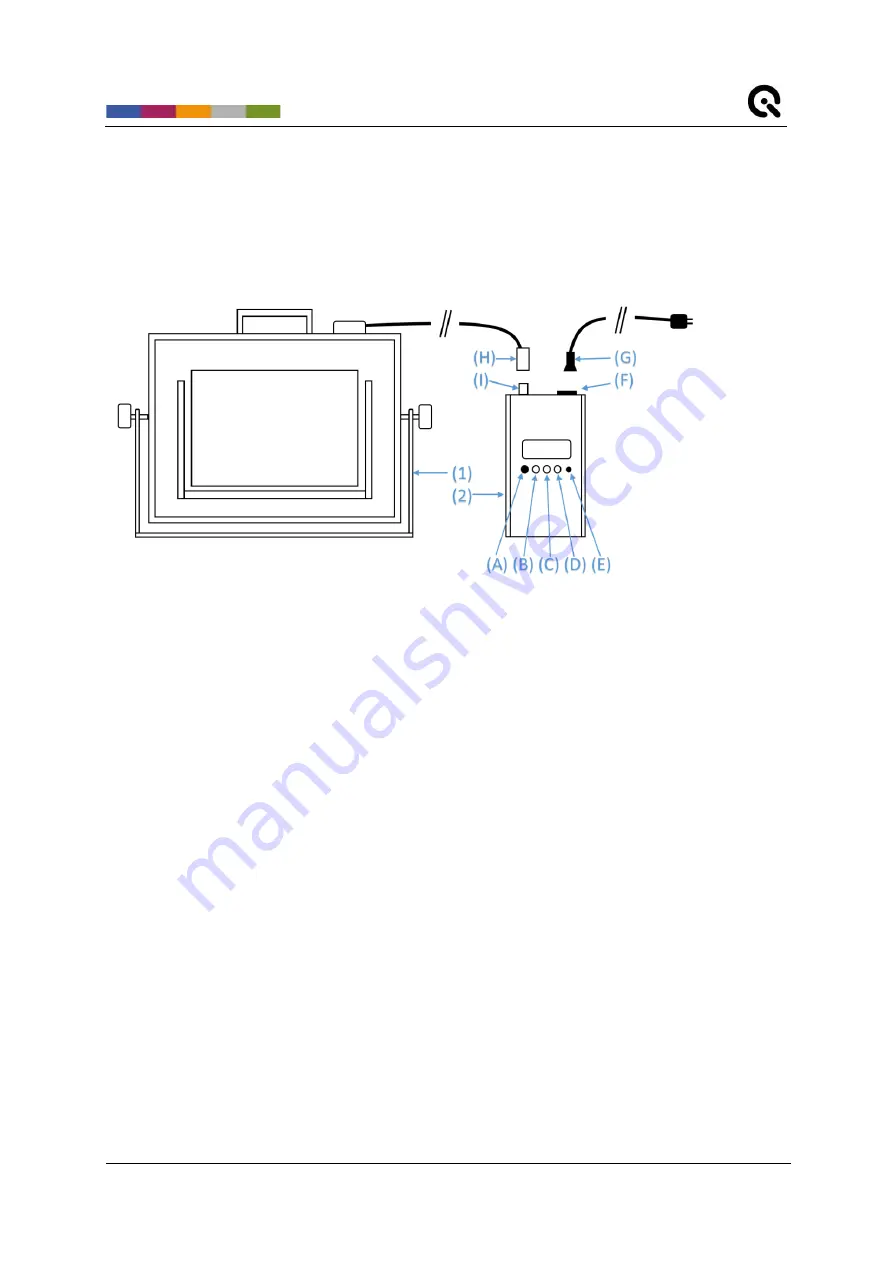
Image Engineering
Seite
5
von
14
3 OPERATING INSTRUCTIONS HARDWARE
3.1 Overview
Hardware Overview
1. Illumination unit
2. Control unit
A. Multifunctional rotary/push knob
B. Multifunctional button (function is stated on the display)
C. Multifunctional button (function is stated on the display)
D. Multifunctional button (function is stated on the display)
E. Display brightness adjustment
F. Powerswitch, powersocket and fuses combination
G. Power cable
H. Ilumination unit connection cable
I.
Illumination unit connection socket
3.2 Connecting the hardware
Connect the illumination unit (1) to the control unit (2):
•
Plug the cable (H) into the socket (I)
•
All
“open” marks must face to the front side of the device
•
Turn the lock ring clockwise for a secure connection
































