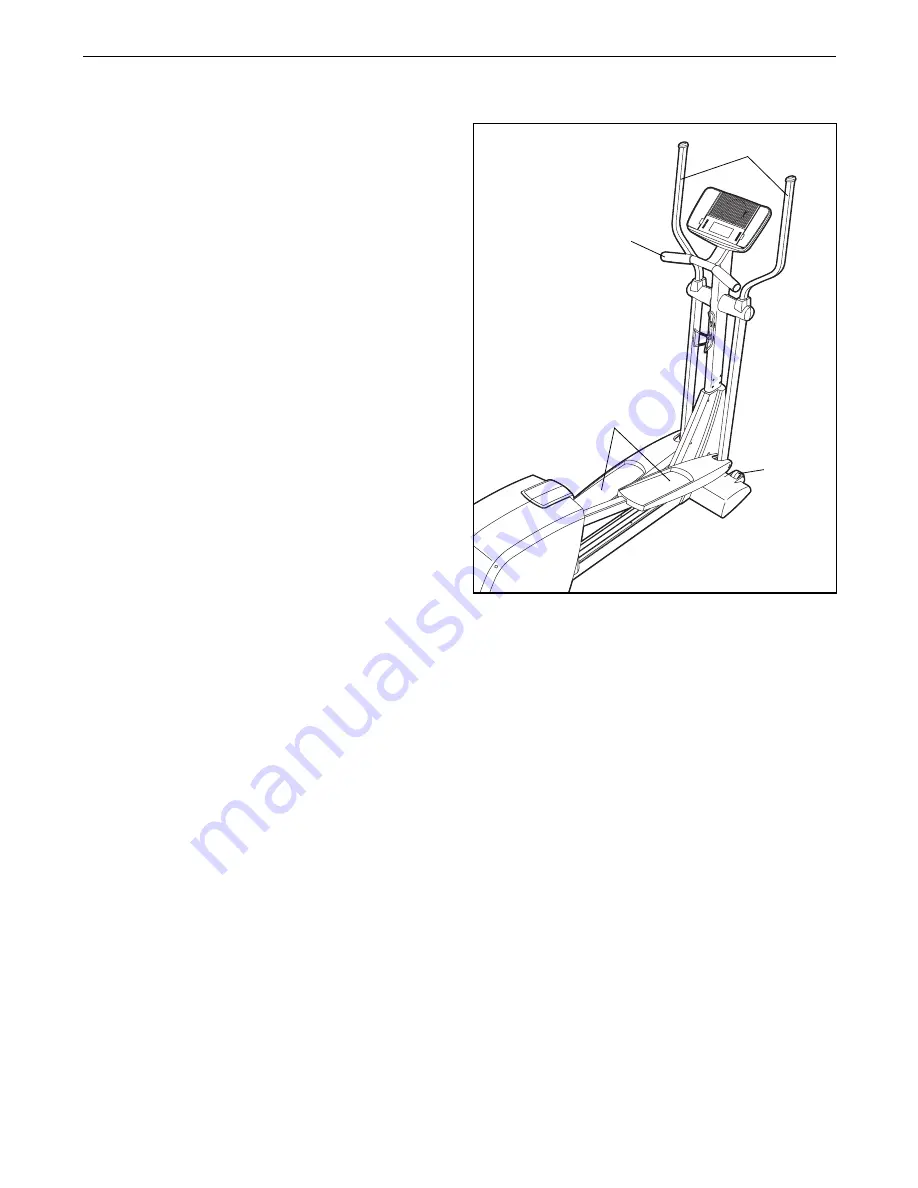
7
HOW TO MOVE THE ELLIPTICAL EXERCISER
Stand in front of the elliptical exerciser, hold the han-
dlebars firmly, and place one foot against one of the
wheels. Pull the handlebars until the elliptical exercis-
er can be moved on the wheels, and carefully move
the elliptical exerciser to the desired location. Then,
place one foot against a wheel, and lower the ellipti-
cal exerciser.
Due to the size and weight of the
elliptical exerciser, use extreme caution while
moving and lowering it.
EXERCISING ON THE ELLIPTICAL EXERCISER
To mount the elliptical exerciser, hold the handgrip
pulse sensor and step onto the pedal that is in the
lowest position. Next, step onto the other pedal. Push
the pedals until they begin to move with a continuous
motion.
To dismount the elliptical exerciser, wait until the ped-
als come to a complete stop.
The elliptical exercis-
er does not have a free wheel; the pedals will
continue to move until the flywheel stops.
When
the pedals are stationary, step off the highest pedal
first. Then, step off the lowest pedal.
HOW TO USE THE ELLIPTICAL EXERCISER
Pedals
Handgrip
Pulse Sensor
Handlebars
Wheel








































