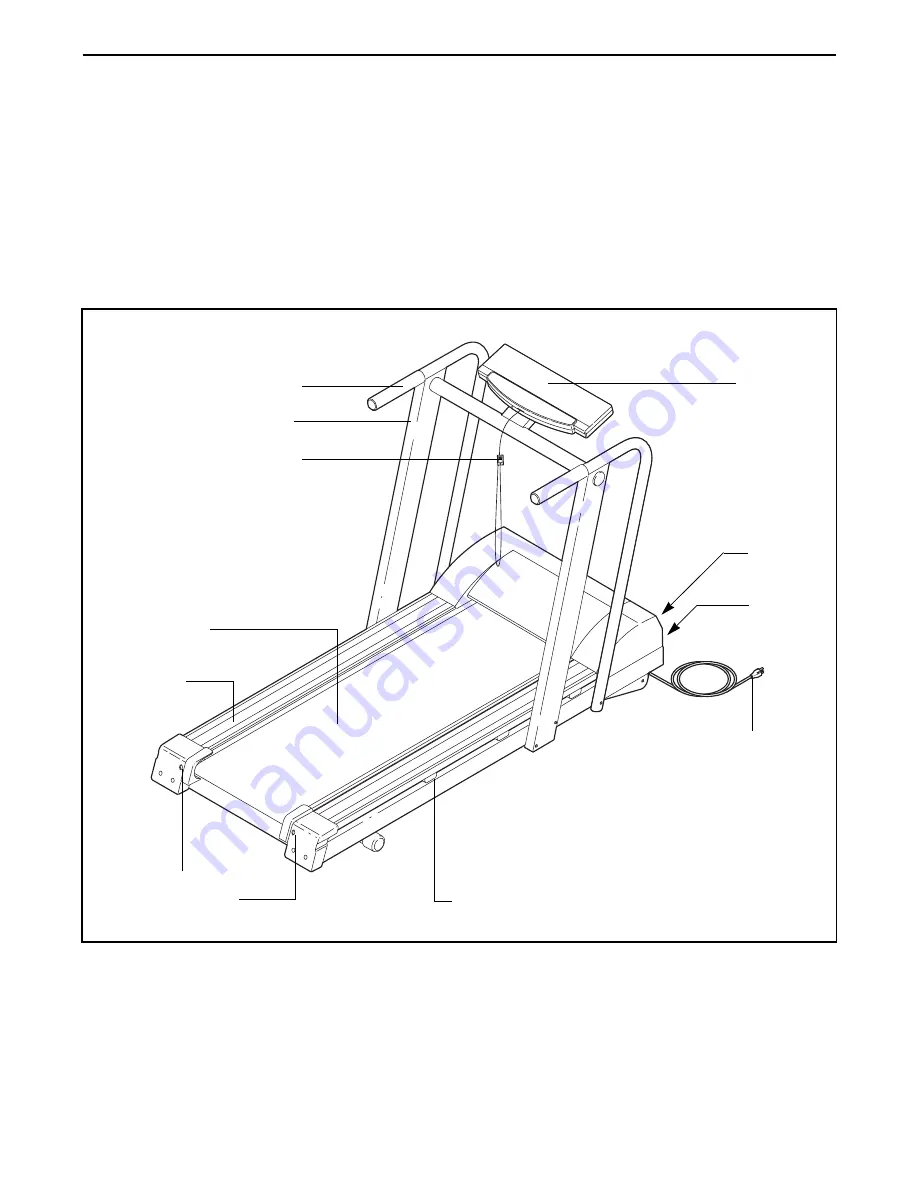
Thank you for selecting the new IMAGE
¨
SE 7.8 tread-
mill. The IMAGE SE 7.8 treadmill combines advanced
technology with innovative design to let you enjoy an
effective form of cardiovascular exercise in the conve-
nience and privacy of your home.
For your benefit, read this manual carefully before
using the treadmill
. If you have additional questions,
please call our Customer Service Department toll-free
at 1-800-999-3756, Monday through Friday, 6 a.m.
until 6 p.m. Mountain Time (excluding holidays). To
help us assist you, please note the product model
number and serial number before calling. The model
number of the treadmill is IMTL07800. The serial num-
ber can be found on a decal attached to the treadmill
(see the front cover of this manual for the location).
Before reading further, please familiarize yourself with
the parts that are labeled in the drawing below.
Handrail
Key/Clip
Circuit
Breaker
Walking Belt
Foot Rail
Power Cord
Rear Roller
Adjustment Bolts
Console
Upright
On/Off
Switch
BEFORE YOU BEGIN
Cushioned Walking Platform
4




































