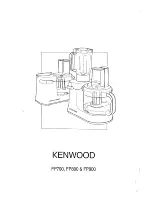SFS6803
+
and OP
+
SFS
+
Installation and Operation Manual
65
White Clip Enable
13, 7
Controls level clipping
according to the White
Clip Level control
Disable
Enable
White Clip Level
13, 8
Sets the white clip level
636.9 to 763.1 mV (
700 mV
)
Black Clip Enable
13, 9
Controls level clipping
according to the Black
Clip Level control
Disable
Enable
Black Clip Level
13, A
Sets the black clip level
-47.9 to +47.9 mV (
0.0 mV
)
Hue
13, B
Adjusts the hue of the
incoming digital video
signal
-180 to +180°
(0°
)
Processing > Video > Test Pattern Generator
Test Pattern Select
14, 7
Selects the test pattern to
display
75% color Bars
Pathological
100% color Bars
EQ Pathological
PLL Pathological
Test Pattern Enable
14, 8
Enables the internal test
pattern generator
Off
On
Processing > Video > VBI
VBI Control Type
Provides a master control
for the VBI line processing
Individual
Set All Pass
Set All Delete
VBI Line (746–750)
Delete
Deletes to black the active
video portion of the
selected VBI line (720p
output only)
Off
On
VBI Line (1122–
1123) Delete
Deletes to black the active
video portion of the
selected VBI line (1080p
output only)
Off
On
VBI Line (1124–
1125) Delete
Deletes to black the active
video portion of the
selected VBI line (1080i/
psf, 1080p output only)
Off
On
VBI Line 6 Delete
Deletes to black the active
video portion of the
selected VBI line (625,
1080p, 720p output only)
Off
On
VBI Line (7–9) Delete
Deletes to black the active
video portion of the
selected VBI line (625,
1080i/psf, 1080p, 720p
output only)
Off
On
Table 3-12
SFS6803
+
and OP
+
SFS
+
Parameters
(Continued)
Path Parameter Name
Bank/
Switch
Function
Options or User Range
Summary of Contents for Selenio 6800 SFS6803+OP+SFS+
Page 4: ......
Page 8: ...Contents vi Hardware Communication Problems 99 Index 101...
Page 92: ...Chapter 3 Operation 78...
Page 108: ...Appendix A Audio Bit Manipulation 94...
Page 118: ...Index 104...