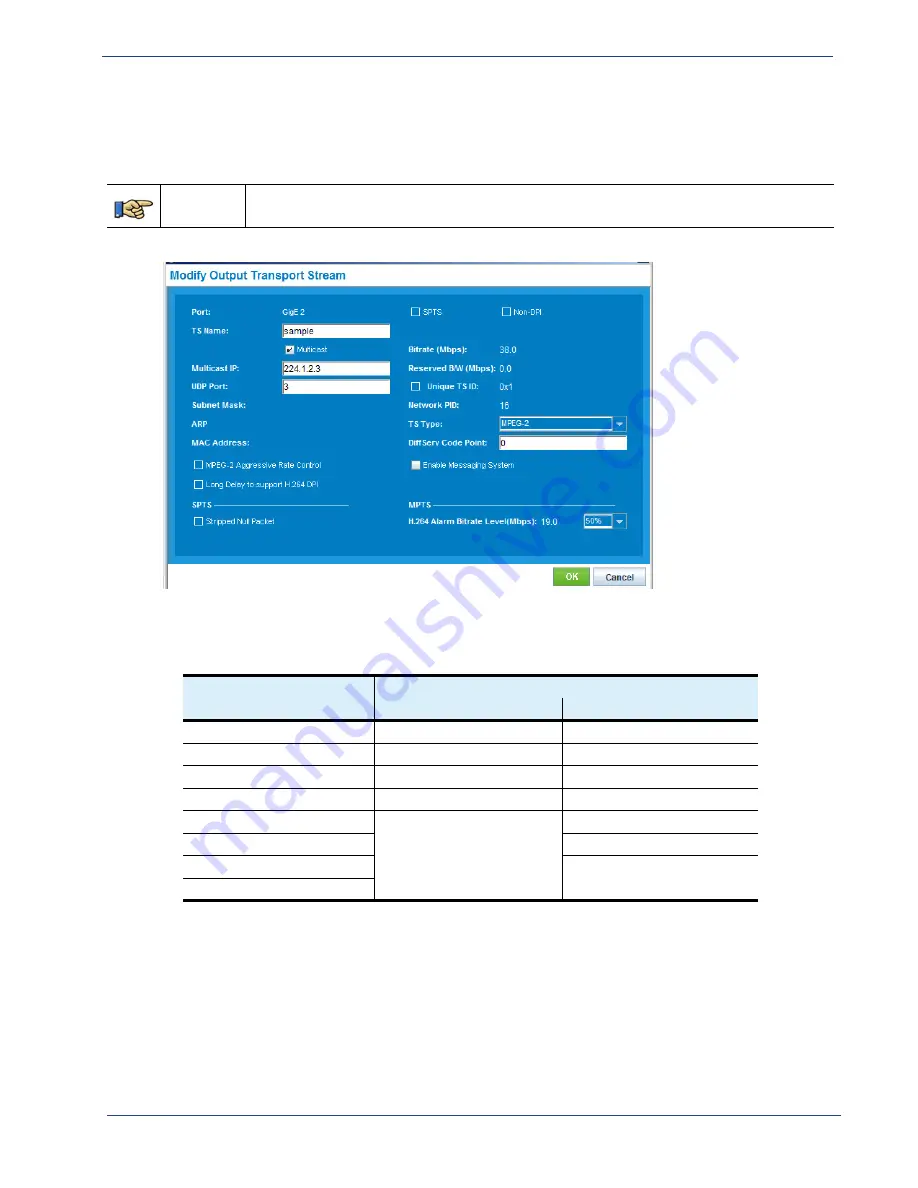
Selenio
TM
BNP User Guide, Release 3.7.1
136
- Grooming - Mapping
Modifying Output Transport Streams - GigE
Use the
Modify Output Transport Stream
dialog (
) to change parameters for output GigE
transport streams.
Menu Path
From the outputs panel of the
Grooming -> Mapping
tab screen, right-click on a GigE
transport stream and select
Modify Transport Stream
from the popup menu.
Figure 81.
Modify Output TS (MPEG-2 shown) - GigE port
1.
At the
Modify Output Transport Stream
dialog, enter parameters to editable fields.
Note that certain parameters are common to all transport stream types (Table 64 on page 116):
additional parameters can be modified for ATSC and DVB transport streams (
).
Table 70.
Modifiable Parameters for GigE Output Transport Stream
For All TS Types
Additional Modifications
For ATSC TS
For DVB TS
TS Name
Generate TVCT
Network ID
Multicast
STT Source
Original Network ID
Destination IP
EIT Source
NIT Source
UDP Port
RRT Source
TDT/TOT Source
Subnet Mask
SDT Source
ARP
EIT Source
ARP Address
Enable Message System
2.
Click
OK
to save the changes and dismiss the dialog.















































