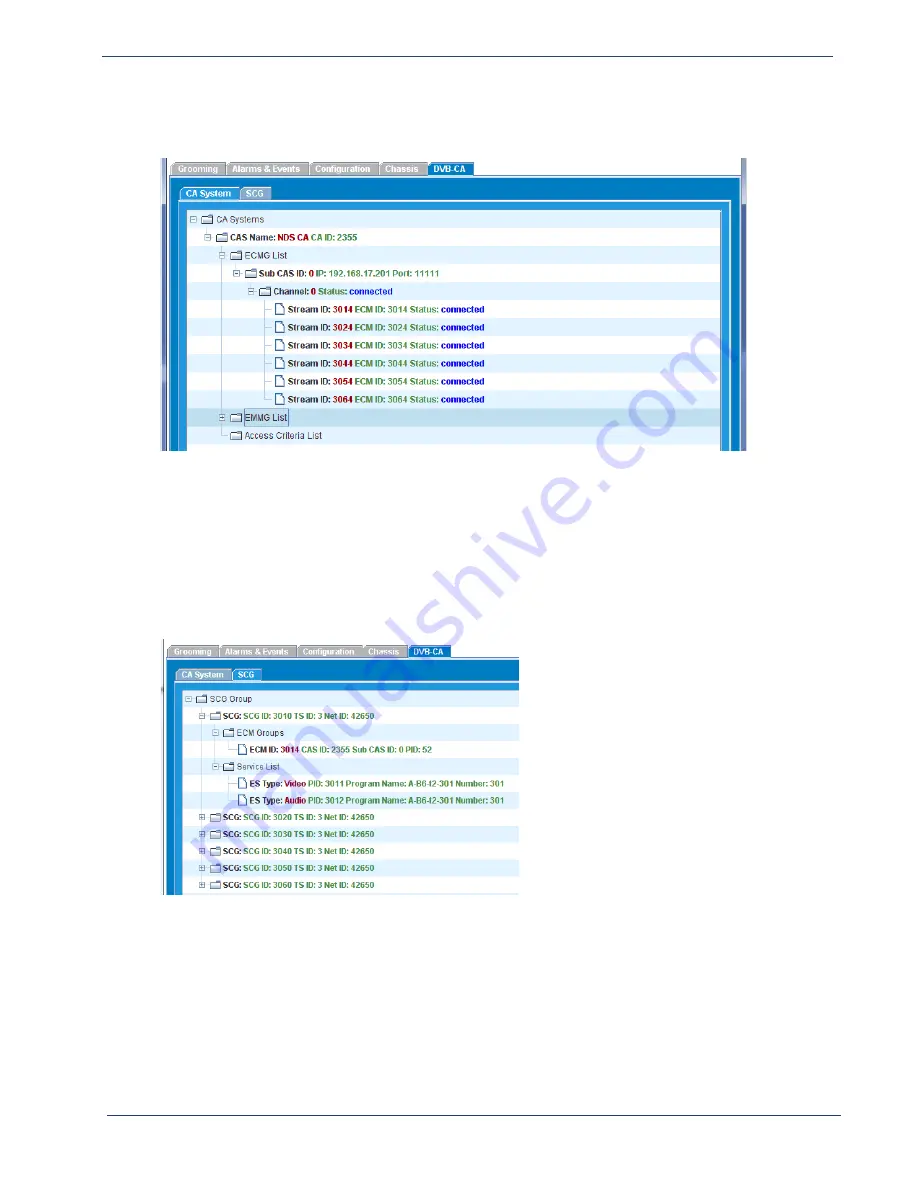
Selenio
TM
BNP User Guide, Release 3.7.1
229
- DVB-CA Configuration
If scrambling is occurring, the stream IDs for each program will display “
connected
” status (
).
Figure 165. Stream IDs connected
Verification via the Service List
Depending on the configuration of the DVB-CA system, you may be able to view the elementary
stream(s) joined to the SCG in the
Service List
folder under the
SCG
tab. To use this method, select the
following menu path (as shown in
) from the DVB-CA tab:
SCG -> SCG Group -> SCG -> Service List -> ES Type
Figure 166. SCG List - ESs Scrambled
This completes the DVB-CA configuration process in external EIS mode. See the next section,
“
Configuring DVB-CA for Internal EIS Mode
” for the additional steps required for configuration of an
internal CAS.
















































