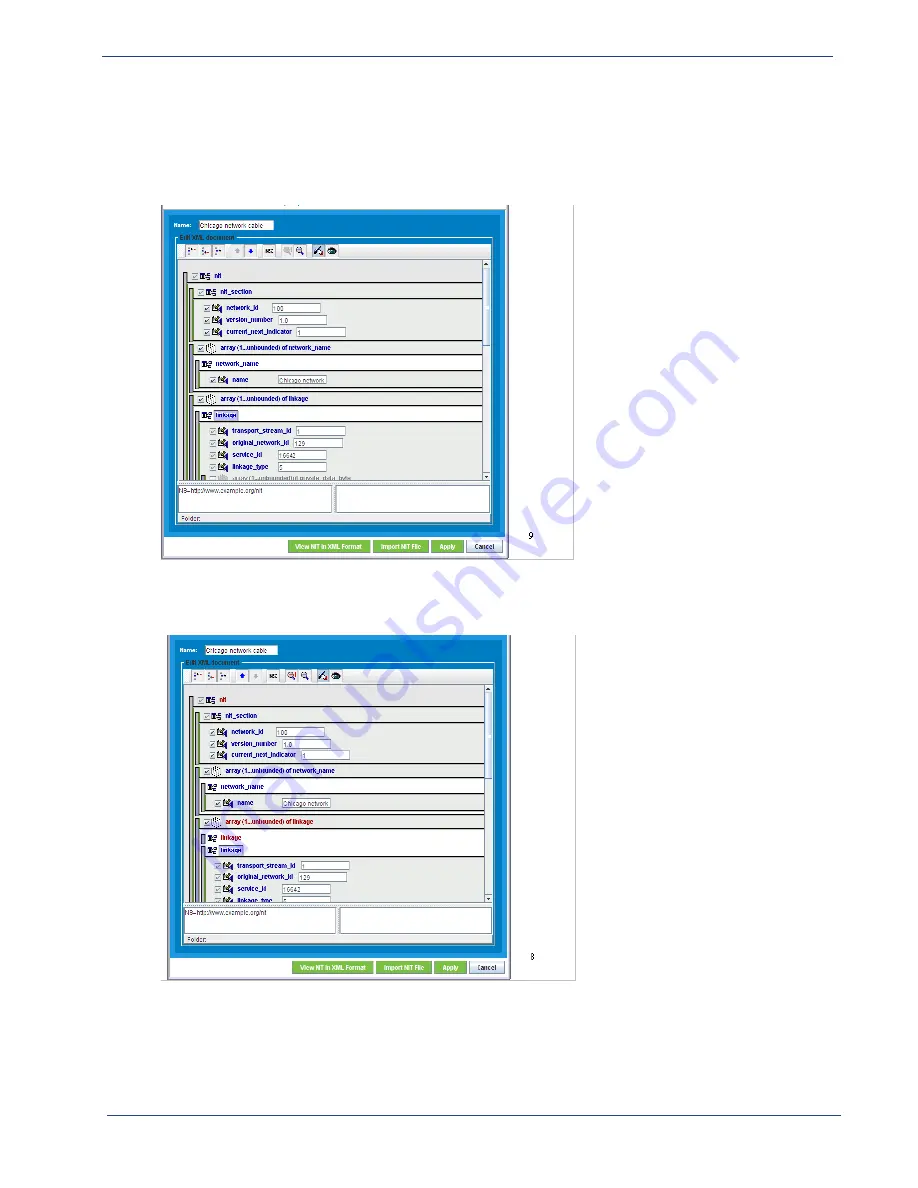
Selenio
TM
BNP User Guide, Release 3.7.1
266
- Naming, Viewing, Deleting and Editing NIT Configuration Files
Inserting a Node
To insert a node, select the node and click
Insert Node Before
(
Figure 210. Inserting a Node Before
shows the result.
Figure 211. Node Inserted Before
In the node that was added, we attempted to change the value of the transport stream to an alpha
value, ‘a.” An error message resulted (
).












































