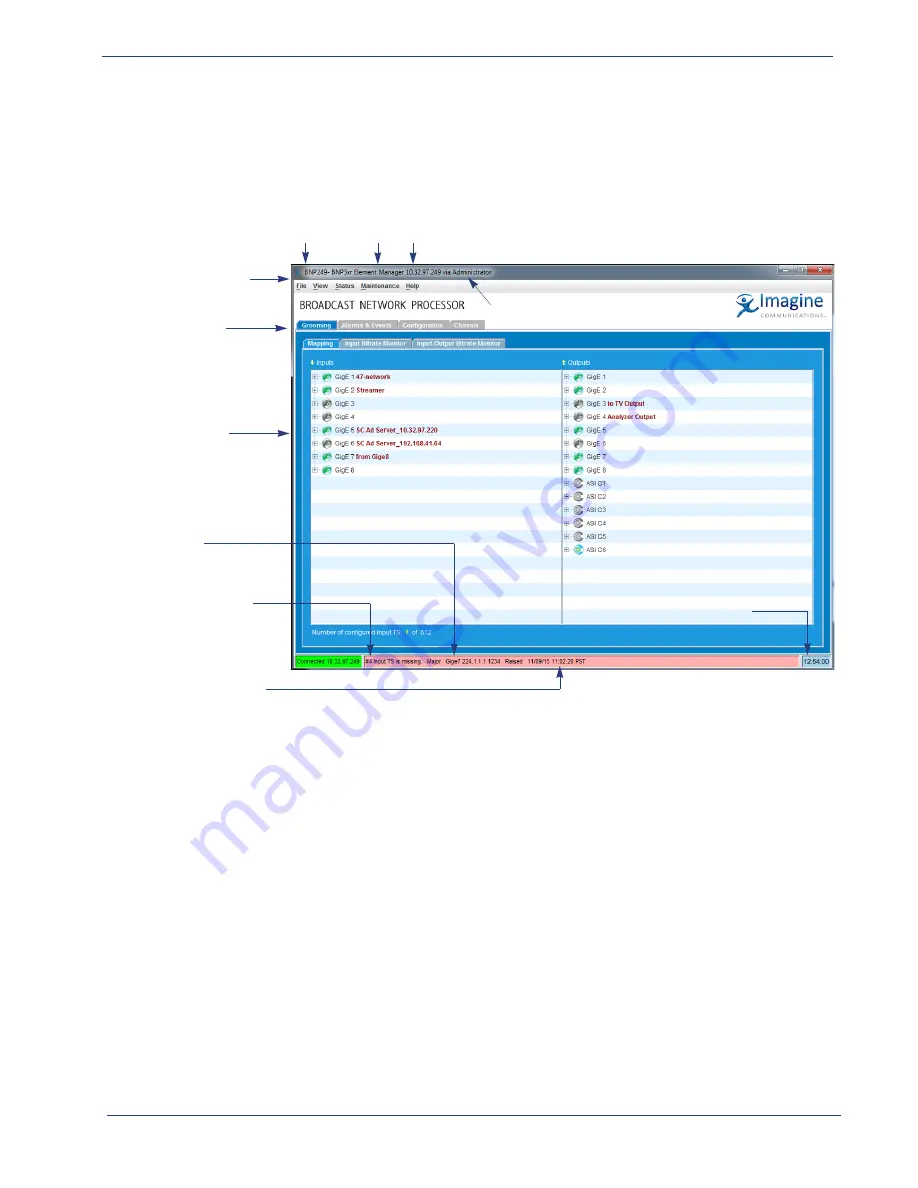
Selenio
TM
BNP User Guide, Release 3.7.1
27
- BNP Element Manager GUI
BNP Element Manager Window
The
BNP Element Manager
provides menus, icons, tabs, and colors in the GUI, which assist in navigating
to configuration functions and determining status of the BNP (
).
Figure 13.
BNP
Element Manager
GUI Components
BNP Element
Manager Menu
Tab screen
Connectivity
Status (standby
BNP).
IP address and
status of active
BNP.
Alarm Notification
Tab Banks
System Name
BNP Model
IP Address
Login Level
System time
Note that the identity of the BNP and the currently logged in user is always in view at the top bar of the
window. Status of the connection between the BNP and the
BNP Element Manager
is always on display
at the bottom bar, alongside the overall status of the BNP system.
















































