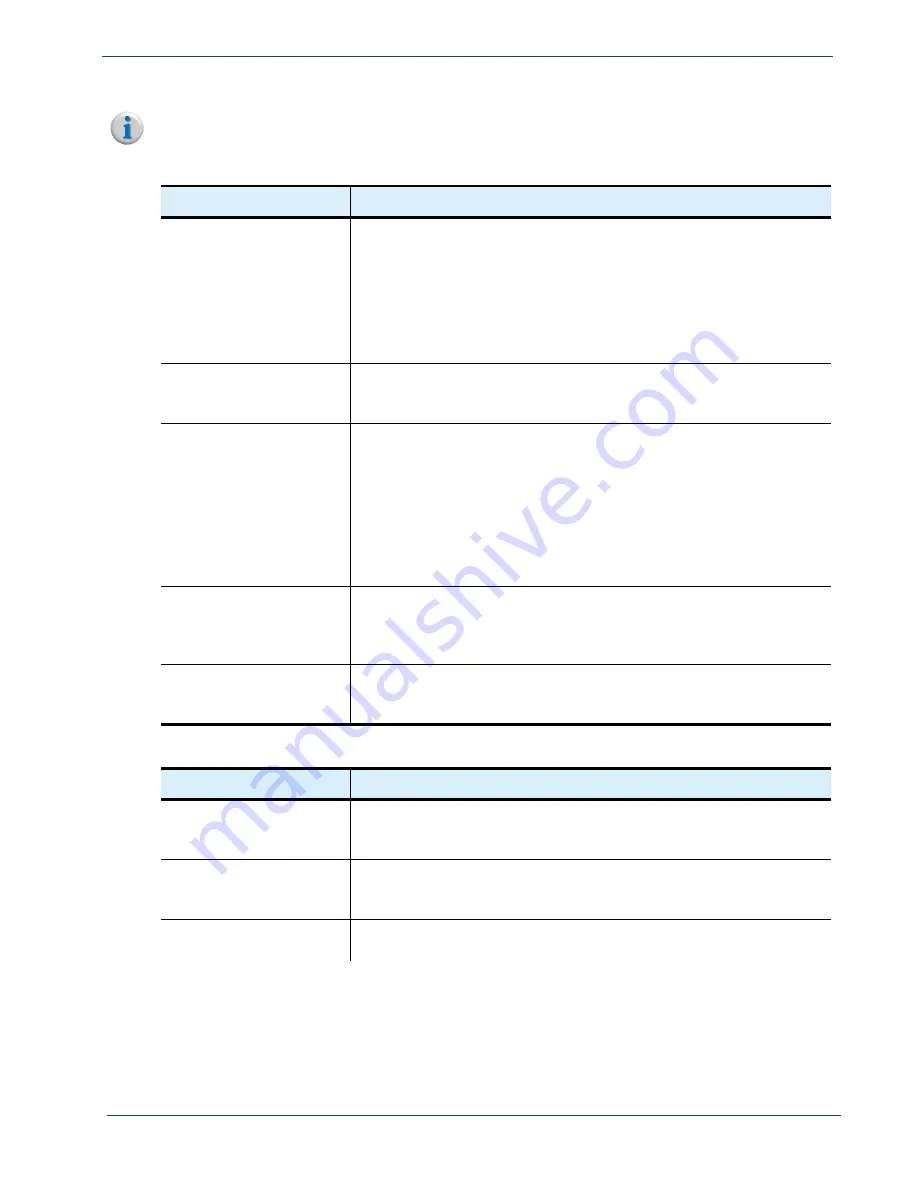
Table 14.
Virtual IP Address Configuration—Global Configuration
Field
Description/Values
IP Address for 10/100
Enter the virtual IP address used by the system to manage redundancy
for the 10/100 management port.
• This address must be the
same
on both the active and standby
chassis as it is shared by both units.
• This address must be on the same subnet as the physical IP
address.
• Leave blank if no redundancy system is in place
Gateway for 10/100
(Optional) Enter the IP address of the gateway (default router) that the
10/100 virtual IP should use This address must be the
same
on both
the active and standby chassis as it is shared by both units.
IP Address for ETH 2
Applicable Platform
: BNP 3xr
Enter the virtual IP address used by the system to manage redundancy
for the ETH 2 DVB-CA port.
• This address must be the
same
on both the active and standby
chassis as it is shared by both units.
• This address must be on the same subnet as the physical IP
address for ETH 2.
• Leave blank if no redundancy system is in place
Gateway for ETH 2
Applicable Platform
: BNP 3xr
(Optional) Enter the IP address of the gateway (default router) that the
ETH 2 DVB-CA port should use This address must be the
same
on both
the active and standby chassis as it is shared by both units.
IP Address for GigE (1-8)
For each redundant GigE port, (1 through 8) enter the IP address
shared by the redundant ports. Each GigE port must be on a separate
subnet.
Selenio
TM
BNP User Guide, Release 3.7.1
39
- Global Chassis Configuration
Note:
The BNP must be rebooted following modification of the virtual IP address configuration.
Table 15.
Advanced System Parameters—Global Configuration
Field
Description/Values
Support SCTE 27 Subtitle
(Stream Type 0x82)
SCTE 27 Subtitling defines stream type 0x82 for program subtitles and
subtitling methods. The default value is checked. When unchecked
stream type 0x82 is not treated as a subtitle.
Enable SCTE-21 to SCTE-
20 Conversion
Check this box to enable the input program conversion of SCTE 21 to
both SCTE 21 and SCTE 20 closed captioning formats on the output
program.
Enable PSIP processing
Check this box to enable the BNP to detect PSIP tables and pass them
from the input to the output. PSIP processing is enabled by default.















































