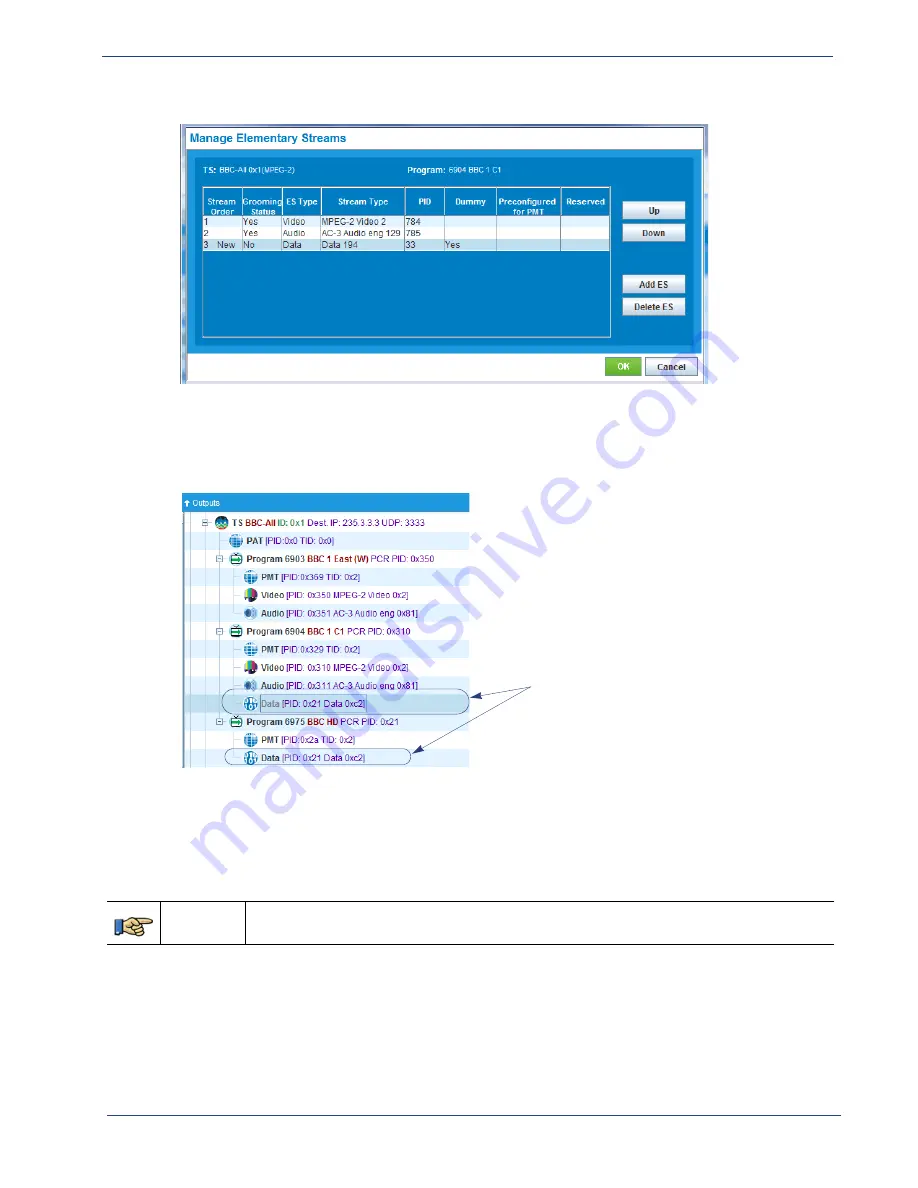
Selenio
TM
BNP User Guide, Release 3.7.1
166
- Working with PIDs
Figure 107. Manage Elementary Streams - Dummy PID fields completed
14.
Click
OK
to save changes and add this stream to the
Outputs panel
of the
Grooming -> Mapping
window.
The data stream (grayed out to indicate dummy PID reference) with associated dummy PID will be
displayed under the appropriate program (
Figure 108. Dummy Data PID in Grooming -> Mapping window
Dummy Data ES greyed
out, matching with real
15.
for each additional program (within the same transport stream) under which
to create your dummy PID reference.
Deleting Dummy PIDs
Use the delete function to remove a dummy PID.
Menu Path
From the
Grooming -> Mapping
window, right-click on a dummy PID data stream and
select
Delete
from the popup menu.
















































