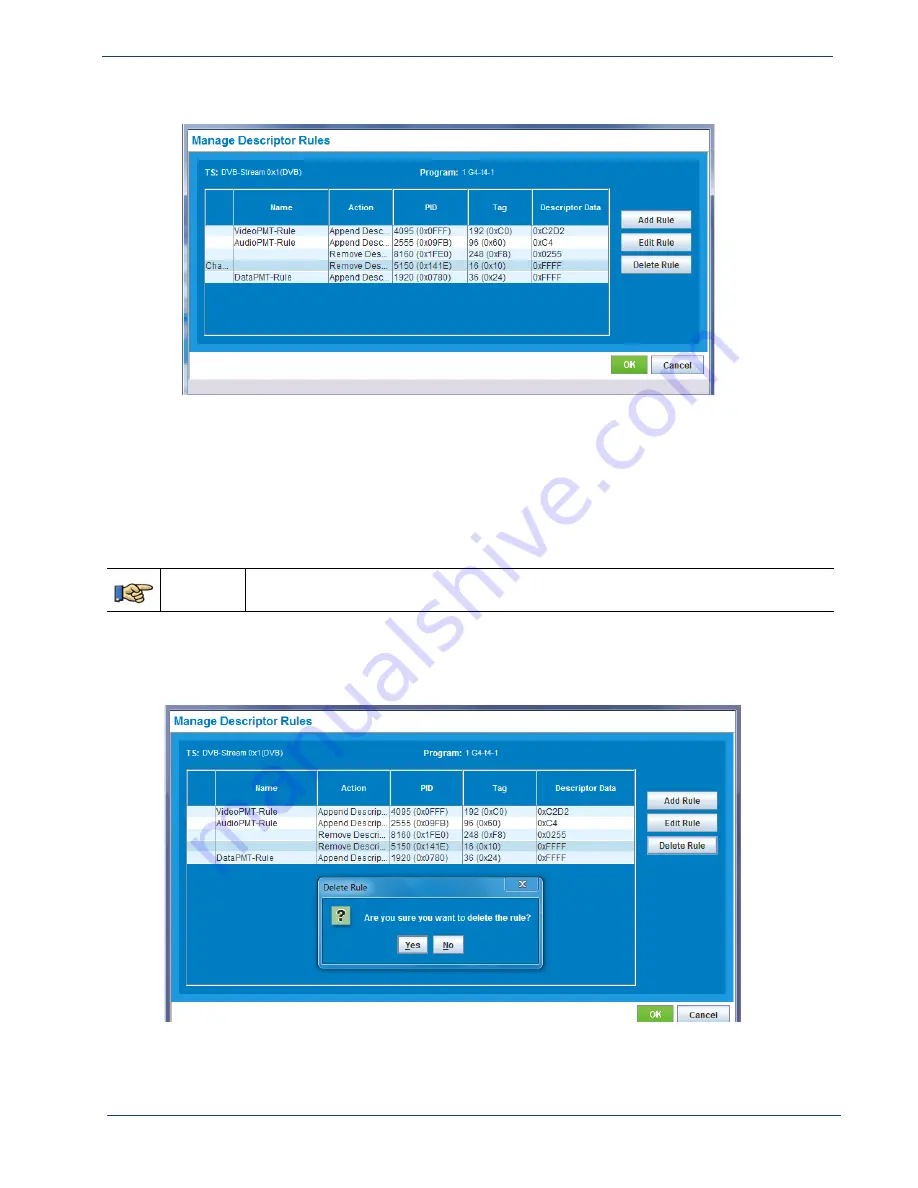
Selenio
TM
BNP User Guide, Release 3.7.1
181
- Managing PMT and ES Descriptors
Figure 130. Edit Descriptor Rule - Changed status
3.
Click OK in the
Manage Descriptor Rules
window apply the new rule change to the BNP,
removing the “
New
” status from the far left of the menu.
4.
Click
Cancel
to close the window.
Deleting Program Descriptor Rules
Use the
Delete Rule
function to remove a specified descriptor rule. This operation removes rule
information from the
Descriptor Rules
screens, and from the BNP.
Menu Path
Manage Descriptor Rules
screen, highlight one of the displayed rules, and click the
Delete Rule
button.
1.
At the
Delete Rule
confirmation dialog (
), click
Yes
.
2.
Note that the rule is now removed from the
Manage Descriptor Rules
screen.
Figure 131. Manage Descriptor Rules - Delete Rule















































