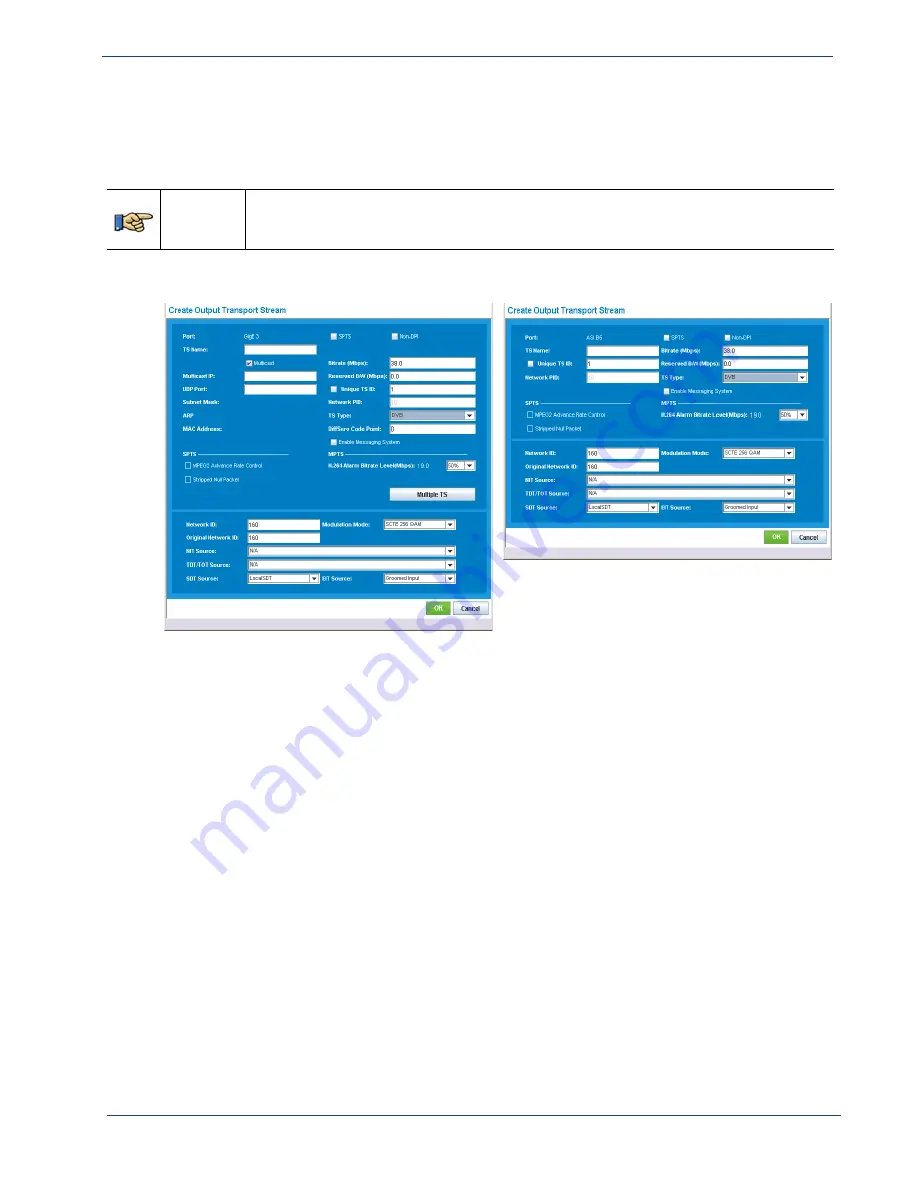
Selenio
TM
BNP User Guide, Release 3.7.1
213
- DVB-CA Configuration
Creating Output DVB TS(s) for DVB-CA System
Use the
Create Output Transport Stream
screen to create a new DVB output stream for a GigE or ASI
port.
Menu Path
From the
Outputs panel
of the
Grooming
tab
-> Mapping
tab screen, right-click on an
ASI port or GigE port, and select
Create Transport Stream
from the popup menu. At the
Create Output Transport Stream
dialog
TS Type
field, select
DVB
.
Figure 151. Create Output TS - DVB-CA: GigE port and ASI port
GigE Port
ASI Port
1.
Enter parameters for the output stream.
-
Refer to general guidelines provided in “Creating DVB Output Transport Streams” on page 123
to create a new DVB Transport Stream for either a GigE or an ASI port.
-
For proper encryption operations, ensure that the parameters listed in
are configured.
















































