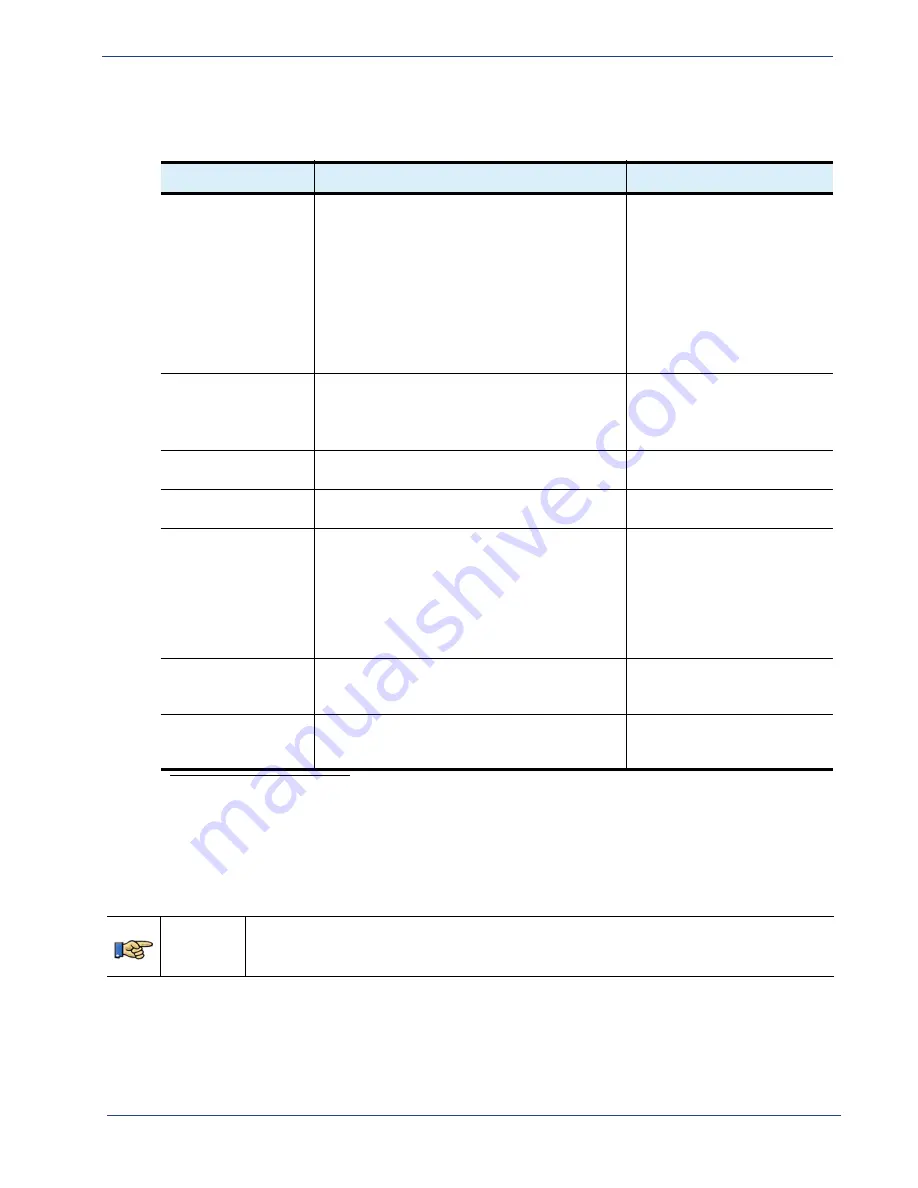
Selenio
TM
BNP User Guide, Release 3.7.1
214
- DVB-CA Configuration
2.
Click
OK
to save and use the settings displayed in this screen.
Table 93.
Output DVB TS parameters for DVB-CA configuration
Output TS Parameter
Description
Required DVB-CA Value
Unique TS ID
a
a. The DVB-CA standard requires a unique pair value of the TS ID and Network ID fields.
Allows you to assign a unique numeric ID to this
transport stream.
• When this option is
checked
, the TS ID value
placed in this field will be reserved as unique
for the entire chassis.
• When this option is
unchecked
, a TS ID value
may still be entered, however the value may be
the same as another TS ID, as long as that TS
ID’s value has not been reserved as a Unique
TS ID.
This field
must
be checked.
The value in this field
must
match that of the CAS.
TS Type
The type of stream. The type of stream you
choose determines what other information is
required. Choices are:
MPEG-2, ATSC, SCTE
, or
DVB.
This field
must
be set to
DVB
.
Network ID
The Network ID of the current transport stream.
The value in this field
must
match that of the CAS.
Original Network ID
The Network ID from which this stream has
originated.
The value in this field
must
match that of the CAS.
Modulation Mode
Use the pull-down menu to select the modulation
mode used for the TS.
• The Modulation Mode information is carried in
the Network Information Table (NIT) of the
input from the CAS vendor.
• Choice between
SCTE 64 QAM
and
SCTE 256
QAM
.
The selection in this field
must
match that of the CAS, unless
NIT is passed through.
SDT Source
Source of the service description table for this
transport stream. If you select N/A then SDT is
not generated for this output TS.
This field
must
be set to N/A if
SDT is originating from an
external source.
EIT Source
Source of the Event Information Tabled (EIT) for
the programs in this transport stream. If you
select N/A then EIT will not be generated.
This field
must
be set to N/A if
EIT is originating from an
external source.
Grooming Input Program(s) to Output DVB TS
Use the
Configure Program Mapping
screen to groom a selected input program for an output DVB
transport stream
Menu Path
From the
Inputs
panel of the
Grooming
tab
-> Mapping
tab screen, select an input
program and drag it to the output DVB created in the
Outputs
panel ->
Configure
Program Mapping
screen.















































